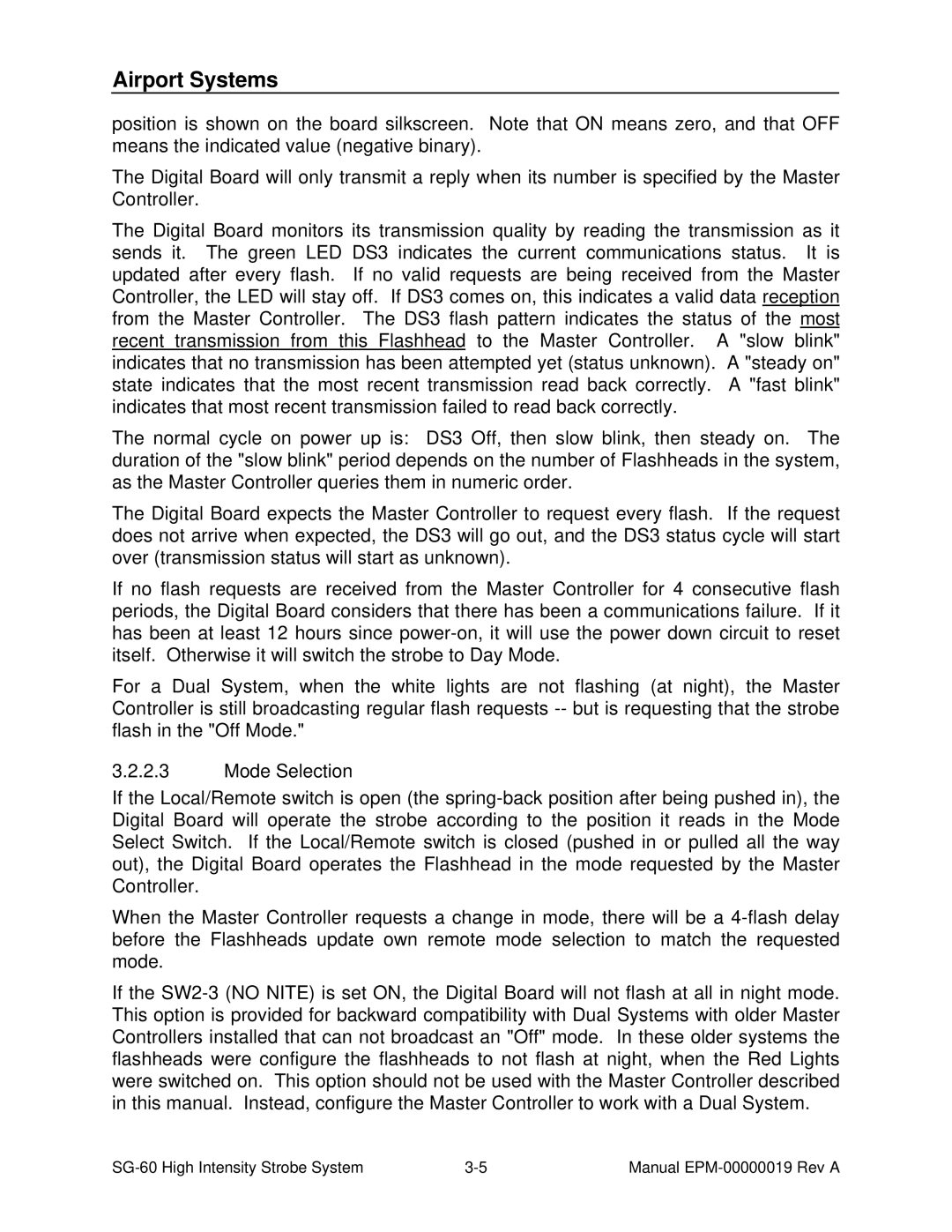Airport Systems
position is shown on the board silkscreen. Note that ON means zero, and that OFF means the indicated value (negative binary).
The Digital Board will only transmit a reply when its number is specified by the Master Controller.
The Digital Board monitors its transmission quality by reading the transmission as it sends it. The green LED DS3 indicates the current communications status. It is updated after every flash. If no valid requests are being received from the Master Controller, the LED will stay off. If DS3 comes on, this indicates a valid data reception from the Master Controller. The DS3 flash pattern indicates the status of the most recent transmission from this Flashhead to the Master Controller. A "slow blink" indicates that no transmission has been attempted yet (status unknown). A "steady on" state indicates that the most recent transmission read back correctly. A "fast blink" indicates that most recent transmission failed to read back correctly.
The normal cycle on power up is: DS3 Off, then slow blink, then steady on. The duration of the "slow blink" period depends on the number of Flashheads in the system, as the Master Controller queries them in numeric order.
The Digital Board expects the Master Controller to request every flash. If the request does not arrive when expected, the DS3 will go out, and the DS3 status cycle will start over (transmission status will start as unknown).
If no flash requests are received from the Master Controller for 4 consecutive flash periods, the Digital Board considers that there has been a communications failure. If it has been at least 12 hours since
For a Dual System, when the white lights are not flashing (at night), the Master Controller is still broadcasting regular flash requests
3.2.2.3Mode Selection
If the Local/Remote switch is open (the
When the Master Controller requests a change in mode, there will be a
If the
Manual |