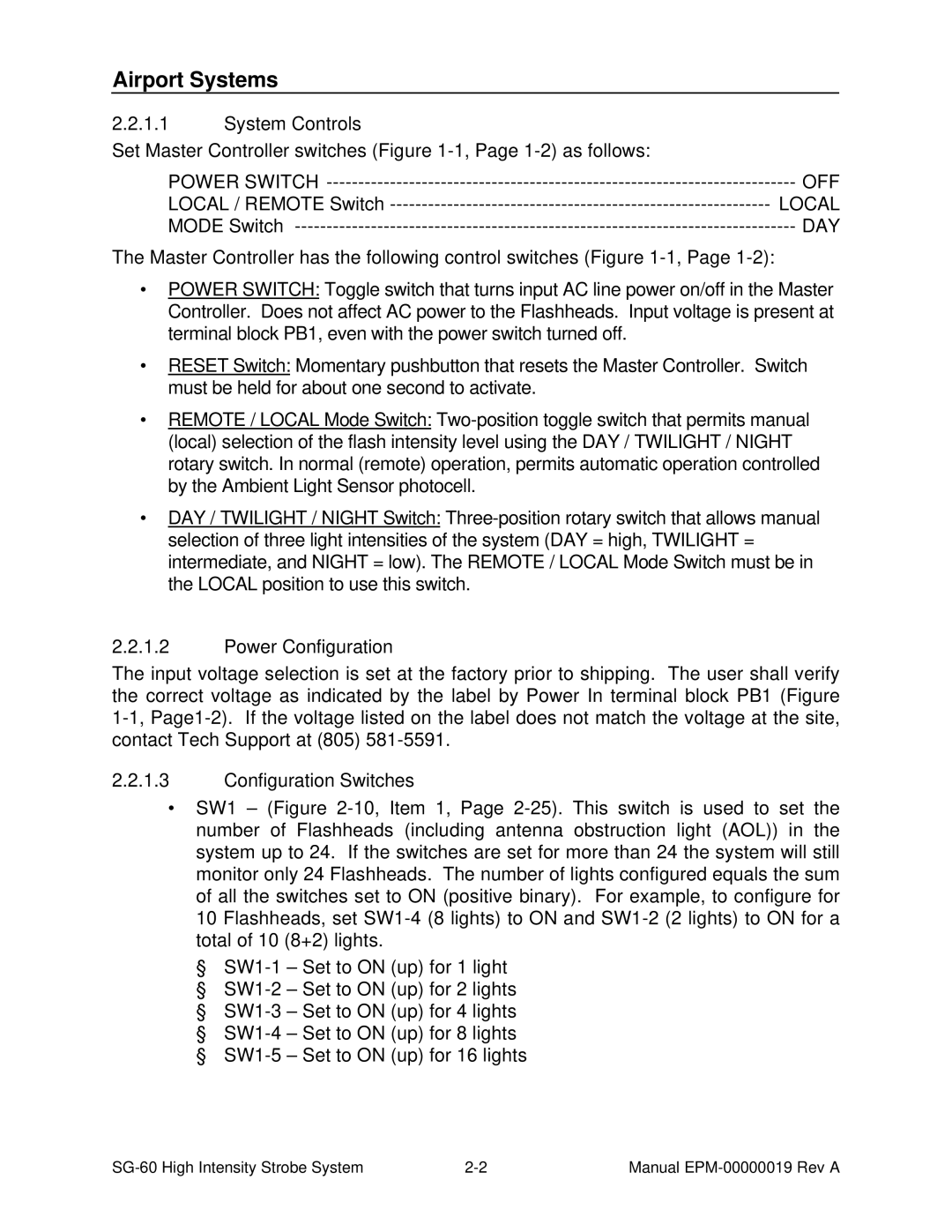Airport Systems
2.2.1.1 | System Controls | |
Set Master Controller switches (Figure 1-1, Page 1-2) as follows: | |
POWER SWITCH -------------------------------------------------------------------------- | OFF |
LOCAL / REMOTE Switch ------------------------------------------------------------ | LOCAL |
MODE Switch ------------------------------------------------------------------------------- | DAY |
The Master Controller has the following control switches (Figure 1-1, Page 1-2):
∙POWER SWITCH: Toggle switch that turns input AC line power on/off in the Master Controller. Does not affect AC power to the Flashheads. Input voltage is present at terminal block PB1, even with the power switch turned off.
∙RESET Switch: Momentary pushbutton that resets the Master Controller. Switch must be held for about one second to activate.
∙REMOTE / LOCAL Mode Switch: Two-position toggle switch that permits manual (local) selection of the flash intensity level using the DAY / TWILIGHT / NIGHT rotary switch. In normal (remote) operation, permits automatic operation controlled by the Ambient Light Sensor photocell.
∙DAY / TWILIGHT / NIGHT Switch: Three-position rotary switch that allows manual selection of three light intensities of the system (DAY = high, TWILIGHT = intermediate, and NIGHT = low). The REMOTE / LOCAL Mode Switch must be in the LOCAL position to use this switch.
2.2.1.2Power Configuration
The input voltage selection is set at the factory prior to shipping. The user shall verify the correct voltage as indicated by the label by Power In terminal block PB1 (Figure 1-1, Page1-2). If the voltage listed on the label does not match the voltage at the site, contact Tech Support at (805) 581-5591.
2.2.1.3Configuration Switches
∙SW1 – (Figure 2-10, Item 1, Page 2-25). This switch is used to set the number of Flashheads (including antenna obstruction light (AOL)) in the system up to 24. If the switches are set for more than 24 the system will still monitor only 24 Flashheads. The number of lights configured equals the sum of all the switches set to ON (positive binary). For example, to configure for 10 Flashheads, set SW1-4 (8 lights) to ON and SW1-2 (2 lights) to ON for a total of 10 (8+2) lights.
§SW1-1 – Set to ON (up) for 1 light
§SW1-2 – Set to ON (up) for 2 lights
§SW1-3 – Set to ON (up) for 4 lights
§SW1-4 – Set to ON (up) for 8 lights
§SW1-5 – Set to ON (up) for 16 lights
SG-60 High Intensity Strobe System | 2-2 | Manual EPM-00000019 Rev A |