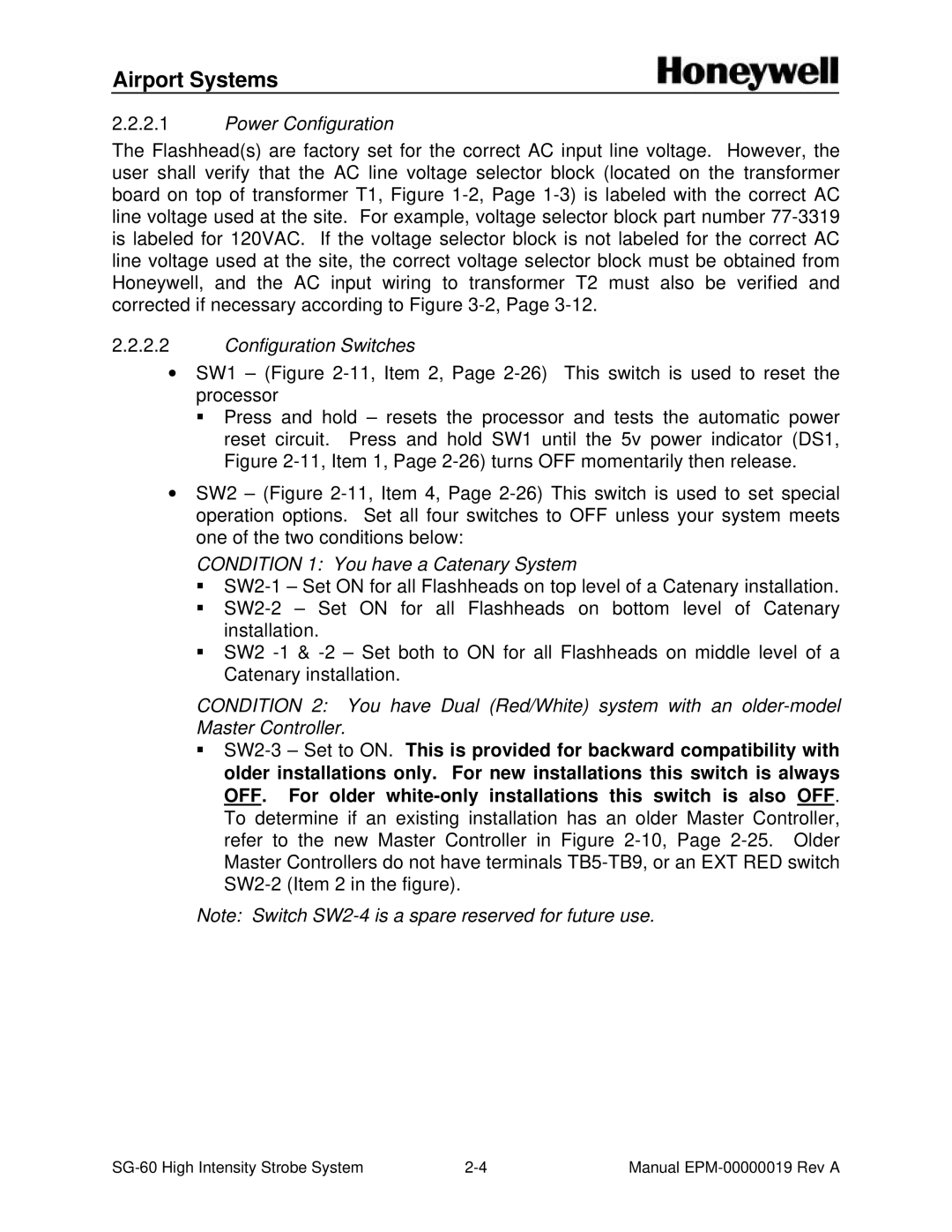Airport Systems
2.2.2.1Power Configuration
The Flashhead(s) are factory set for the correct AC input line voltage. However, the user shall verify that the AC line voltage selector block (located on the transformer board on top of transformer T1, Figure 1-2, Page 1-3) is labeled with the correct AC line voltage used at the site. For example, voltage selector block part number 77-3319 is labeled for 120VAC. If the voltage selector block is not labeled for the correct AC line voltage used at the site, the correct voltage selector block must be obtained from Honeywell, and the AC input wiring to transformer T2 must also be verified and corrected if necessary according to Figure 3-2, Page 3-12.
2.2.2.2Configuration Switches
∙SW1 – (Figure 2-11, Item 2, Page 2-26) This switch is used to reset the processor
§Press and hold – resets the processor and tests the automatic power reset circuit. Press and hold SW1 until the 5v power indicator (DS1, Figure 2-11, Item 1, Page 2-26) turns OFF momentarily then release.
∙SW2 – (Figure 2-11, Item 4, Page 2-26) This switch is used to set special operation options. Set all four switches to OFF unless your system meets one of the two conditions below:
CONDITION 1: You have a Catenary System
§SW2-1 – Set ON for all Flashheads on top level of a Catenary installation.
§SW2-2 – Set ON for all Flashheads on bottom level of Catenary installation.
§SW2 -1 & -2 – Set both to ON for all Flashheads on middle level of a Catenary installation.
CONDITION 2: You have Dual (Red/White) system with an older-model Master Controller.
§SW2-3 – Set to ON. This is provided for backward compatibility with older installations only. For new installations this switch is always OFF. For older white-only installations this switch is also OFF. To determine if an existing installation has an older Master Controller, refer to the new Master Controller in Figure 2-10, Page 2-25. Older Master Controllers do not have terminals TB5-TB9, or an EXT RED switch SW2-2 (Item 2 in the figure).
Note: Switch SW2-4 is a spare reserved for future use.
SG-60 High Intensity Strobe System | 2-4 | Manual EPM-00000019 Rev A |