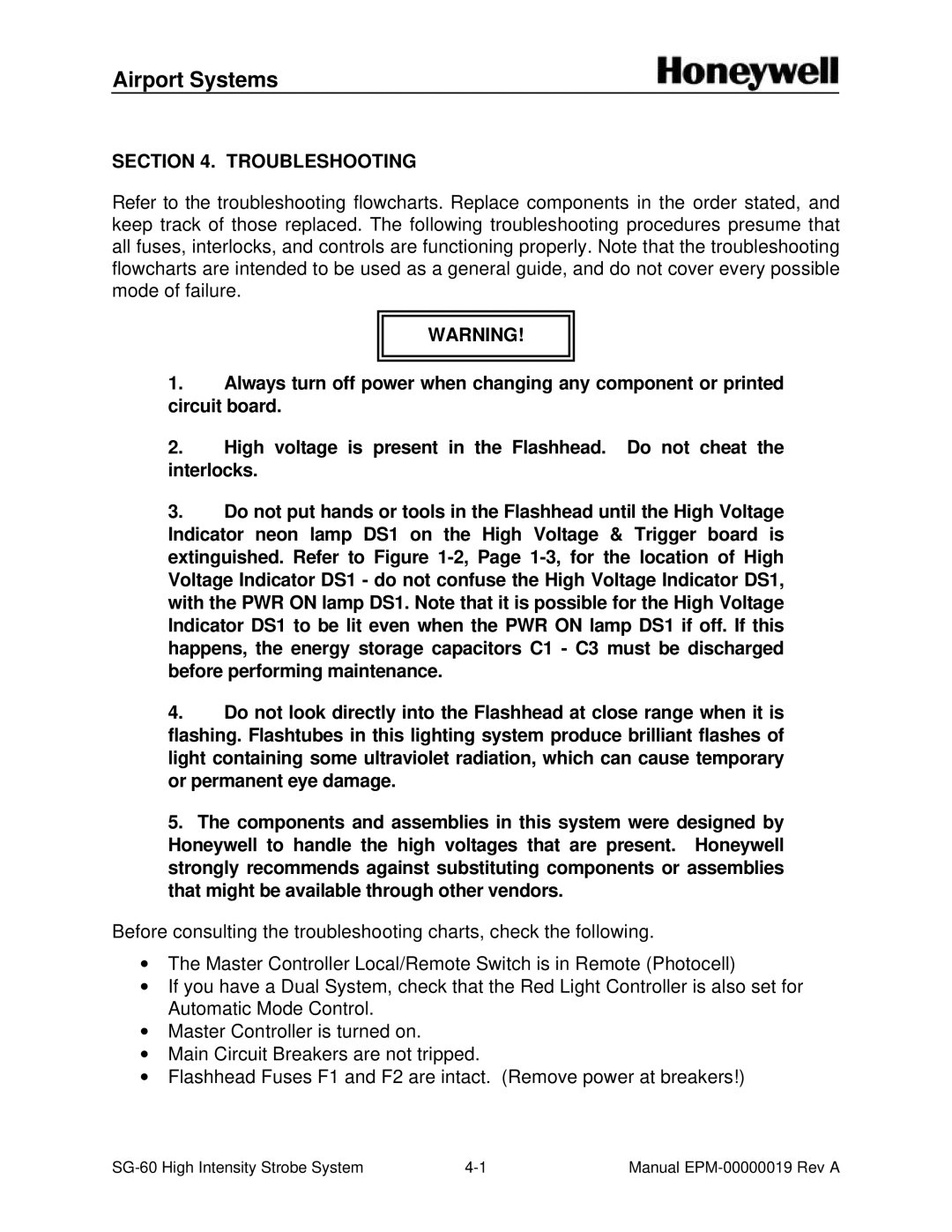Airport Systems
SECTION 4. TROUBLESHOOTING
Refer to the troubleshooting flowcharts. Replace components in the order stated, and keep track of those replaced. The following troubleshooting procedures presume that all fuses, interlocks, and controls are functioning properly. Note that the troubleshooting flowcharts are intended to be used as a general guide, and do not cover every possible mode of failure.
WARNING!
1.Always turn off power when changing any component or printed circuit board.
2.High voltage is present in the Flashhead. Do not cheat the interlocks.
3.Do not put hands or tools in the Flashhead until the High Voltage Indicator neon lamp DS1 on the High Voltage & Trigger board is extinguished. Refer to Figure
4.Do not look directly into the Flashhead at close range when it is flashing. Flashtubes in this lighting system produce brilliant flashes of light containing some ultraviolet radiation, which can cause temporary or permanent eye damage.
5.The components and assemblies in this system were designed by Honeywell to handle the high voltages that are present. Honeywell strongly recommends against substituting components or assemblies that might be available through other vendors.
Before consulting the troubleshooting charts, check the following.
∙The Master Controller Local/Remote Switch is in Remote (Photocell)
∙If you have a Dual System, check that the Red Light Controller is also set for Automatic Mode Control.
∙Master Controller is turned on.
∙Main Circuit Breakers are not tripped.
∙Flashhead Fuses F1 and F2 are intact. (Remove power at breakers!)
Manual |