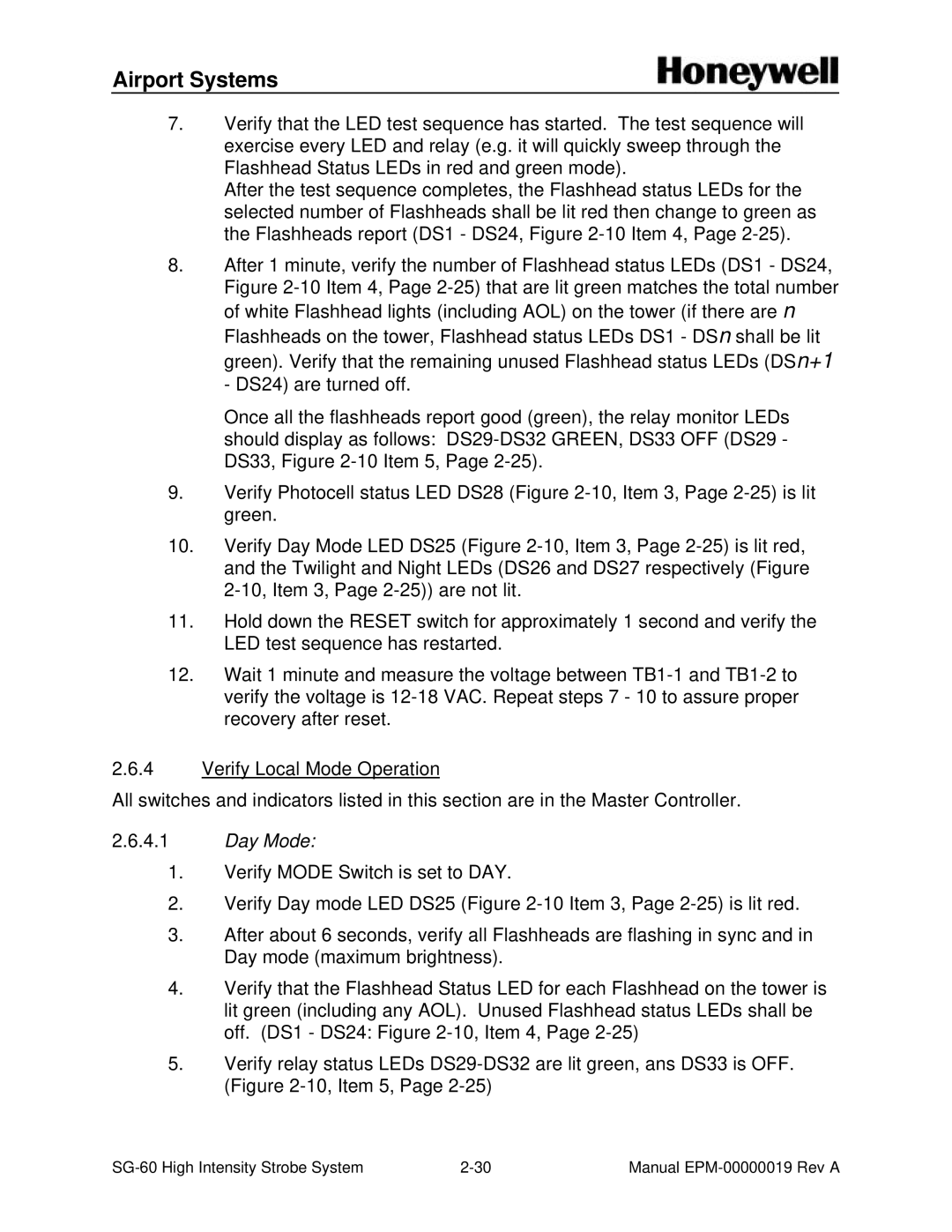Airport Systems
7.Verify that the LED test sequence has started. The test sequence will exercise every LED and relay (e.g. it will quickly sweep through the Flashhead Status LEDs in red and green mode).
After the test sequence completes, the Flashhead status LEDs for the selected number of Flashheads shall be lit red then change to green as the Flashheads report (DS1 - DS24, Figure
8.After 1 minute, verify the number of Flashhead status LEDs (DS1 - DS24, Figure
Once all the flashheads report good (green), the relay monitor LEDs should display as follows:
9.Verify Photocell status LED DS28 (Figure
10.Verify Day Mode LED DS25 (Figure
11.Hold down the RESET switch for approximately 1 second and verify the LED test sequence has restarted.
12.Wait 1 minute and measure the voltage between
2.6.4Verify Local Mode Operation
All switches and indicators listed in this section are in the Master Controller.
2.6.4.1Day Mode:
1.Verify MODE Switch is set to DAY.
2.Verify Day mode LED DS25 (Figure
3.After about 6 seconds, verify all Flashheads are flashing in sync and in Day mode (maximum brightness).
4.Verify that the Flashhead Status LED for each Flashhead on the tower is lit green (including any AOL). Unused Flashhead status LEDs shall be off. (DS1 - DS24: Figure
5.Verify relay status LEDs
Manual |