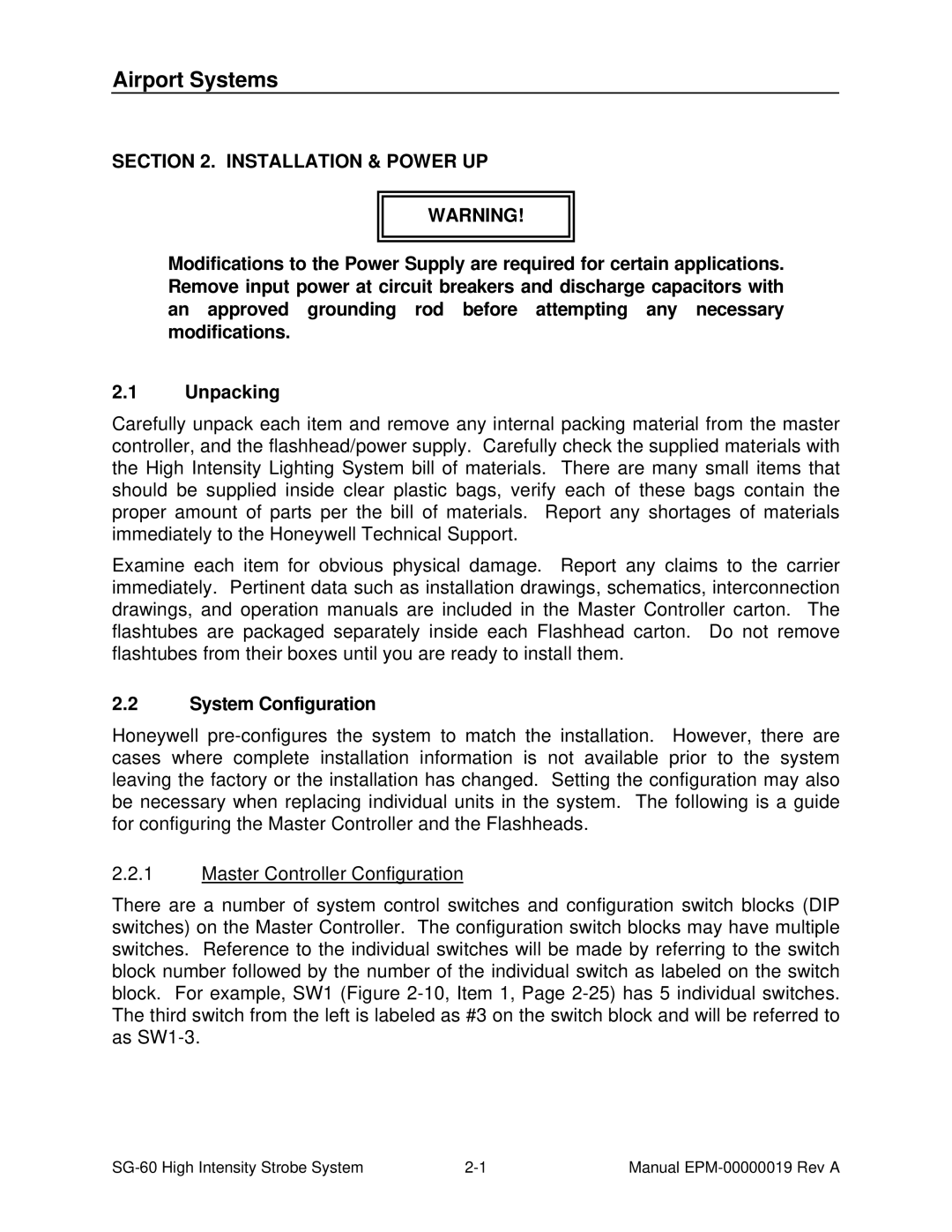Airport Systems
SECTION 2. INSTALLATION & POWER UP
WARNING!
Modifications to the Power Supply are required for certain applications. Remove input power at circuit breakers and discharge capacitors with an approved grounding rod before attempting any necessary modifications.
2.1Unpacking
Carefully unpack each item and remove any internal packing material from the master controller, and the flashhead/power supply. Carefully check the supplied materials with the High Intensity Lighting System bill of materials. There are many small items that should be supplied inside clear plastic bags, verify each of these bags contain the proper amount of parts per the bill of materials. Report any shortages of materials immediately to the Honeywell Technical Support.
Examine each item for obvious physical damage. Report any claims to the carrier immediately. Pertinent data such as installation drawings, schematics, interconnection drawings, and operation manuals are included in the Master Controller carton. The flashtubes are packaged separately inside each Flashhead carton. Do not remove flashtubes from their boxes until you are ready to install them.
2.2System Configuration
Honeywell
2.2.1Master Controller Configuration
There are a number of system control switches and configuration switch blocks (DIP switches) on the Master Controller. The configuration switch blocks may have multiple switches. Reference to the individual switches will be made by referring to the switch block number followed by the number of the individual switch as labeled on the switch block. For example, SW1 (Figure
Manual |