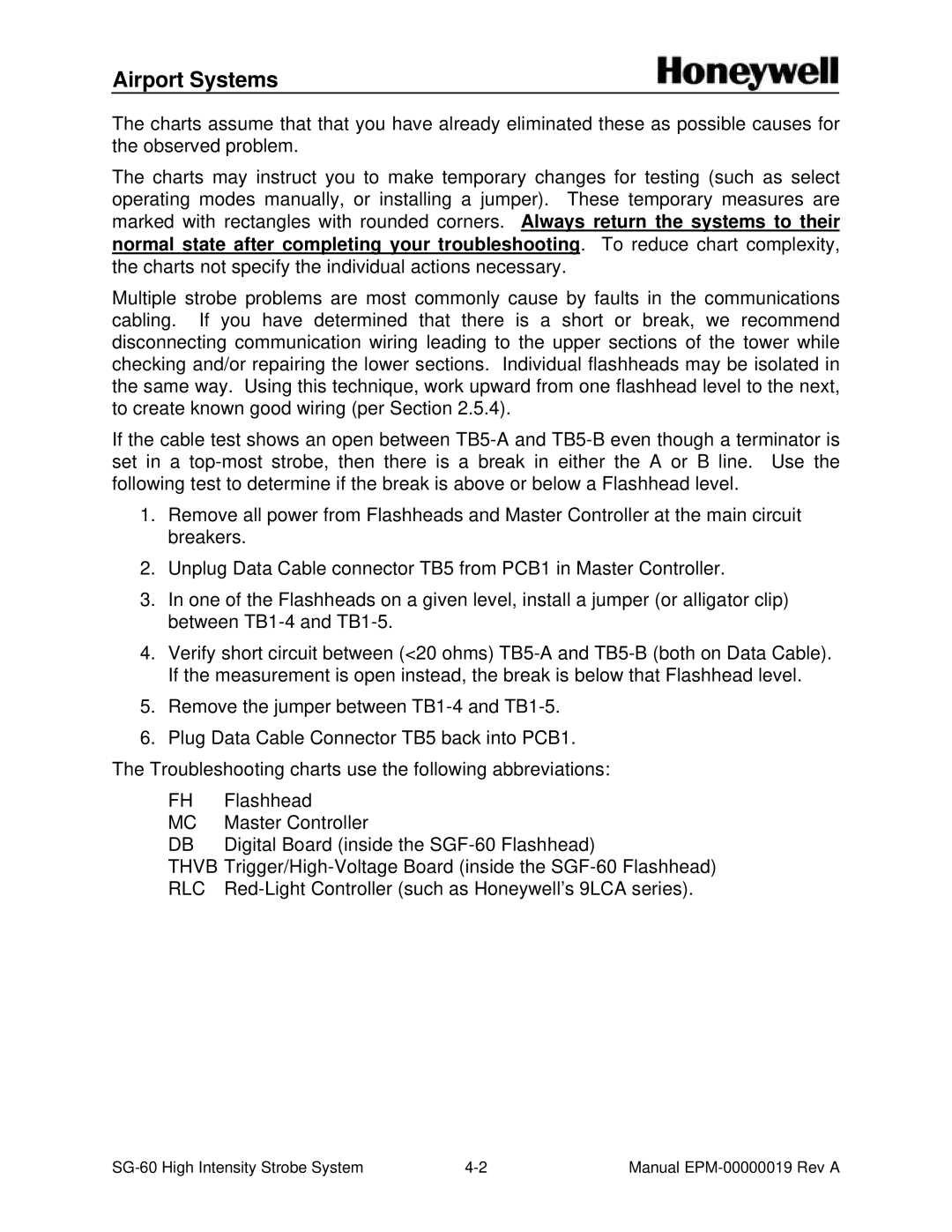Airport Systems
The charts assume that that you have already eliminated these as possible causes for the observed problem.
The charts may instruct you to make temporary changes for testing (such as select operating modes manually, or installing a jumper). These temporary measures are marked with rectangles with rounded corners. Always return the systems to their
normal state after completing your troubleshooting. To reduce chart complexity,
the charts not specify the individual actions necessary.
Multiple strobe problems are most commonly cause by faults in the communications cabling. If you have determined that there is a short or break, we recommend disconnecting communication wiring leading to the upper sections of the tower while checking and/or repairing the lower sections. Individual flashheads may be isolated in the same way. Using this technique, work upward from one flashhead level to the next, to create known good wiring (per Section 2.5.4).
If the cable test shows an open between
1.Remove all power from Flashheads and Master Controller at the main circuit breakers.
2.Unplug Data Cable connector TB5 from PCB1 in Master Controller.
3.In one of the Flashheads on a given level, install a jumper (or alligator clip) between
4.Verify short circuit between (<20 ohms)
5.Remove the jumper between
6.Plug Data Cable Connector TB5 back into PCB1.
The Troubleshooting charts use the following abbreviations:
FH | Flashhead |
MC | Master Controller |
DB | Digital Board (inside the |
THVB | |
RLC | |
Manual |