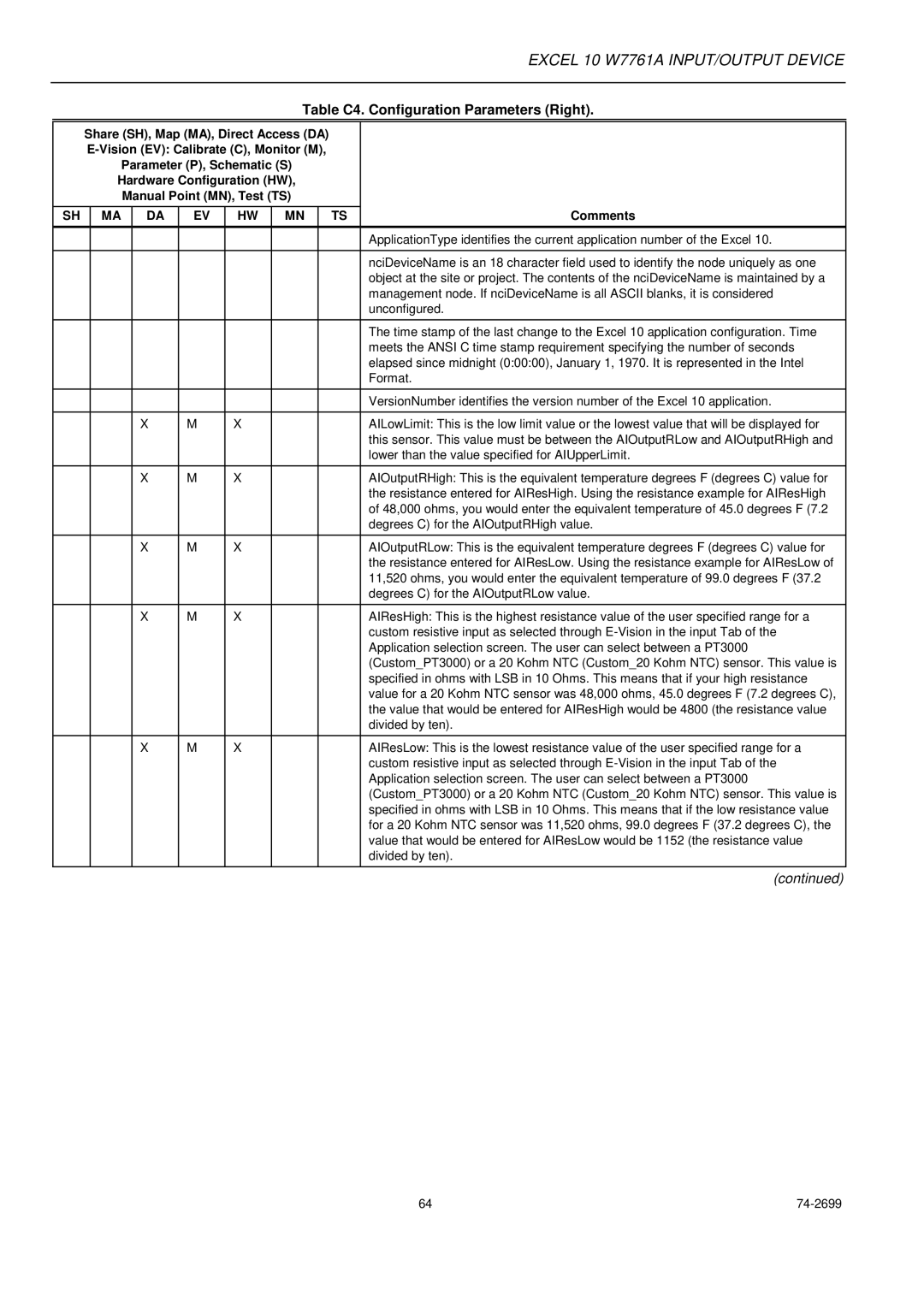EXCEL 10 W7761A INPUT/OUTPUT DEVICE
Table C4. Configuration Parameters (Right).
| Share (SH), Map (MA), Direct Access (DA) |
|
| |||||||
|
|
| ||||||||
|
|
| Parameter (P), Schematic (S) |
|
| |||||
|
| Hardware Configuration (HW), |
|
| ||||||
|
|
| Manual Point (MN), Test (TS) |
|
| |||||
|
|
|
|
|
|
|
|
|
|
|
SH |
| MA |
| DA | EV | HW | MN |
| TS | Comments |
|
|
|
|
|
|
|
|
|
|
|
|
|
|
|
|
|
|
|
|
| ApplicationType identifies the current application number of the Excel 10. |
|
|
|
|
|
|
|
|
|
|
|
|
|
|
|
|
|
|
|
|
| nciDeviceName is an 18 character field used to identify the node uniquely as one |
|
|
|
|
|
|
|
|
|
| object at the site or project. The contents of the nciDeviceName is maintained by a |
|
|
|
|
|
|
|
|
|
| management node. If nciDeviceName is all ASCII blanks, it is considered |
|
|
|
|
|
|
|
|
|
| unconfigured. |
|
|
|
|
|
|
|
|
|
|
|
|
|
|
|
|
|
|
|
|
| The time stamp of the last change to the Excel 10 application configuration. Time |
|
|
|
|
|
|
|
|
|
| meets the ANSI C time stamp requirement specifying the number of seconds |
|
|
|
|
|
|
|
|
|
| elapsed since midnight (0:00:00), January 1, 1970. It is represented in the Intel |
|
|
|
|
|
|
|
|
|
| Format. |
|
|
|
|
|
|
|
|
|
|
|
|
|
|
|
|
|
|
|
|
| VersionNumber identifies the version number of the Excel 10 application. |
|
|
|
|
|
|
|
|
|
|
|
|
|
|
| X | M | X |
|
|
| AILowLimit: This is the low limit value or the lowest value that will be displayed for |
|
|
|
|
|
|
|
|
|
| this sensor. This value must be between the AIOutputRLow and AIOutputRHigh and |
|
|
|
|
|
|
|
|
|
| lower than the value specified for AIUpperLimit. |
|
|
|
|
|
|
|
|
|
|
|
|
|
|
| X | M | X |
|
|
| AIOutputRHigh: This is the equivalent temperature degrees F (degrees C) value for |
|
|
|
|
|
|
|
|
|
| the resistance entered for AIResHigh. Using the resistance example for AIResHigh |
|
|
|
|
|
|
|
|
|
| of 48,000 ohms, you would enter the equivalent temperature of 45.0 degrees F (7.2 |
|
|
|
|
|
|
|
|
|
| degrees C) for the AIOutputRHigh value. |
|
|
|
|
|
|
|
|
|
|
|
|
|
|
| X | M | X |
|
|
| AIOutputRLow: This is the equivalent temperature degrees F (degrees C) value for |
|
|
|
|
|
|
|
|
|
| the resistance entered for AIResLow. Using the resistance example for AIResLow of |
|
|
|
|
|
|
|
|
|
| 11,520 ohms, you would enter the equivalent temperature of 99.0 degrees F (37.2 |
|
|
|
|
|
|
|
|
|
| degrees C) for the AIOutputRLow value. |
|
|
|
|
|
|
|
|
|
|
|
|
|
|
| X | M | X |
|
|
| AIResHigh: This is the highest resistance value of the user specified range for a |
|
|
|
|
|
|
|
|
|
| custom resistive input as selected through |
|
|
|
|
|
|
|
|
|
| Application selection screen. The user can select between a PT3000 |
|
|
|
|
|
|
|
|
|
| (Custom_PT3000) or a 20 Kohm NTC (Custom_20 Kohm NTC) sensor. This value is |
|
|
|
|
|
|
|
|
|
| specified in ohms with LSB in 10 Ohms. This means that if your high resistance |
|
|
|
|
|
|
|
|
|
| value for a 20 Kohm NTC sensor was 48,000 ohms, 45.0 degrees F (7.2 degrees C), |
|
|
|
|
|
|
|
|
|
| the value that would be entered for AIResHigh would be 4800 (the resistance value |
|
|
|
|
|
|
|
|
|
| divided by ten). |
|
|
|
|
|
|
|
|
|
|
|
|
|
|
| X | M | X |
|
|
| AIResLow: This is the lowest resistance value of the user specified range for a |
|
|
|
|
|
|
|
|
|
| custom resistive input as selected through |
|
|
|
|
|
|
|
|
|
| Application selection screen. The user can select between a PT3000 |
|
|
|
|
|
|
|
|
|
| (Custom_PT3000) or a 20 Kohm NTC (Custom_20 Kohm NTC) sensor. This value is |
|
|
|
|
|
|
|
|
|
| specified in ohms with LSB in 10 Ohms. This means that if the low resistance value |
|
|
|
|
|
|
|
|
|
| for a 20 Kohm NTC sensor was 11,520 ohms, 99.0 degrees F (37.2 degrees C), the |
|
|
|
|
|
|
|
|
|
| value that would be entered for AIResLow would be 1152 (the resistance value |
|
|
|
|
|
|
|
|
|
| divided by ten). |
|
|
|
|
|
|
|
|
|
|
|
|
|
|
|
|
|
|
|
|
| (continued) |
64 |