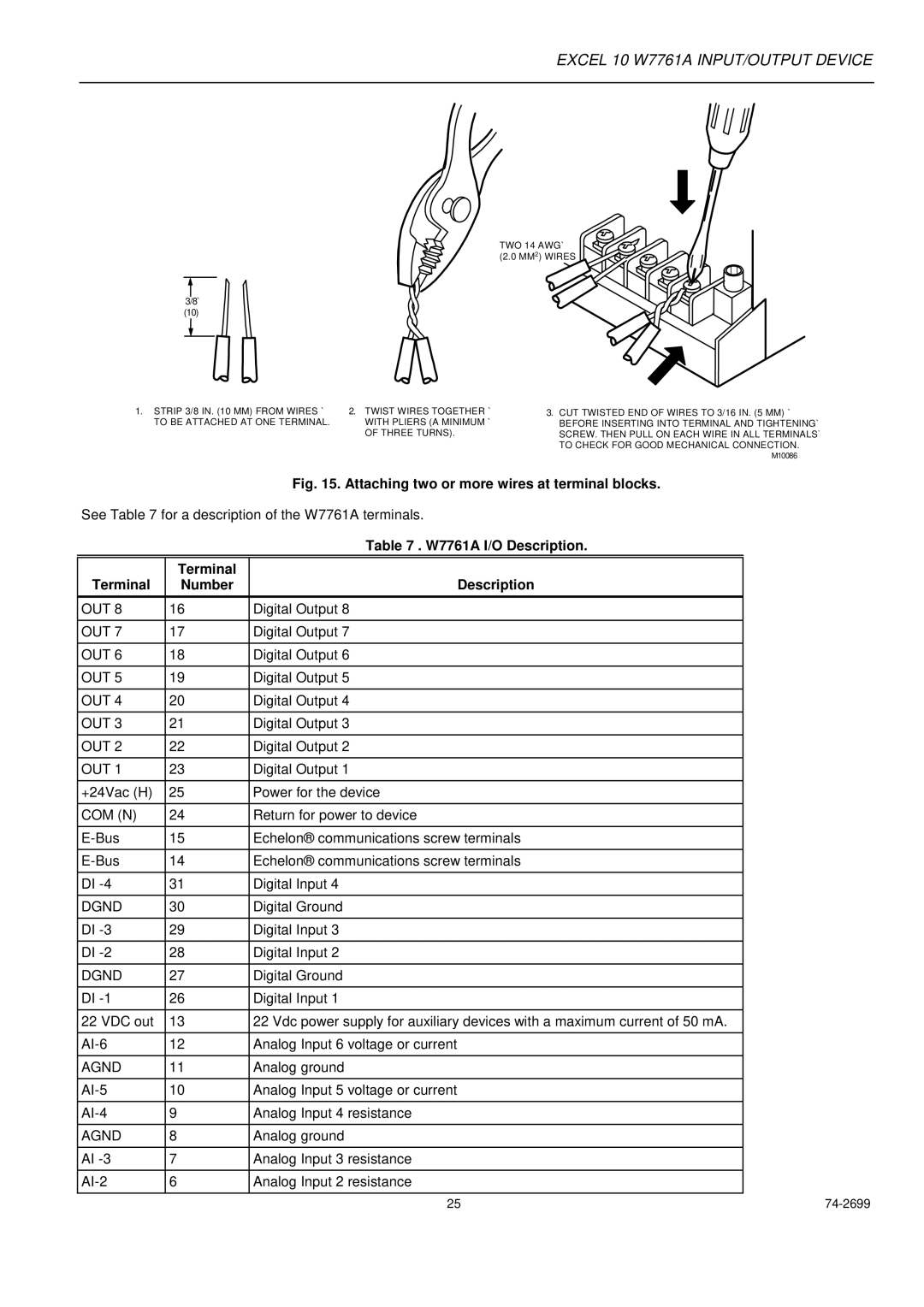EXCEL 10 W7761A INPUT/OUTPUT DEVICE
3/8`
(10)
1. STRIP 3/8 IN. (10 MM) FROM WIRES ` | 2. TWIST WIRES TOGETHER ` |
TO BE ATTACHED AT ONE TERMINAL. | WITH PLIERS (A MINIMUM ` |
| OF THREE TURNS). |
TWO 14 AWG` (2.0 MM2) WIRES
3.CUT TWISTED END OF WIRES TO 3/16 IN. (5 MM) `
BEFORE INSERTING INTO TERMINAL AND TIGHTENING` SCREW. THEN PULL ON EACH WIRE IN ALL TERMINALS` TO CHECK FOR GOOD MECHANICAL CONNECTION.
M10086
|
| Fig. 15. Attaching two or more wires at terminal blocks. |
See Table 7 for a description of the W7761A terminals. | ||
|
| Table 7 . W7761A I/O Description. |
|
|
|
| Terminal |
|
Terminal | Number | Description |
|
|
|
OUT 8 | 16 | Digital Output 8 |
|
|
|
OUT 7 | 17 | Digital Output 7 |
|
|
|
OUT 6 | 18 | Digital Output 6 |
|
|
|
OUT 5 | 19 | Digital Output 5 |
|
|
|
OUT 4 | 20 | Digital Output 4 |
|
|
|
OUT 3 | 21 | Digital Output 3 |
|
|
|
OUT 2 | 22 | Digital Output 2 |
|
|
|
OUT 1 | 23 | Digital Output 1 |
|
|
|
+24Vac (H) | 25 | Power for the device |
|
|
|
COM (N) | 24 | Return for power to device |
|
|
|
15 | Echelon® communications screw terminals | |
|
|
|
14 | Echelon® communications screw terminals | |
|
|
|
DI | 31 | Digital Input 4 |
|
|
|
DGND | 30 | Digital Ground |
|
|
|
DI | 29 | Digital Input 3 |
|
|
|
DI | 28 | Digital Input 2 |
|
|
|
DGND | 27 | Digital Ground |
|
|
|
DI | 26 | Digital Input 1 |
|
|
|
22 VDC out | 13 | 22 Vdc power supply for auxiliary devices with a maximum current of 50 mA. |
|
|
|
12 | Analog Input 6 voltage or current | |
|
|
|
AGND | 11 | Analog ground |
|
|
|
10 | Analog Input 5 voltage or current | |
|
|
|
9 | Analog Input 4 resistance | |
|
|
|
AGND | 8 | Analog ground |
|
|
|
AI | 7 | Analog Input 3 resistance |
|
|
|
6 | Analog Input 2 resistance | |
|
|
|
25 |