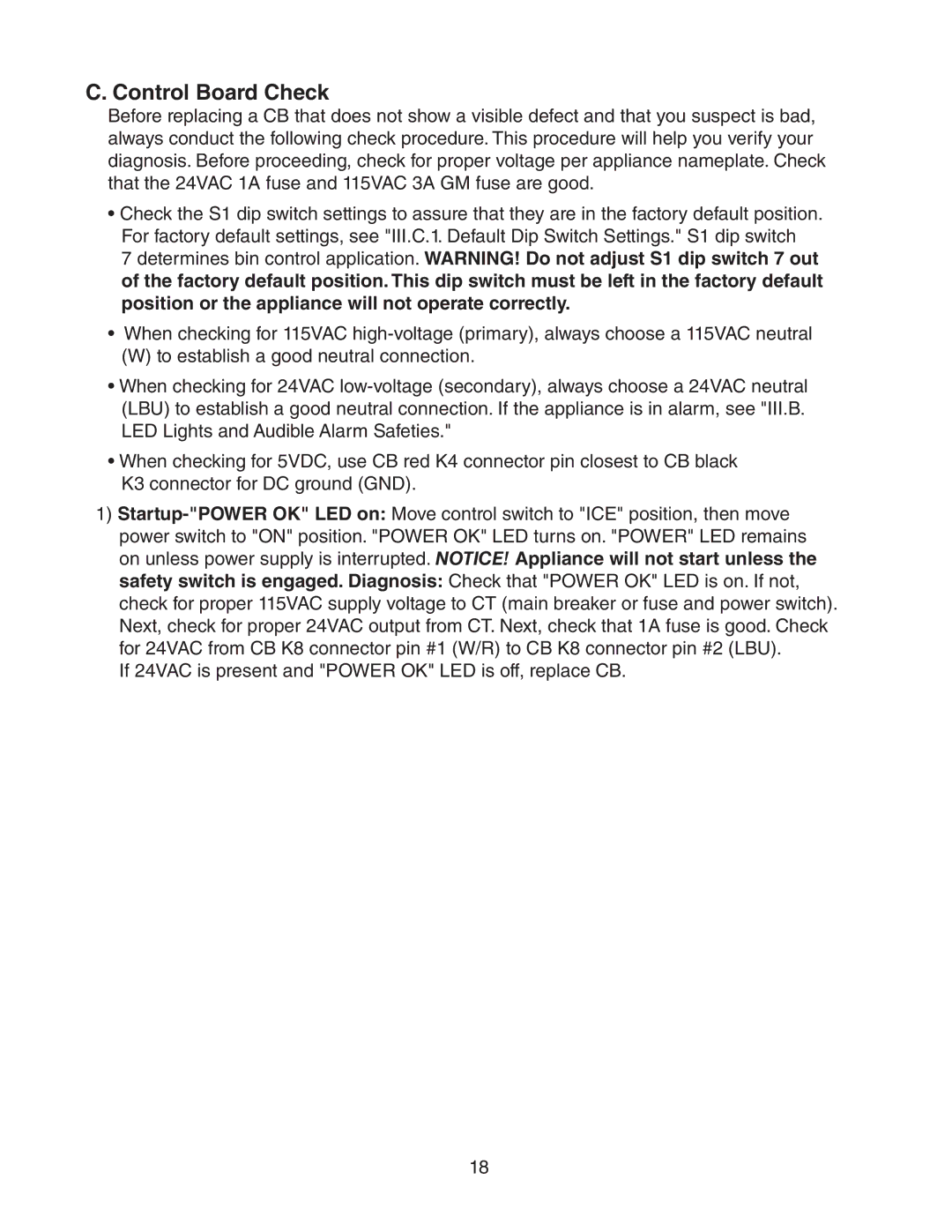C. Control Board Check
Before replacing a CB that does not show a visible defect and that you suspect is bad, always conduct the following check procedure. This procedure will help you verify your diagnosis. Before proceeding, check for proper voltage per appliance nameplate. Check that the 24VAC 1A fuse and 115VAC 3A GM fuse are good.
•Check the S1 dip switch settings to assure that they are in the factory default position. For factory default settings, see "III.C.1. Default Dip Switch Settings." S1 dip switch
7 determines bin control application. WARNING! Do not adjust S1 dip switch 7 out of the factory default position. This dip switch must be left in the factory default position or the appliance will not operate correctly.
•When checking for 115VAC high‑voltage (primary), always choose a 115VAC neutral
(W)to establish a good neutral connection.
•When checking for 24VAC
•When checking for 5VDC, use CB red K4 connector pin closest to CB black
K3 connector for DC ground (GND).
1)
If 24VAC is present and "POWER OK" LED is off, replace CB.
18