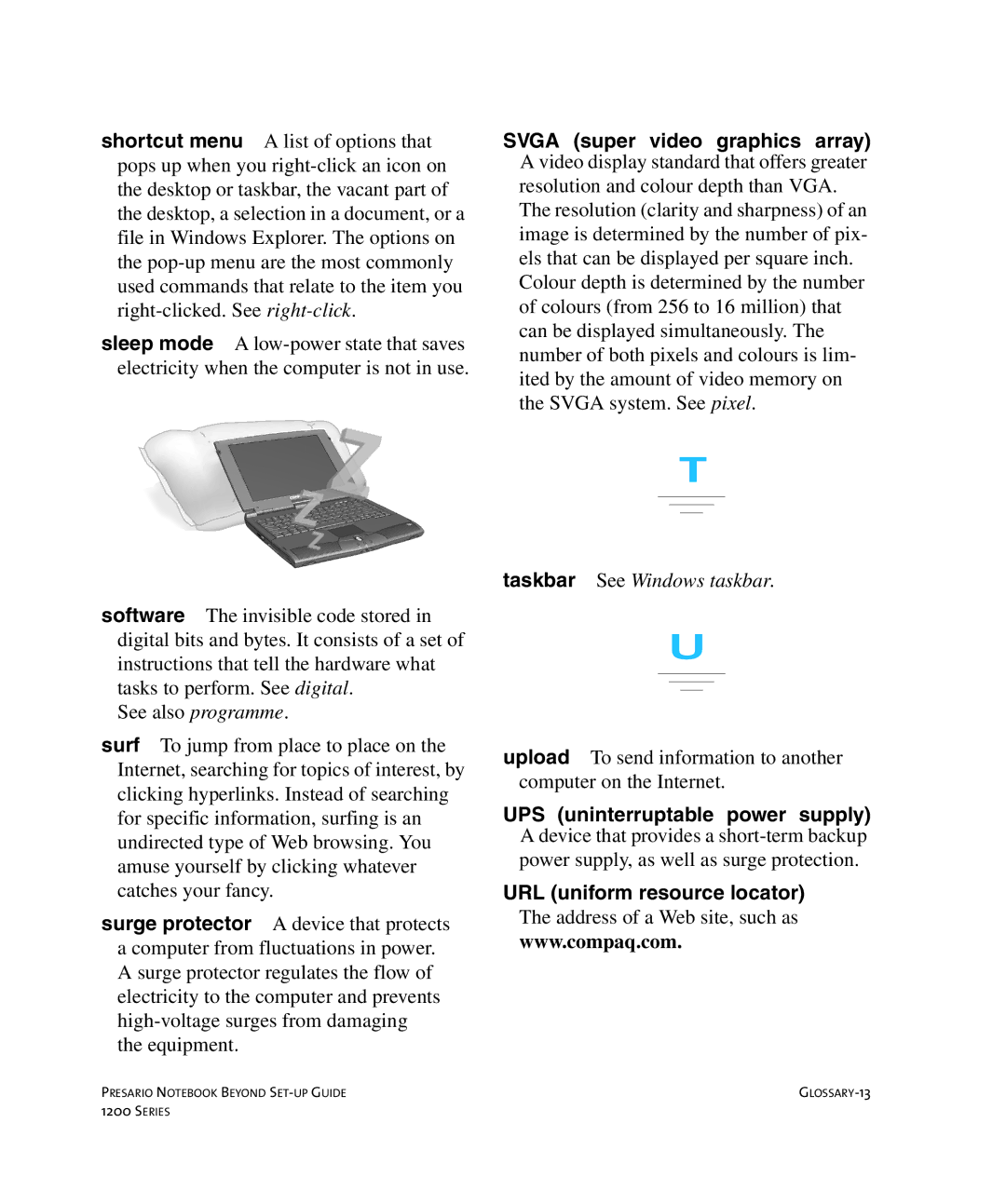shortcut menu A list of options that pops up when you
sleep mode A
software The invisible code stored in digital bits and bytes. It consists of a set of instructions that tell the hardware what tasks to perform. See digital.
See also programme.
surf To jump from place to place on the Internet, searching for topics of interest, by clicking hyperlinks. Instead of searching for specific information, surfing is an undirected type of Web browsing. You amuse yourself by clicking whatever catches your fancy.
surge protector A device that protects a computer from fluctuations in power. A surge protector regulates the flow of electricity to the computer and prevents
SVGA (super video graphics array) A video display standard that offers greater
resolution and colour depth than VGA. The resolution (clarity and sharpness) of an image is determined by the number of pix- els that can be displayed per square inch. Colour depth is determined by the number of colours (from 256 to 16 million) that can be displayed simultaneously. The number of both pixels and colours is lim- ited by the amount of video memory on the SVGA system. See pixel.
T
taskbar See Windows taskbar.
U
upload To send information to another computer on the Internet.
UPS (uninterruptable power supply) A device that provides a
power supply, as well as surge protection.
URL (uniform resource locator)
The address of a Web site, such as
www.compaq.com.
PRESARIO NOTEBOOK BEYOND | |
1200 SERIES |
|