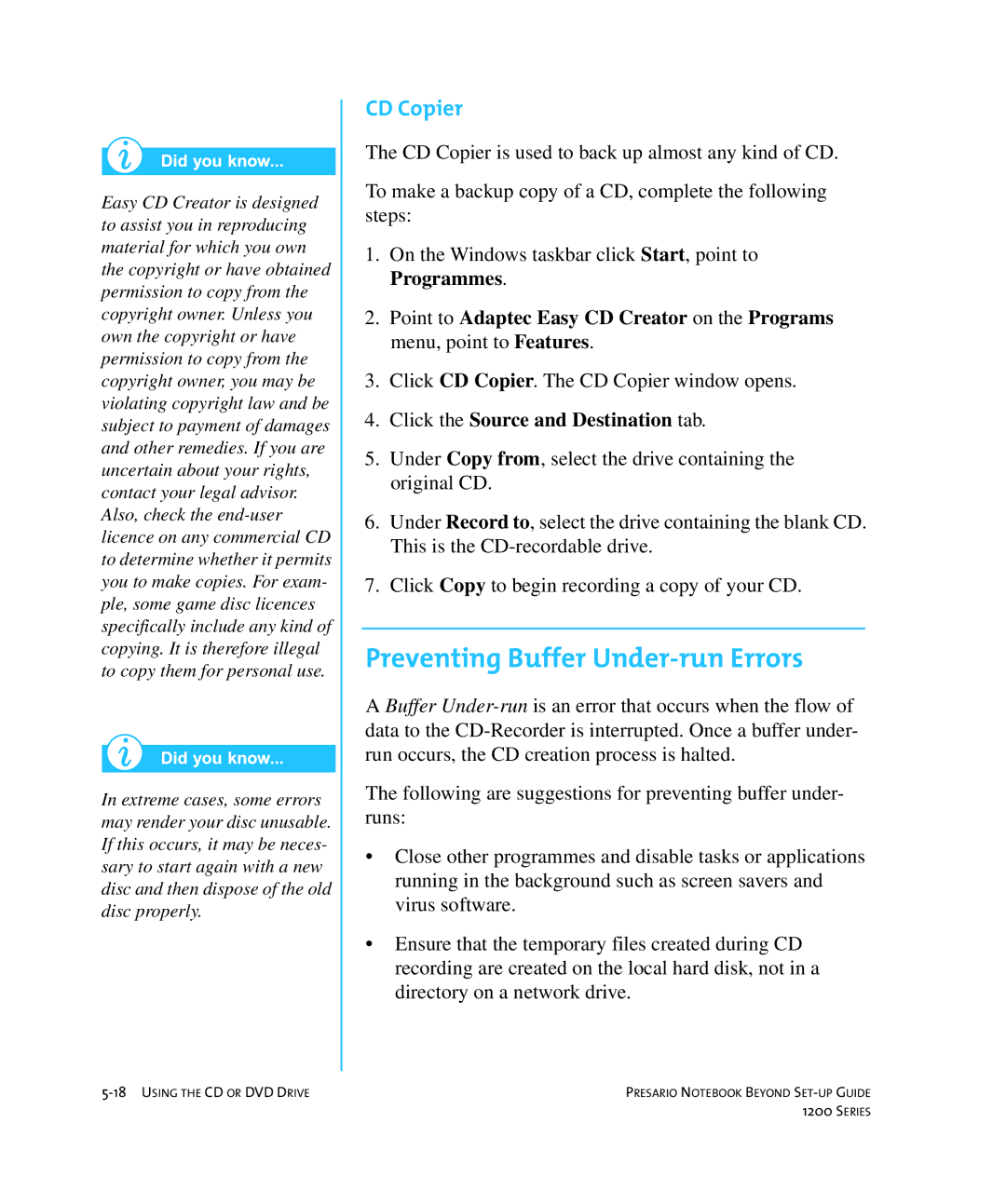Easy CD Creator is designed to assist you in reproducing material for which you own the copyright or have obtained permission to copy from the copyright owner. Unless you own the copyright or have permission to copy from the copyright owner, you may be violating copyright law and be subject to payment of damages and other remedies. If you are uncertain about your rights, contact your legal advisor. Also, check the
In extreme cases, some errors may render your disc unusable. If this occurs, it may be neces- sary to start again with a new disc and then dispose of the old disc properly.
CD Copier
The CD Copier is used to back up almost any kind of CD.
To make a backup copy of a CD, complete the following steps:
1.On the Windows taskbar click Start, point to Programmes.
2.Point to Adaptec Easy CD Creator on the Programs menu, point to Features.
3.Click CD Copier. The CD Copier window opens.
4.Click the Source and Destination tab.
5.Under Copy from, select the drive containing the original CD.
6.Under Record to, select the drive containing the blank CD. This is the
7.Click Copy to begin recording a copy of your CD.
Preventing Buffer Under-run Errors
A Buffer
The following are suggestions for preventing buffer under- runs:
•Close other programmes and disable tasks or applications running in the background such as screen savers and virus software.
•Ensure that the temporary files created during CD recording are created on the local hard disk, not in a directory on a network drive.
PRESARIO NOTEBOOK BEYOND | |
| 1200 SERIES |