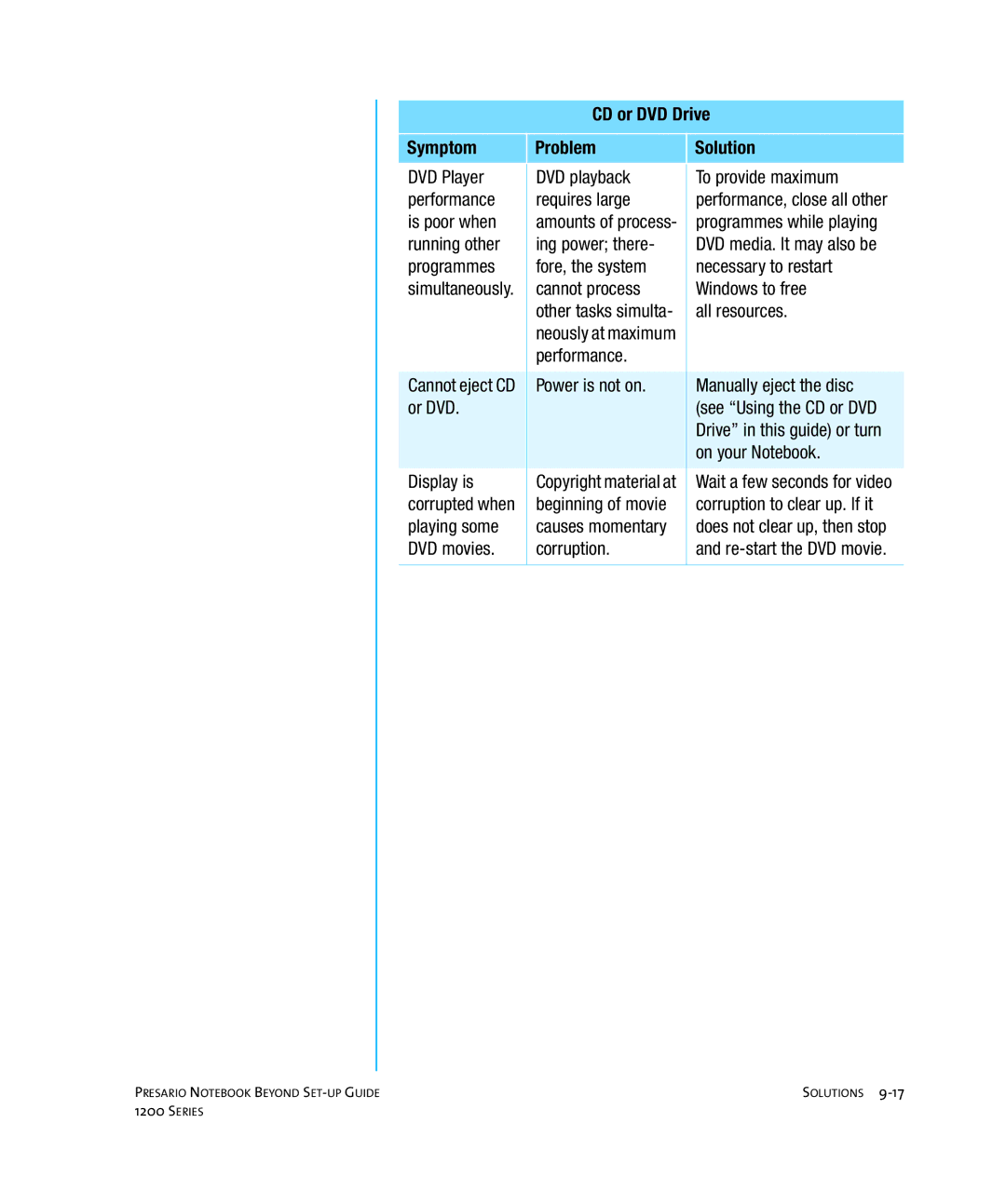CD or DVD Drive
Symptom | Problem | Solution |
DVD Player | DVD playback | To provide maximum |
performance | requires large | performance, close all other |
is poor when | amounts of process- | programmes while playing |
running other | ing power; there- | DVD media. It may also be |
programmes | fore, the system | necessary to restart |
simultaneously. | cannot process | Windows to free |
| other tasks simulta- | all resources. |
| neously at maximum |
|
| performance. |
|
|
|
|
Cannot eject CD | Power is not on. | Manually eject the disc |
or DVD. |
| (see “Using the CD or DVD |
|
| Drive” in this guide) or turn |
|
| on your Notebook. |
|
|
|
Display is | Copyright material at | Wait a few seconds for video |
corrupted when | beginning of movie | corruption to clear up. If it |
playing some | causes momentary | does not clear up, then stop |
DVD movies. | corruption. | and |
|
|
|
PRESARIO NOTEBOOK BEYOND | SOLUTIONS |
1200 SERIES |
|