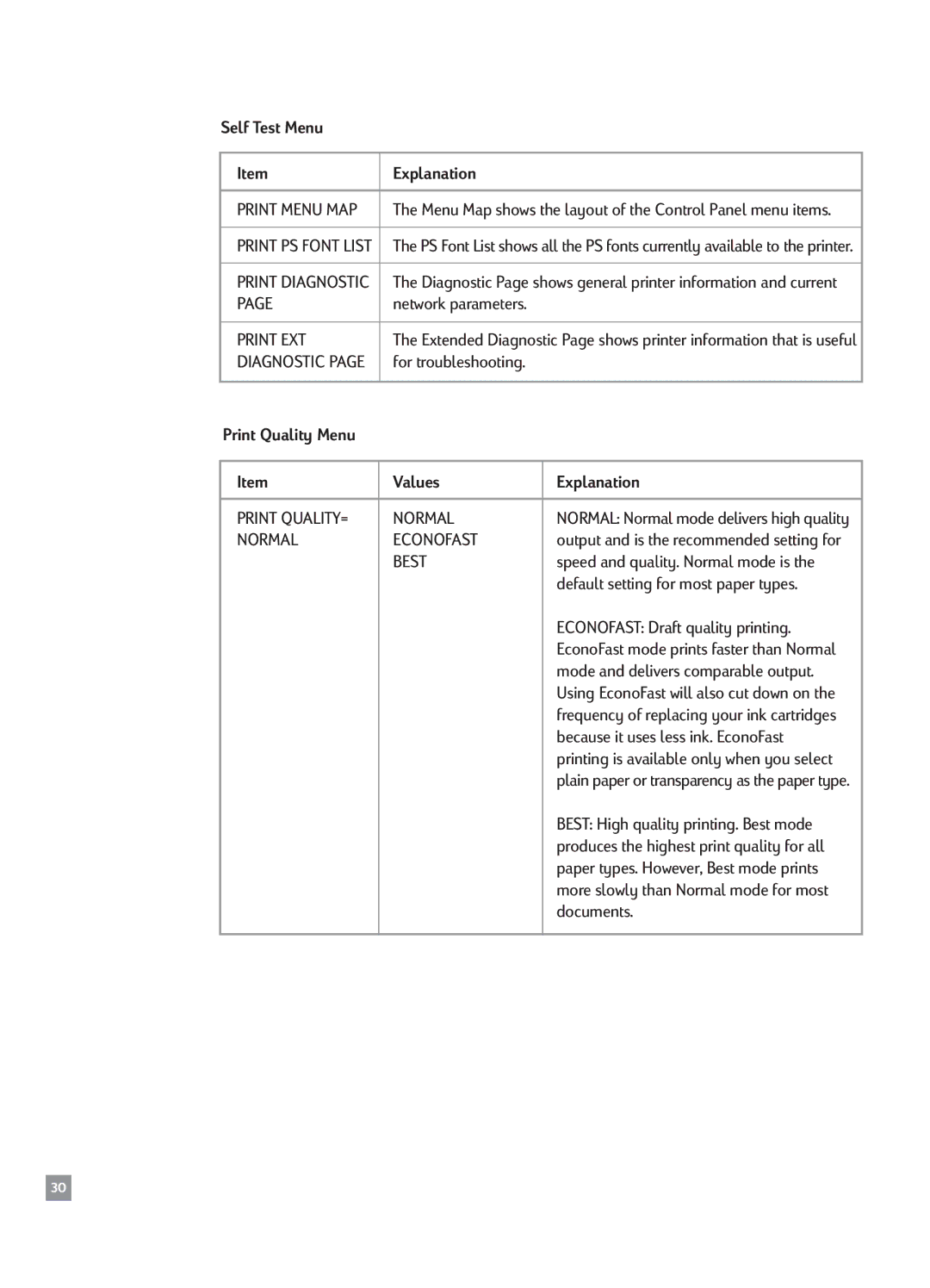Self Test Menu
Item | Explanation |
|
|
| |
PRINT MENU MAP | The Menu Map shows the layout of the Control Panel menu items. | |
|
| |
PRINT PS FONT LIST | The PS Font List shows all the PS fonts currently available to the printer. | |
|
| |
PRINT DIAGNOSTIC | The Diagnostic Page shows general printer information and current | |
PAGE | network parameters. |
|
|
| |
PRINT EXT | The Extended Diagnostic Page shows printer information that is useful | |
DIAGNOSTIC PAGE | for troubleshooting. |
|
|
|
|
Print Quality Menu |
|
|
|
|
|
Item | Values | Explanation |
|
|
|
PRINT QUALITY= | NORMAL | NORMAL: Normal mode delivers high quality |
NORMAL | ECONOFAST | output and is the recommended setting for |
| BEST | speed and quality. Normal mode is the |
|
| default setting for most paper types. |
|
| ECONOFAST: Draft quality printing. |
|
| EconoFast mode prints faster than Normal |
|
| mode and delivers comparable output. |
|
| Using EconoFast will also cut down on the |
|
| frequency of replacing your ink cartridges |
|
| because it uses less ink. EconoFast |
|
| printing is available only when you select |
|
| plain paper or transparency as the paper type. |
|
| BEST: High quality printing. Best mode |
|
| produces the highest print quality for all |
|
| paper types. However, Best mode prints |
|
| more slowly than Normal mode for most |
|
| documents. |
|
|
|
30