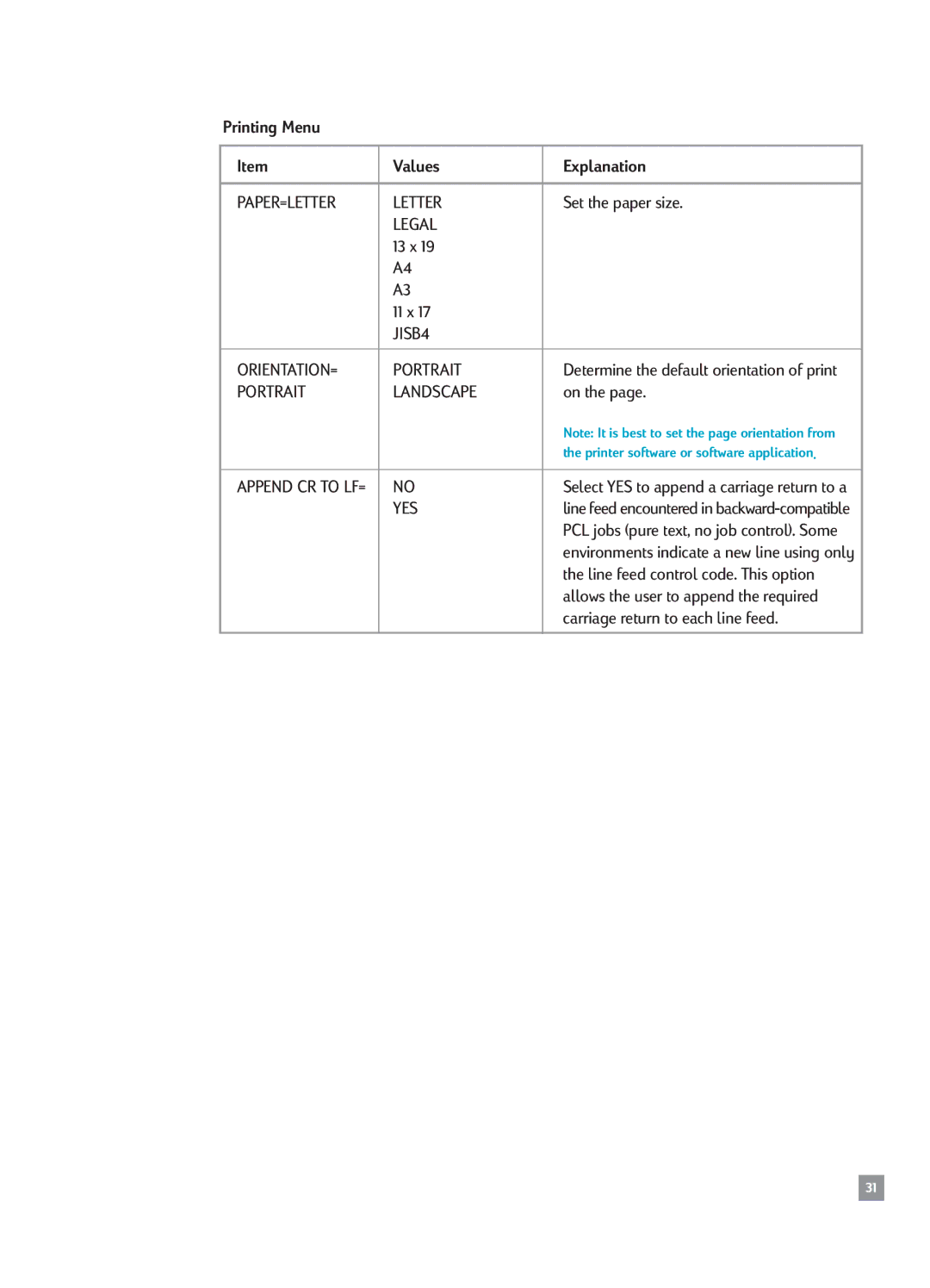Printing Menu
Item | Values | Explanation |
|
|
|
PAPER=LETTER | LETTER | Set the paper size. |
| LEGAL |
|
| 13 x 19 |
|
| A4 |
|
| A3 |
|
| 11 x 17 |
|
| JISB4 |
|
|
|
|
ORIENTATION= | PORTRAIT | Determine the default orientation of print |
PORTRAIT | LANDSCAPE | on the page. |
|
| Note: It is best to set the page orientation from |
|
| the printer software or software application. |
|
|
|
APPEND CR TO LF= | NO | Select YES to append a carriage return to a |
| YES | line feed encountered in |
|
| PCL jobs (pure text, no job control). Some |
|
| environments indicate a new line using only |
|
| the line feed control code. This option |
|
| allows the user to append the required |
|
| carriage return to each line feed. |
|
|
|
31