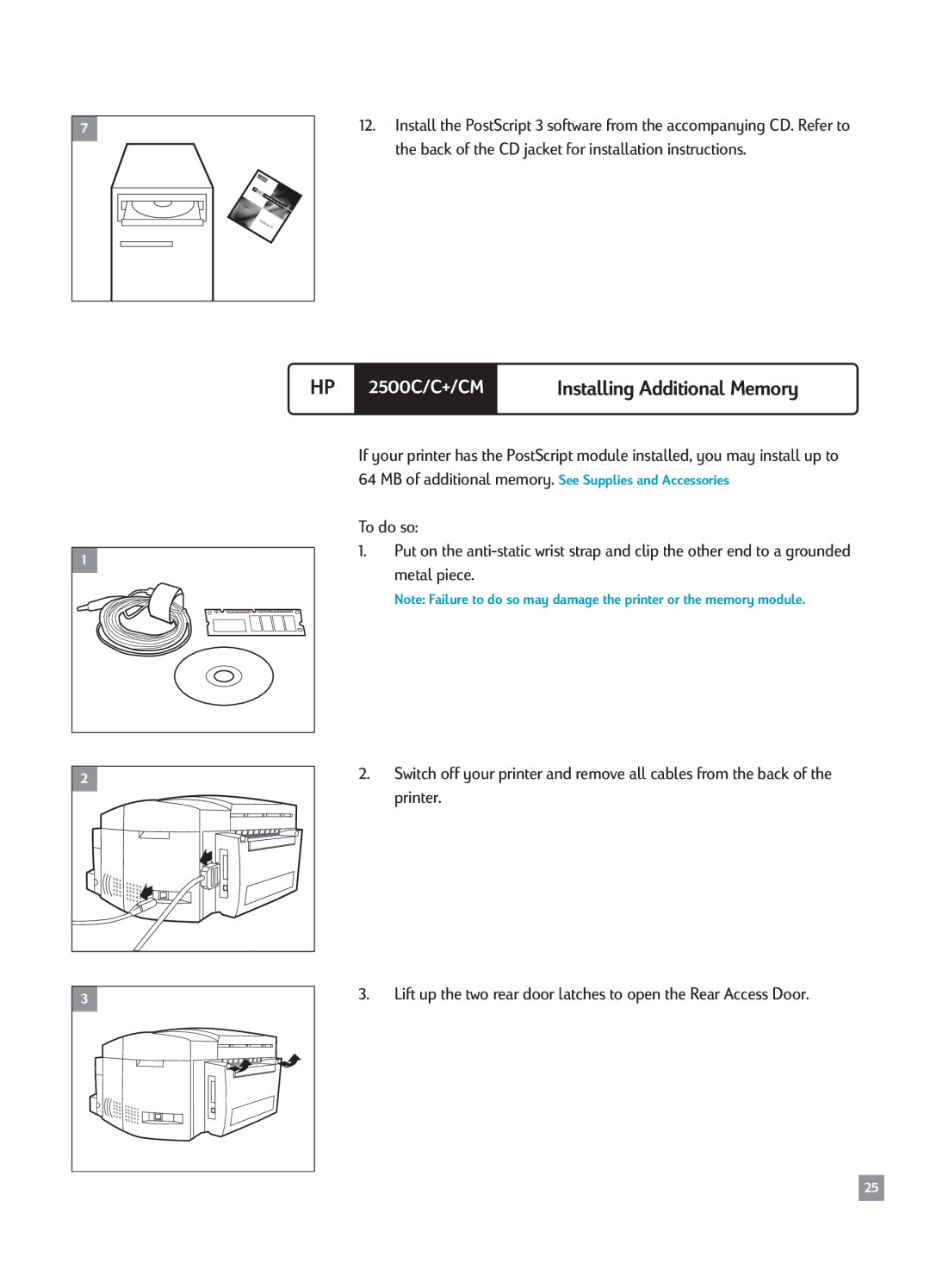See Supplies and Accessories
7
HP |
|
|
|
|
2500C/CM |
|
|
|
|
Professional | Series |
|
| |
|
| Color |
| |
|
|
| Printer | |
|
|
|
| |
PostScript | CD |
|
|
|
12.Install the PostScript 3 software from the accompanying CD. Refer to the back of the CD jacket for installation instructions.
HP | 2500C/C+/CM | Installing Additional Memory |
|
|
|
1 |
2 |
If your printer has the PostScript module installed, you may install up to 64 MB of additional memory.
To do so:
1.Put on the
Note: Failure to do so may damage the printer or the memory module.
2.Switch off your printer and remove all cables from the back of the printer.
3
3.Lift up the two rear door latches to open the Rear Access Door.
25