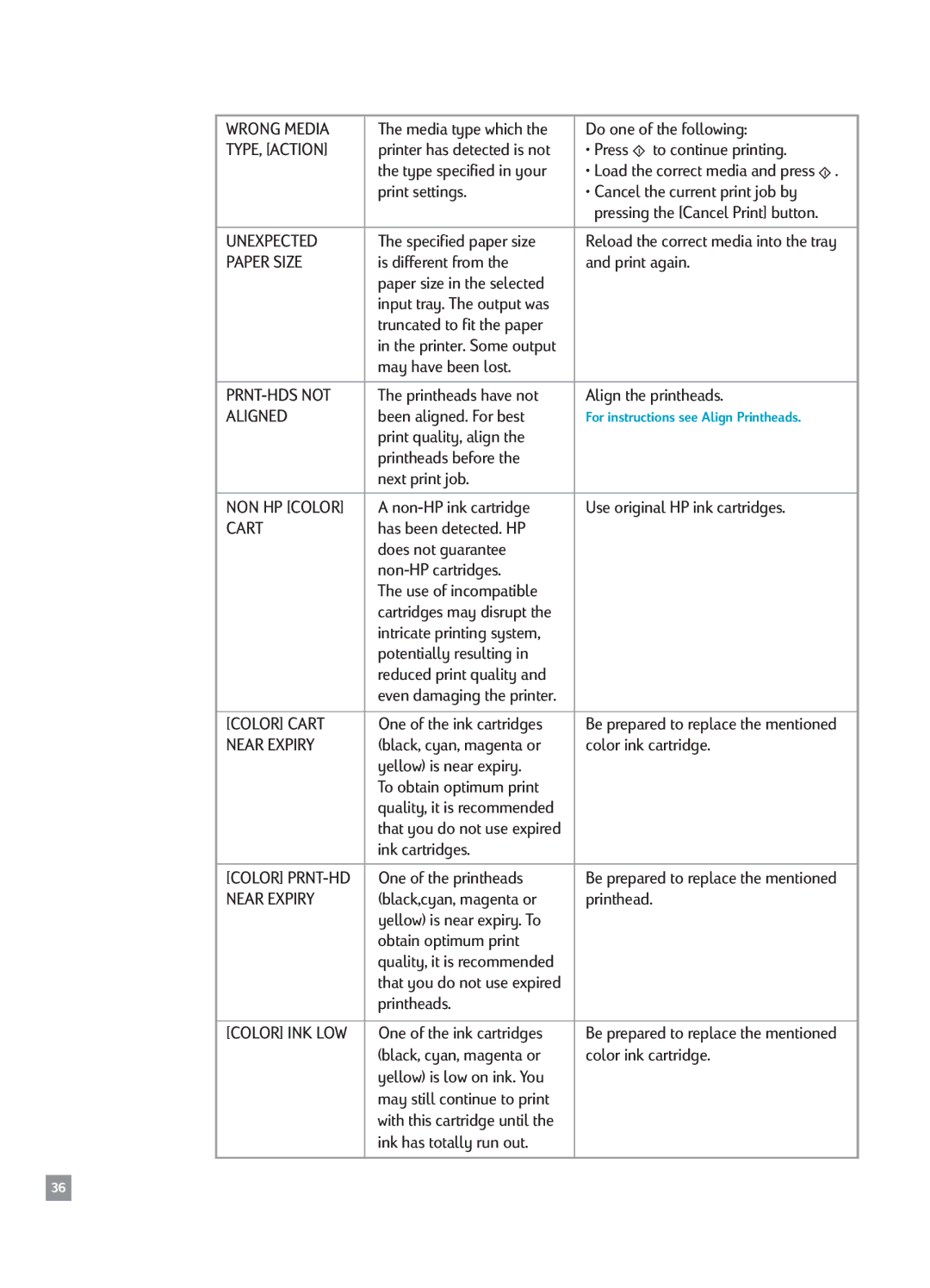WRONG MEDIA | The media type which the | Do one of the following: |
TYPE, [ACTION] | printer has detected is not | ¥ Press to continue printing. |
| the type specified in your | ¥ Load the correct media and press . |
| print settings. | ¥ Cancel the current print job by |
|
| pressing the [Cancel Print] button. |
|
|
|
UNEXPECTED | The specified paper size | Reload the correct media into the tray |
PAPER SIZE | is different from the | and print again. |
| paper size in the selected |
|
| input tray. The output was |
|
| truncated to fit the paper |
|
| in the printer. Some output |
|
| may have been lost. |
|
|
|
|
| The printheads have not | Align the printheads. |
ALIGNED | been aligned. For best | For instructions see Align Printheads. |
| print quality, align the |
|
| printheads before the |
|
| next print job. |
|
|
|
|
NON HP [COLOR] | A | Use original HP ink cartridges. |
CART | has been detected. HP |
|
| does not guarantee |
|
|
| |
| The use of incompatible |
|
| cartridges may disrupt the |
|
| intricate printing system, |
|
| potentially resulting in |
|
| reduced print quality and |
|
| even damaging the printer. |
|
|
|
|
[COLOR] CART | One of the ink cartridges | Be prepared to replace the mentioned |
NEAR EXPIRY | (black, cyan, magenta or | color ink cartridge. |
| yellow) is near expiry. |
|
| To obtain optimum print |
|
| quality, it is recommended |
|
| that you do not use expired |
|
| ink cartridges. |
|
|
|
|
[COLOR] | One of the printheads | Be prepared to replace the mentioned |
NEAR EXPIRY | (black,cyan, magenta or | printhead. |
| yellow) is near expiry. To |
|
| obtain optimum print |
|
| quality, it is recommended |
|
| that you do not use expired |
|
| printheads. |
|
|
|
|
[COLOR] INK LOW | One of the ink cartridges | Be prepared to replace the mentioned |
| (black, cyan, magenta or | color ink cartridge. |
| yellow) is low on ink. You |
|
| may still continue to print |
|
| with this cartridge until the |
|
| ink has totally run out. |
|
|
|
|
36