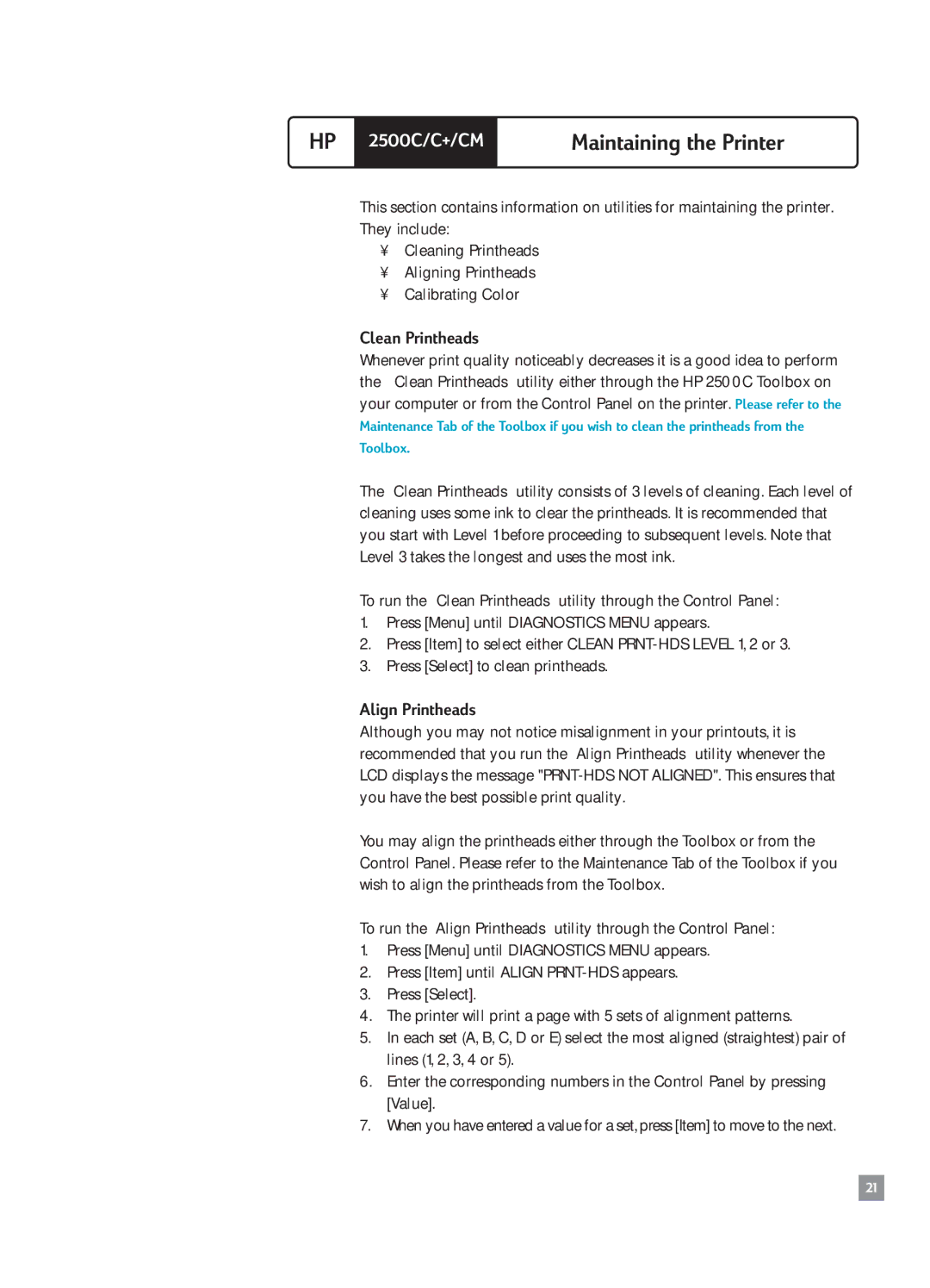HP | 2500C/C+/CM | Maintaining the Printer |
|
|
|
This section contains information on utilities for maintaining the printer. They include:
¥Cleaning Printheads
¥Aligning Printheads
¥Calibrating Color
Clean Printheads
Whenever print quality noticeably decreases it is a good idea to perform the Ò Clean PrintheadsÓ utility either through the HP 2500C Toolbox on your computer or from the Control Panel on the printer.
Maintenance Tab of the Toolbox if you wish to clean the printheads from the
Toolbox.
The ÒClean PrintheadsÓ utility consists of 3 levels of cleaning. Each level of cleaning uses some ink to clear the printheads. It is recommended that you start with Level 1 before proceeding to subsequent levels. Note that Level 3 takes the longest and uses the most ink.
To run the ÒClean PrintheadsÓ utility through the Control Panel:
1.Press [Menu] until DIAGNOSTICS MENU appears.
2.Press [Item] to select either CLEAN
3.Press [Select] to clean printheads.
Align Printheads
Although you may not notice misalignment in your printouts, it is recommended that you run the ÒAlign PrintheadsÓ utility whenever the LCD displays the message
You may align the printheads either through the Toolbox or from the Control Panel. Please refer to the Maintenance Tab of the Toolbox if you wish to align the printheads from the Toolbox.
To run the ÒAlign PrintheadsÓ utility through the Control Panel:
1.Press [Menu] until DIAGNOSTICS MENU appears.
2.Press [Item] until ALIGN
3.Press [Select].
4.The printer will print a page with 5 sets of alignment patterns.
5.In each set (A, B, C, D or E) select the most aligned (straightest) pair of lines (1, 2, 3, 4 or 5).
6.Enter the corresponding numbers in the Control Panel by pressing [Value].
7.When you have entered a value for a set, press [Item] to move to the next.
21