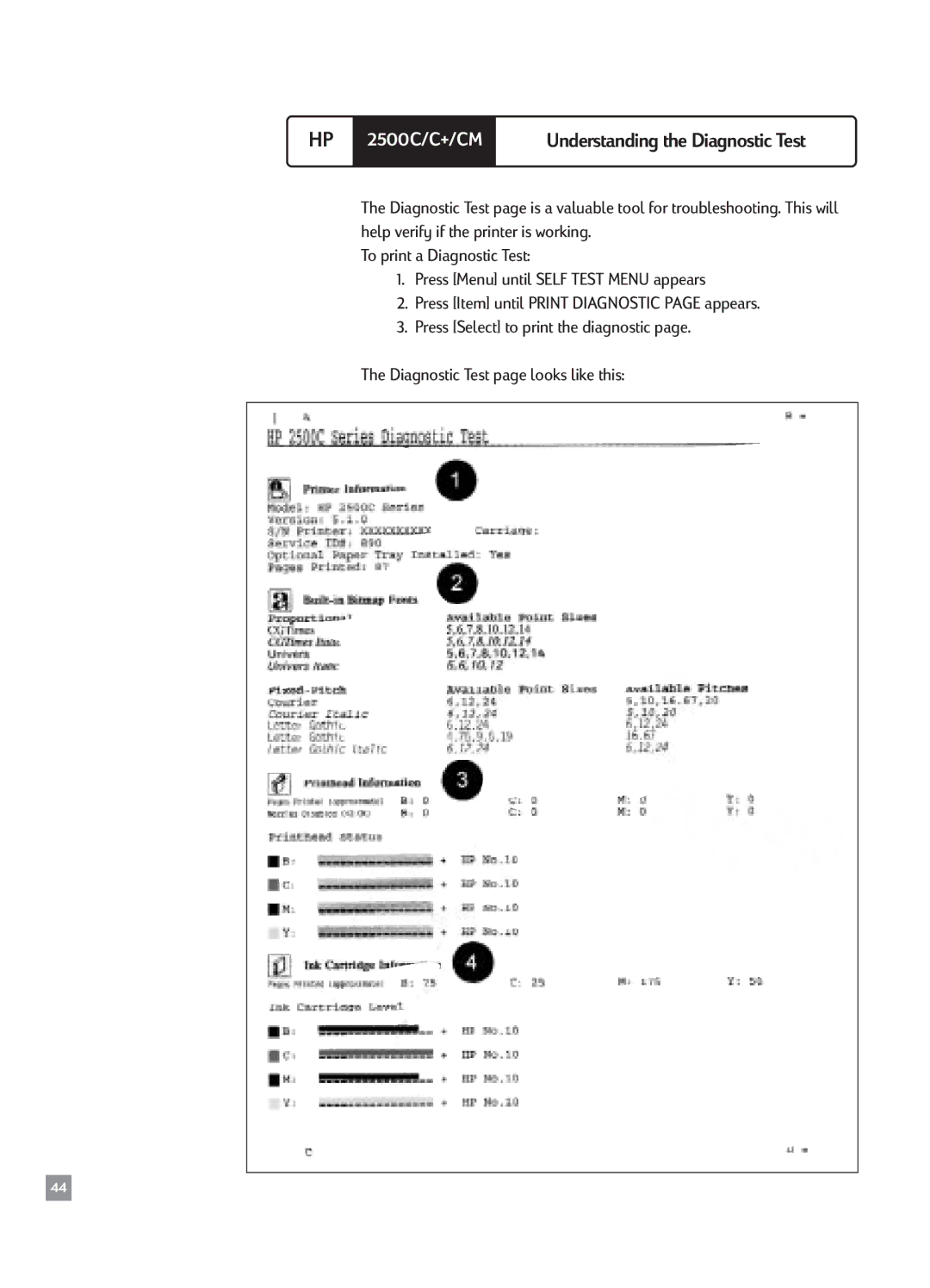HP | 2500C/C+/CM | Understanding the Diagnostic Test |
|
|
|
The Diagnostic Test page is a valuable tool for troubleshooting. This will help verify if the printer is working.
To print a Diagnostic Test:
1.Press [Menu] until SELF TEST MENU appears
2.Press [Item] until PRINT DIAGNOSTIC PAGE appears.
3.Press [Select] to print the diagnostic page.
The Diagnostic Test page looks like this:
44