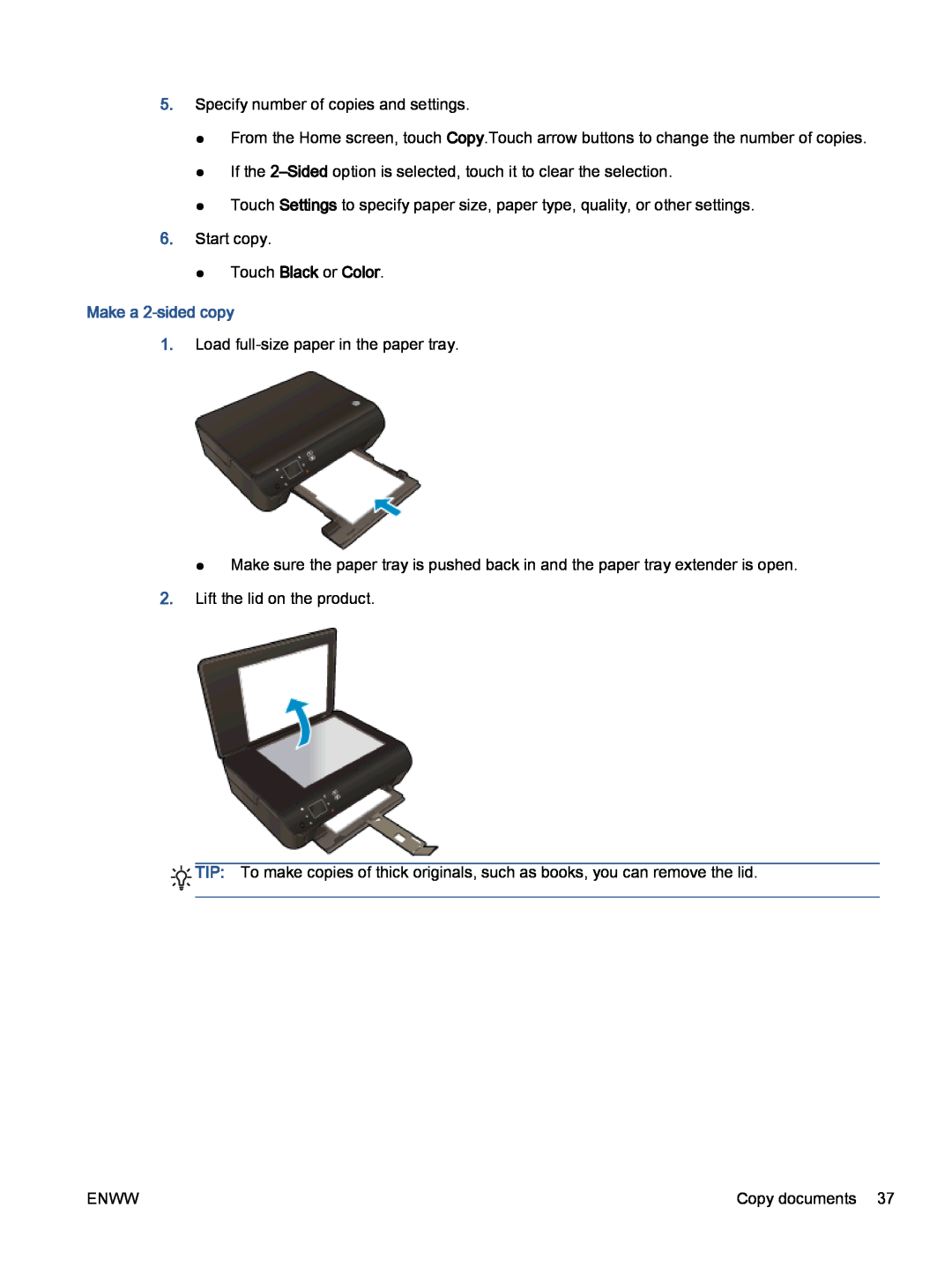5.Specify number of copies and settings.
●From the Home screen, touch Copy.Touch arrow buttons to change the number of copies.
●If the
●Touch Settings to specify paper size, paper type, quality, or other settings.
6.Start copy.
●Touch Black or Color.
Make a 2-sided copy
1.Load
● Make sure the paper tray is pushed back in and the paper tray extender is open.
2.Lift the lid on the product.
![]()
![]() TIP: To make copies of thick originals, such as books, you can remove the lid.
TIP: To make copies of thick originals, such as books, you can remove the lid.
ENWW | Copy documents 37 |