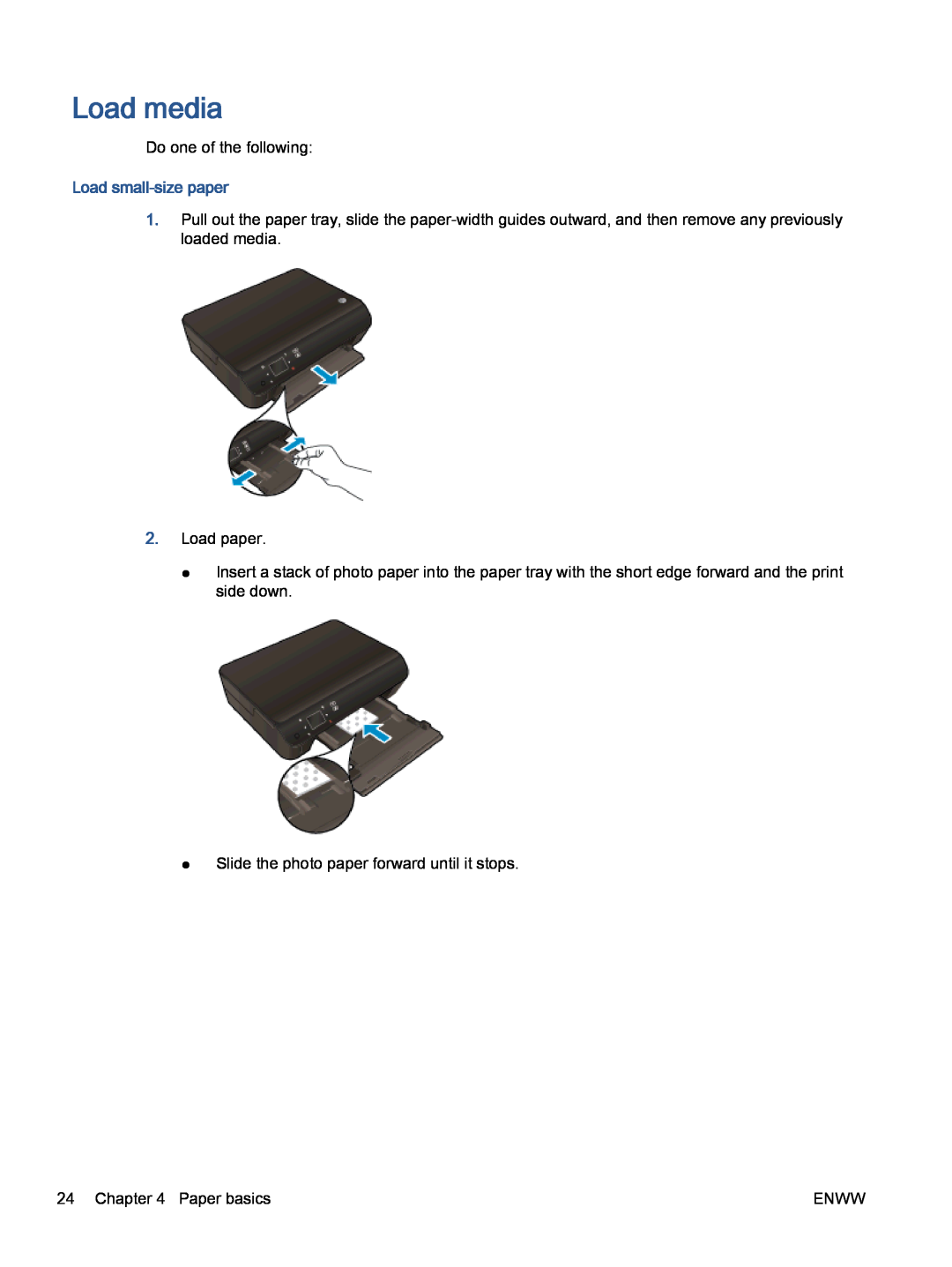Load media
Do one of the following:
Load small-size paper
1.Pull out the paper tray, slide the
2.Load paper.
●Insert a stack of photo paper into the paper tray with the short edge forward and the print side down.
●Slide the photo paper forward until it stops.
24 Chapter 4 Paper basics | ENWW |