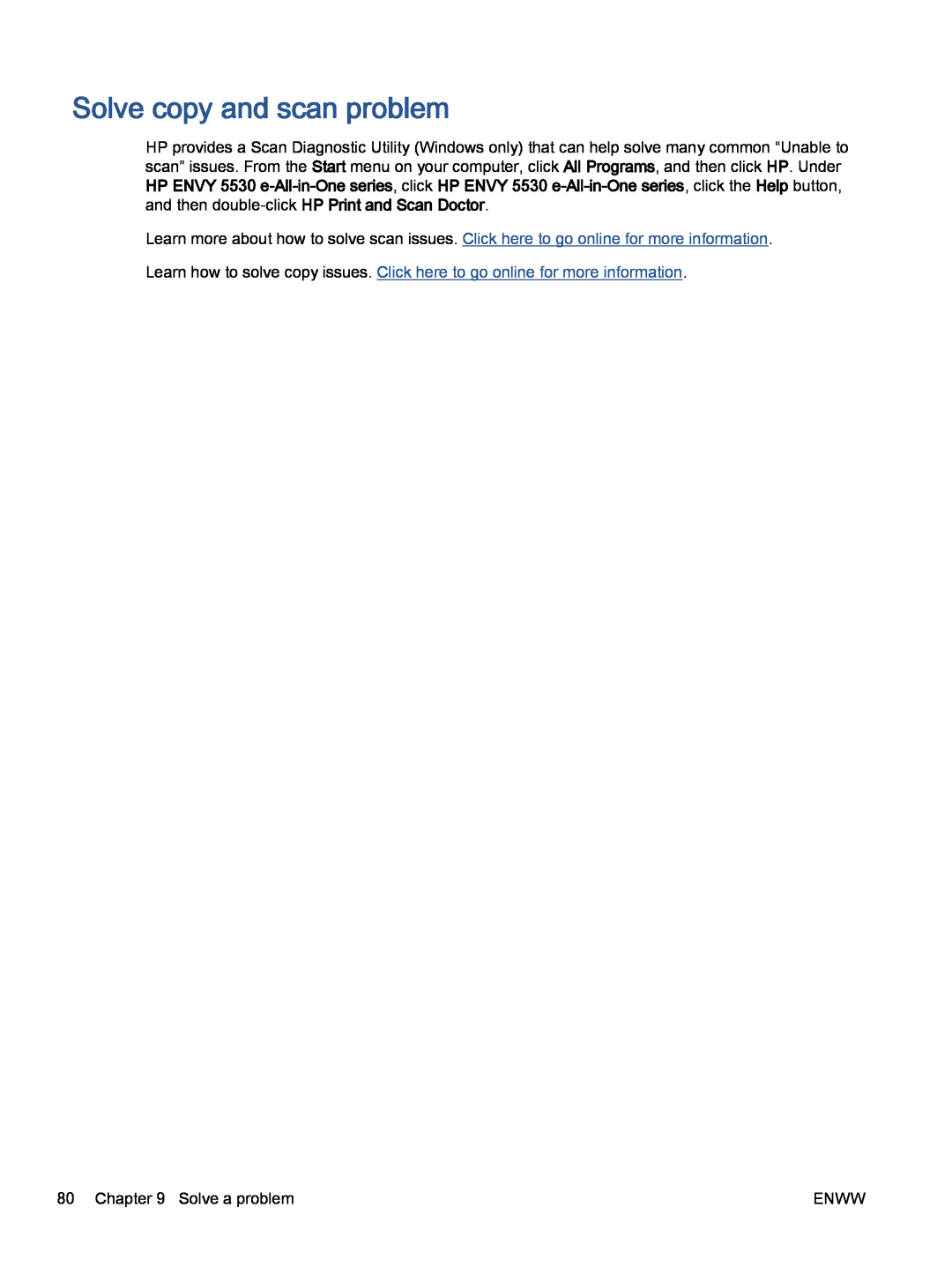Solve copy and scan problem
HP provides a Scan Diagnostic Utility (Windows only) that can help solve many common “Unable to scan” issues. From the Start menu on your computer, click All Programs, and then click HP. Under HP ENVY 5530
Learn more about how to solve scan issues. Click here to go online for more information. Learn how to solve copy issues. Click here to go online for more information.
80 Chapter 9 Solve a problem | ENWW |