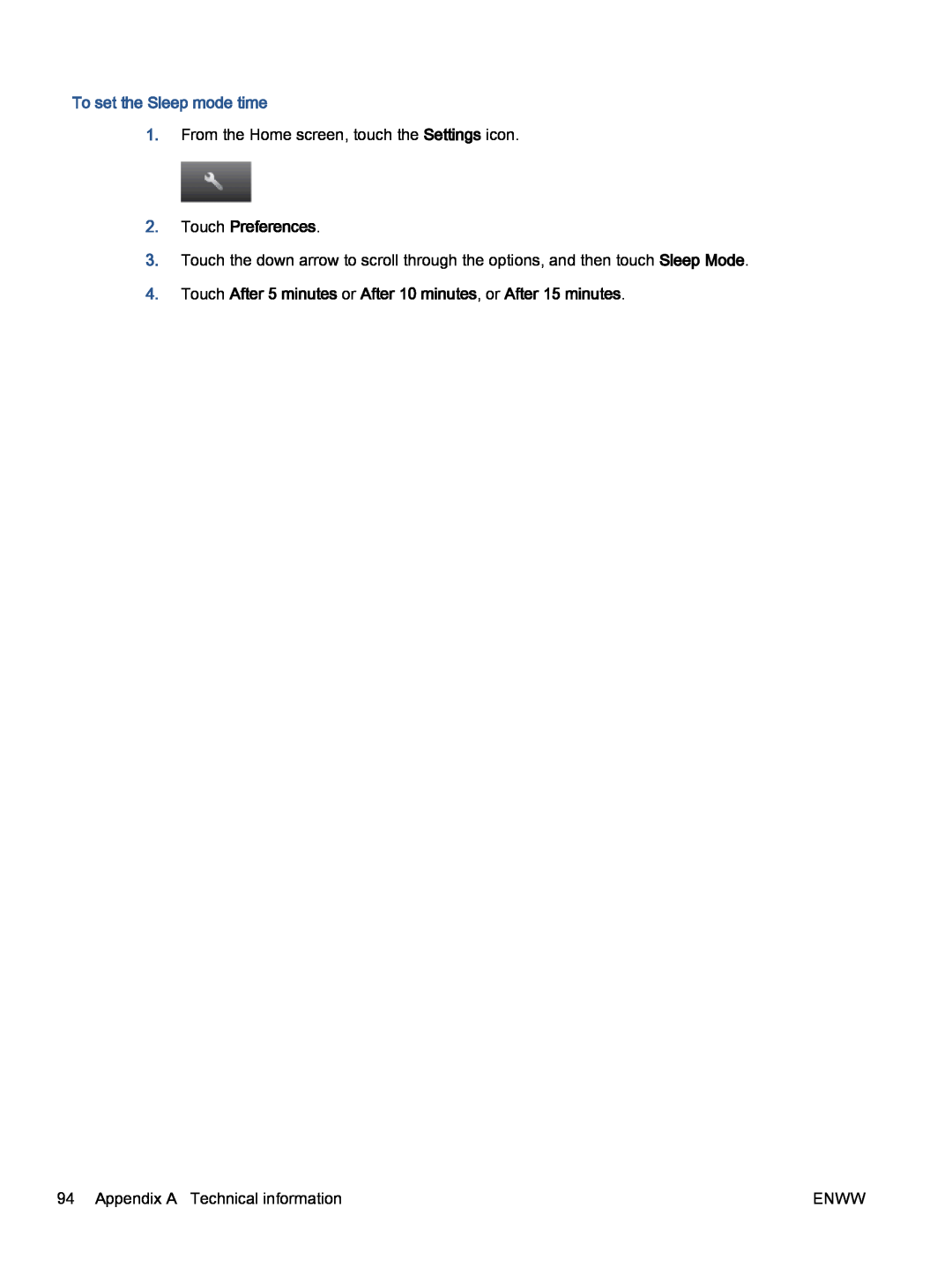To set the Sleep mode time
1.From the Home screen, touch the Settings icon.
2.Touch Preferences.
3.Touch the down arrow to scroll through the options, and then touch Sleep Mode.
4.Touch After 5 minutes or After 10 minutes, or After 15 minutes.
94 Appendix A Technical information | ENWW |