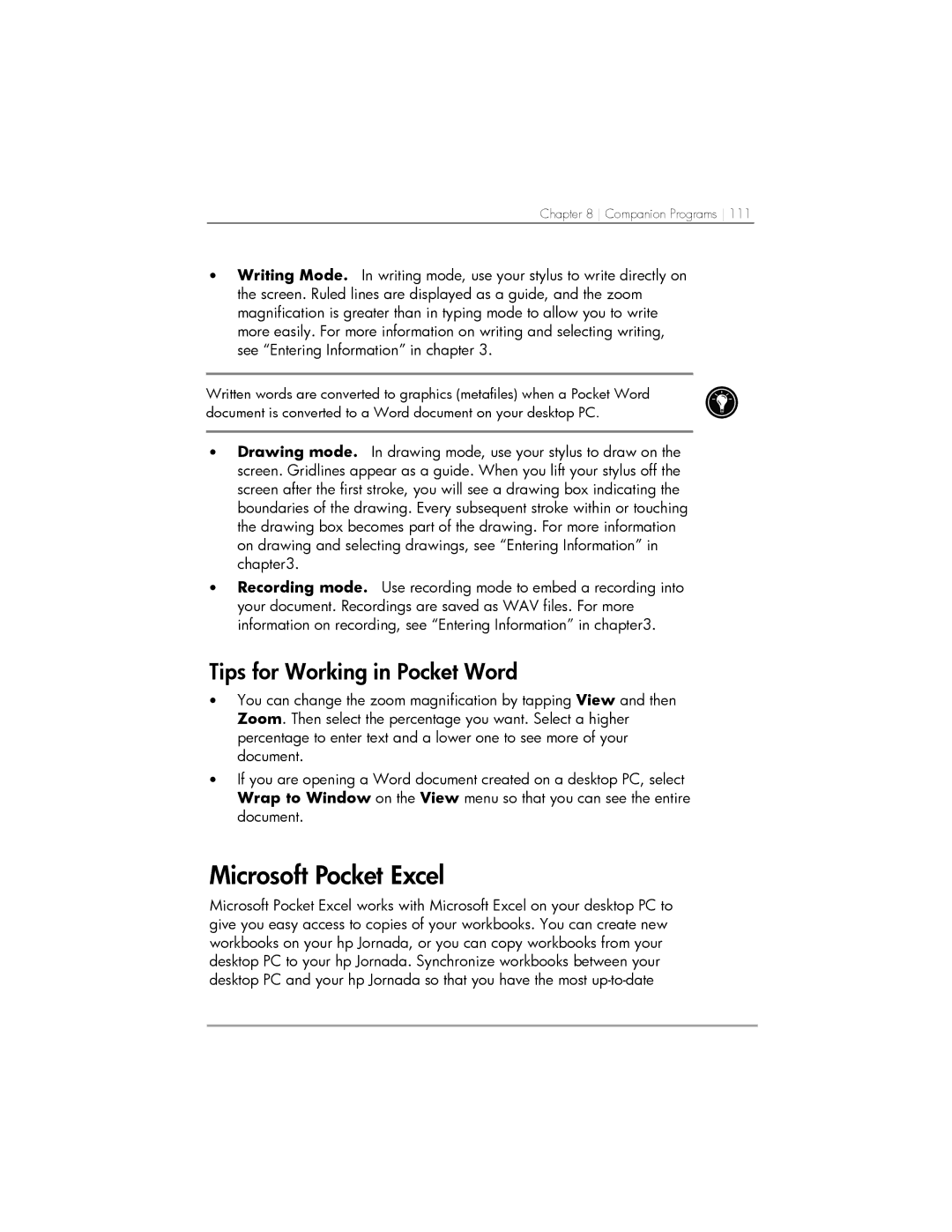Chapter 8 Companion Programs 111
•Writing Mode. In writing mode, use your stylus to write directly on the screen. Ruled lines are displayed as a guide, and the zoom magnification is greater than in typing mode to allow you to write more easily. For more information on writing and selecting writing, see “Entering Information” in chapter 3.
Written words are converted to graphics (metafiles) when a Pocket Word document is converted to a Word document on your desktop PC.
•Drawing mode. In drawing mode, use your stylus to draw on the screen. Gridlines appear as a guide. When you lift your stylus off the screen after the first stroke, you will see a drawing box indicating the boundaries of the drawing. Every subsequent stroke within or touching the drawing box becomes part of the drawing. For more information on drawing and selecting drawings, see “Entering Information” in chapter3.
•Recording mode. Use recording mode to embed a recording into your document. Recordings are saved as WAV files. For more information on recording, see “Entering Information” in chapter3.
Tips for Working in Pocket Word
•You can change the zoom magnification by tapping View and then Zoom. Then select the percentage you want. Select a higher percentage to enter text and a lower one to see more of your document.
•If you are opening a Word document created on a desktop PC, select Wrap to Window on the View menu so that you can see the entire document.
Microsoft Pocket Excel
Microsoft Pocket Excel works with Microsoft Excel on your desktop PC to give you easy access to copies of your workbooks. You can create new workbooks on your hp Jornada, or you can copy workbooks from your desktop PC to your hp Jornada. Synchronize workbooks between your desktop PC and your hp Jornada so that you have the most