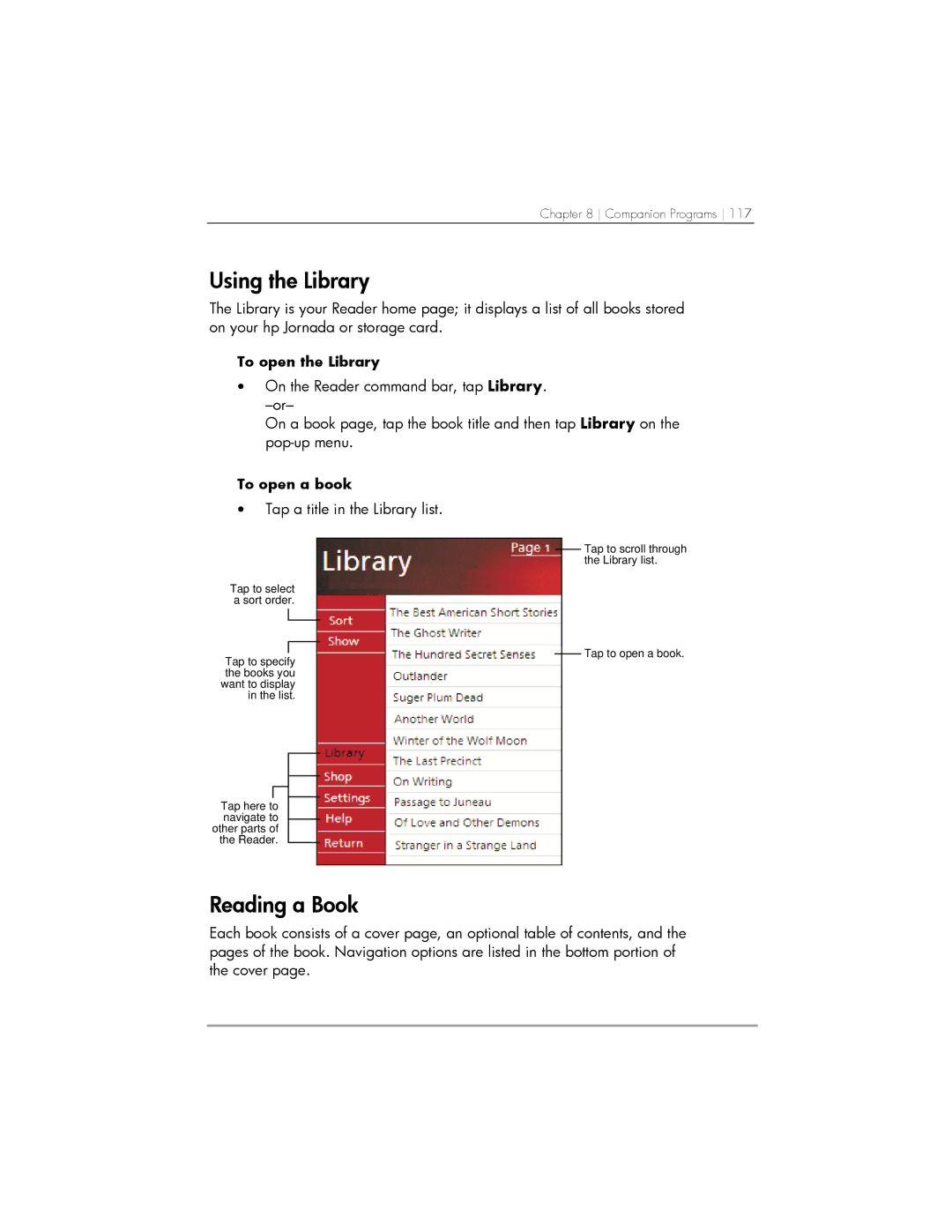Chapter 8 Companion Programs 117
Using the Library
The Library is your Reader home page; it displays a list of all books stored on your hp Jornada or storage card.
To open the Library
•On the Reader command bar, tap Library.
On a book page, tap the book title and then tap Library on the
To open a book
•Tap a title in the Library list.
Tap to scroll through the Library list.
Tap to select a sort order.
![]()
![]() Tap to open a book. Tap to specify
Tap to open a book. Tap to specify
the books you want to display in the list.
Tap here to navigate to other parts of the Reader.
Reading a Book
Each book consists of a cover page, an optional table of contents, and the pages of the book. Navigation options are listed in the bottom portion of the cover page.