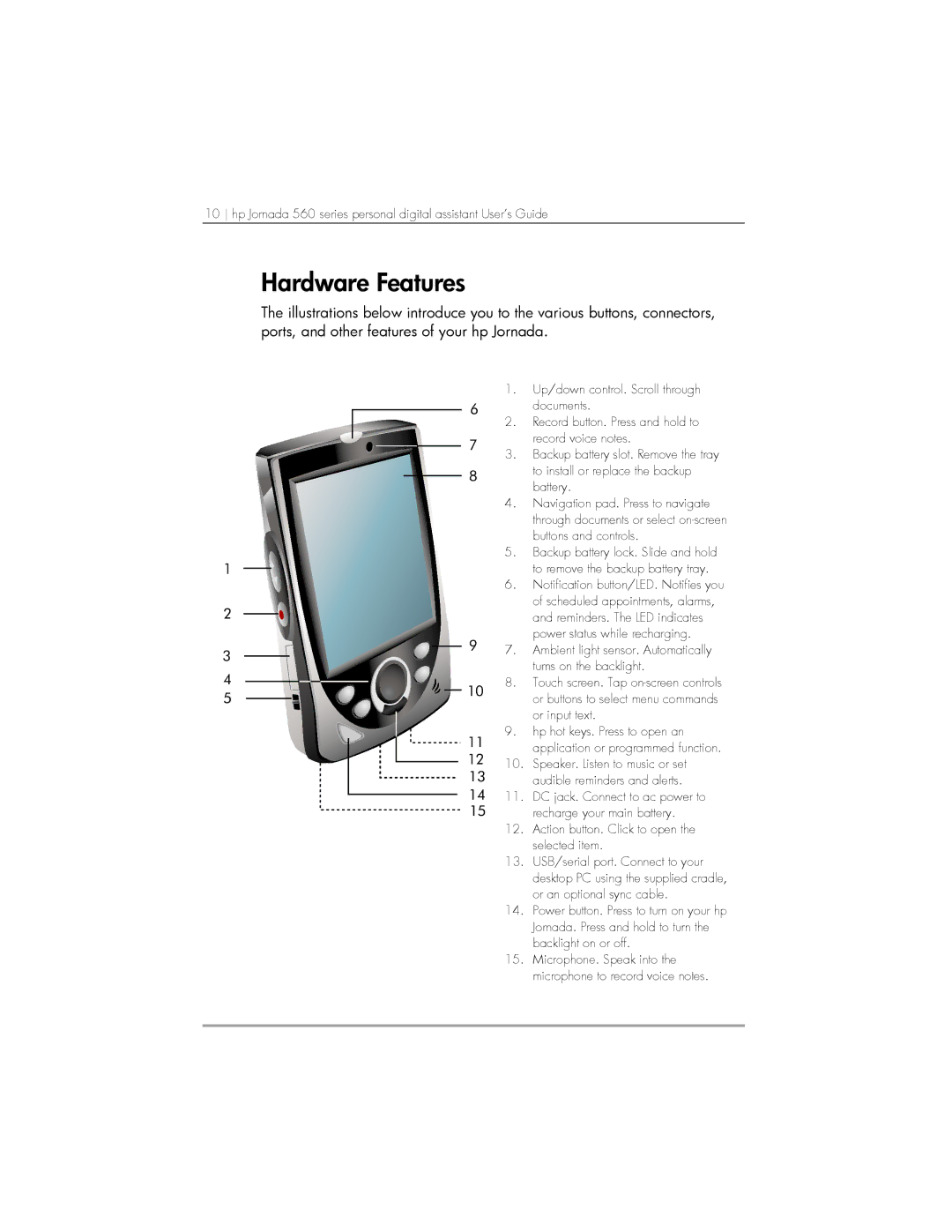10 hp Jornada 560 series personal digital assistant User’s Guide
Hardware Features
The illustrations below introduce you to the various buttons, connectors, ports, and other features of your hp Jornada.
|
|
|
|
|
|
|
|
|
|
|
|
|
|
|
|
|
| 1. | Up/down control. Scroll through |
|
|
|
|
|
|
|
|
|
|
|
|
|
|
| 6 | 2. | documents. | ||
|
|
|
|
|
|
|
|
|
|
|
|
|
|
|
|
|
| Record button. Press and hold to | |
|
|
|
|
|
|
|
|
|
|
|
|
|
|
|
| 7 |
| record voice notes. | |
|
|
|
|
|
|
|
|
|
|
|
|
|
|
|
|
| |||
|
|
|
|
|
|
|
| 3. | Backup battery slot. Remove the tray | ||||||||||
|
|
|
|
|
|
|
|
|
|
|
|
|
|
|
|
|
| ||
|
|
|
|
|
|
|
|
|
|
|
|
|
|
|
|
| 8 |
| to install or replace the backup |
|
|
|
|
|
|
|
|
|
|
|
|
|
|
| battery. | ||||
|
|
|
|
|
|
|
|
|
|
|
|
|
|
|
|
|
|
| |
|
|
|
|
|
|
|
|
|
|
|
|
|
|
|
|
|
| 4. | Navigation pad. Press to navigate |
|
|
|
|
|
|
|
|
|
|
|
|
|
|
|
|
|
|
| through documents or select |
|
|
|
|
|
|
|
|
|
|
|
|
|
|
|
|
|
|
| buttons and controls. |
1 |
|
|
|
|
|
|
|
|
|
|
|
|
|
|
|
|
| 5. | Backup battery lock. Slide and hold |
|
|
|
|
|
|
|
|
|
|
|
|
|
|
|
|
|
| to remove the backup battery tray. | |
|
|
|
|
|
|
|
|
|
|
|
|
|
|
|
|
|
| ||
|
|
|
|
|
|
|
|
|
|
|
|
|
|
|
|
|
| 6. | Notification button/LED. Notifies you |
2 |
|
|
|
|
|
|
|
|
|
|
|
|
|
|
|
|
|
| of scheduled appointments, alarms, |
|
|
|
|
|
|
|
|
|
|
|
|
|
|
|
|
|
| and reminders. The LED indicates | |
|
|
|
|
|
|
|
|
|
|
|
|
|
|
|
|
|
| ||
|
|
|
|
|
|
|
|
|
|
|
|
|
|
|
|
| 9 |
| power status while recharging. |
3 |
|
|
|
|
|
|
|
|
|
| 7. | Ambient light sensor. Automatically | |||||||
|
|
|
|
| |||||||||||||||
|
|
|
|
|
|
|
|
|
|
|
|
|
|
|
|
| |||
|
|
|
|
|
|
|
|
|
|
|
|
|
|
|
|
|
| turns on the backlight. | |
4 |
|
|
|
|
|
|
|
|
|
|
|
|
|
|
|
|
|
| |
|
|
|
|
|
|
|
|
|
|
|
|
|
|
|
| 10 | 8. | Touch screen. Tap | |
5 |
|
|
|
|
|
|
|
|
|
| or buttons to select menu commands | ||||||||
|
|
|
|
|
|
|
|
|
|
|
|
|
|
|
|
|
| ||
|
|
|
|
|
|
|
|
|
|
|
|
|
|
|
|
|
|
| or input text. |
|
|
|
|
|
|
|
|
|
|
|
|
|
|
|
|
|
|
| |
|
|
|
|
|
|
|
|
|
| 11 | 9. | hp hot keys. Press to open an | |||||||
|
|
|
|
|
|
|
|
|
|
| application or programmed function. | ||||||||
|
|
|
|
|
|
|
|
|
|
|
|
|
|
| 12 |
| |||
|
|
|
|
| 10. | Speaker. Listen to music or set | |||||||||||||
|
|
|
|
| |||||||||||||||
|
|
|
|
|
|
| 13 | ||||||||||||
|
|
| audible reminders and alerts. | ||||||||||||||||
|
|
| 14 | 11. | DC jack. Connect to ac power to | ||||||||||||||
|
|
| |||||||||||||||||
| 15 |
| recharge your main battery. | ||||||||||||||||
|
|
|
|
|
|
|
|
|
|
|
|
|
|
|
|
|
| 12. | Action button. Click to open the |
|
|
|
|
|
|
|
|
|
|
|
|
|
|
|
|
|
|
| selected item. |
|
|
|
|
|
|
|
|
|
|
|
|
|
|
|
|
|
| 13. | USB/serial port. Connect to your |
|
|
|
|
|
|
|
|
|
|
|
|
|
|
|
|
|
|
| desktop PC using the supplied cradle, |
|
|
|
|
|
|
|
|
|
|
|
|
|
|
|
|
|
|
| or an optional sync cable. |
|
|
|
|
|
|
|
|
|
|
|
|
|
|
|
|
|
| 14. | Power button. Press to turn on your hp |
|
|
|
|
|
|
|
|
|
|
|
|
|
|
|
|
|
|
| Jornada. Press and hold to turn the |
|
|
|
|
|
|
|
|
|
|
|
|
|
|
|
|
|
|
| backlight on or off. |
|
|
|
|
|
|
|
|
|
|
|
|
|
|
|
|
|
| 15. | Microphone. Speak into the |
|
|
|
|
|
|
|
|
|
|
|
|
|
|
|
|
|
|
| microphone to record voice notes. |
|
|
|
|
|
|
|
|
|
|
|
|
|
|
|
|
|
|
|
|