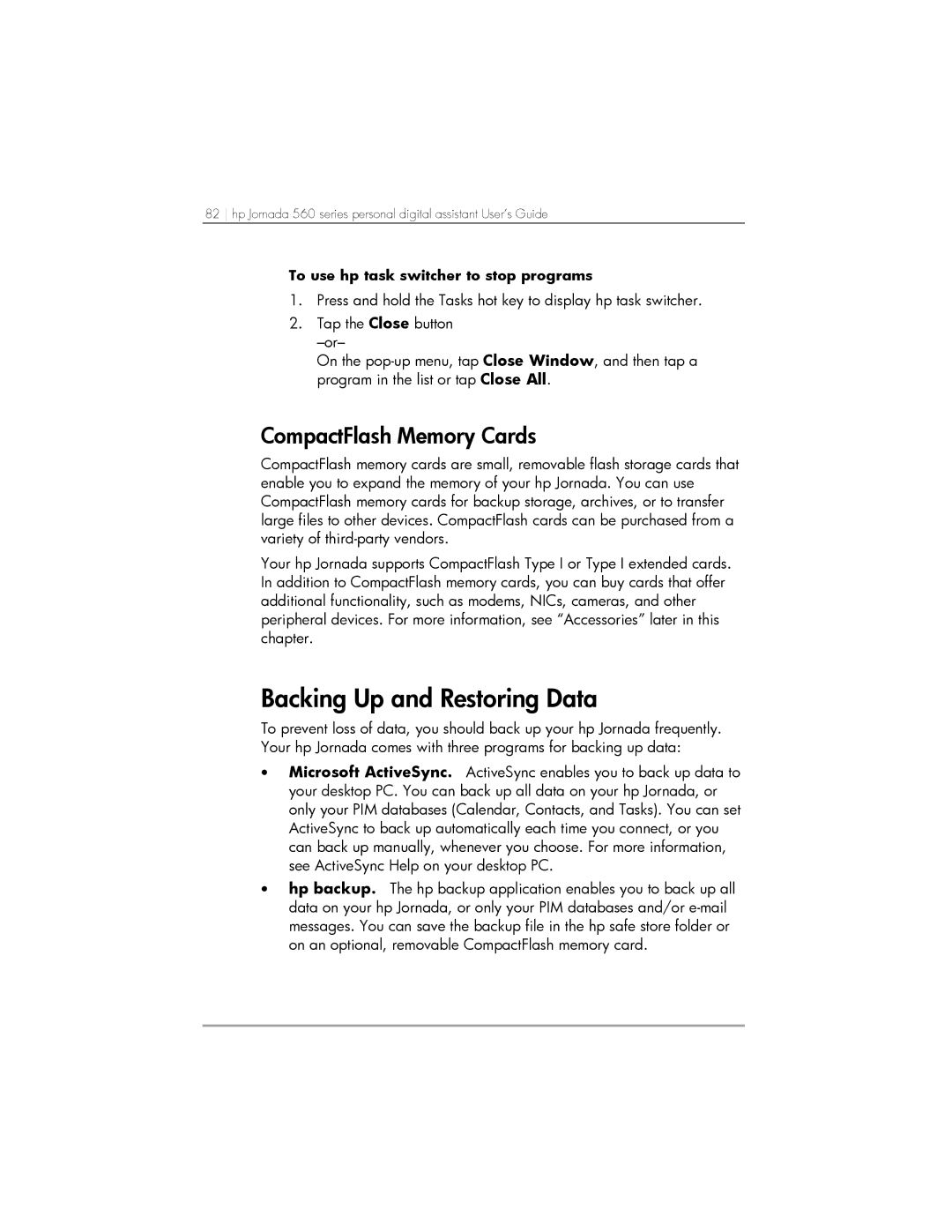82 hp Jornada 560 series personal digital assistant User’s Guide
To use hp task switcher to stop programs
1.Press and hold the Tasks hot key to display hp task switcher.
2.Tap the Close button
On the
CompactFlash Memory Cards
CompactFlash memory cards are small, removable flash storage cards that enable you to expand the memory of your hp Jornada. You can use CompactFlash memory cards for backup storage, archives, or to transfer large files to other devices. CompactFlash cards can be purchased from a variety of
Your hp Jornada supports CompactFlash Type I or Type I extended cards. In addition to CompactFlash memory cards, you can buy cards that offer additional functionality, such as modems, NICs, cameras, and other peripheral devices. For more information, see “Accessories” later in this chapter.
Backing Up and Restoring Data
To prevent loss of data, you should back up your hp Jornada frequently. Your hp Jornada comes with three programs for backing up data:
•Microsoft ActiveSync. ActiveSync enables you to back up data to your desktop PC. You can back up all data on your hp Jornada, or only your PIM databases (Calendar, Contacts, and Tasks). You can set ActiveSync to back up automatically each time you connect, or you can back up manually, whenever you choose. For more information, see ActiveSync Help on your desktop PC.
•hp backup. The hp backup application enables you to back up all data on your hp Jornada, or only your PIM databases and/or