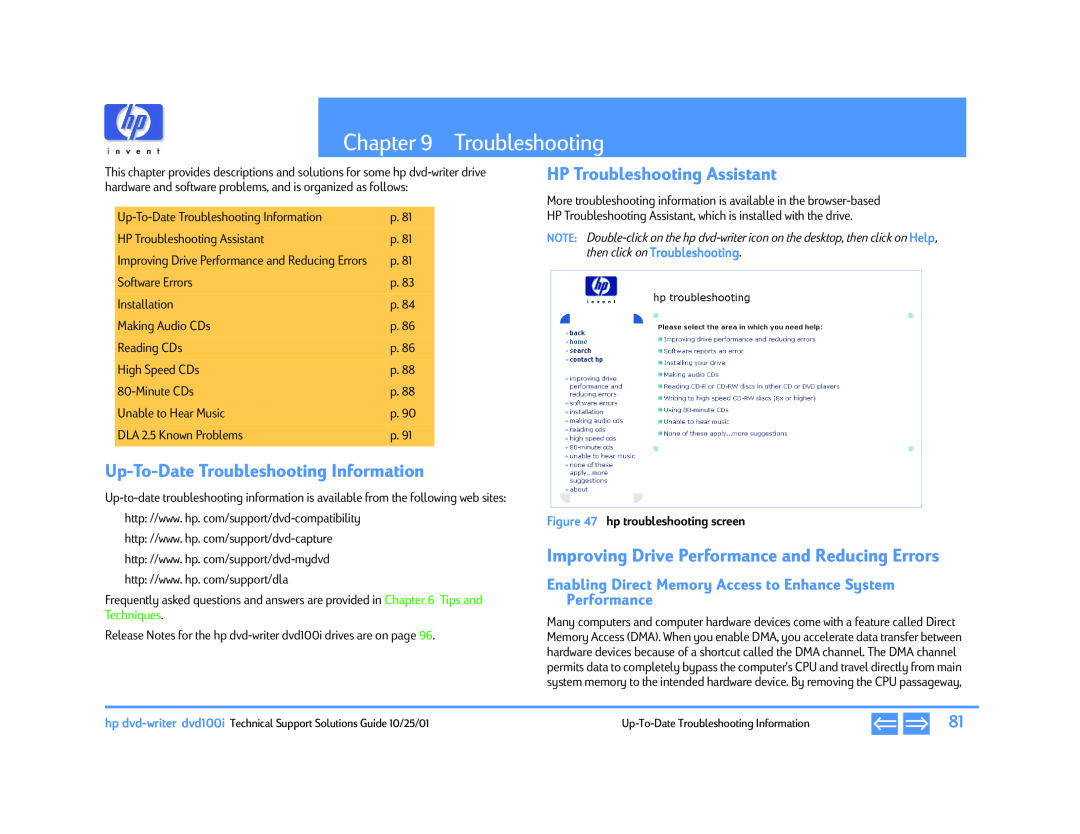Chapters
10/25/01 - TSSGdvd100iFall2001.pdf
Technical Support Solutions Guide
hp dvd-writer
Drive Specifications
Contents
Chapter
Product Information
Chapter 3 Interfaces
Chapter 4 Installation and Configuration
Chapter 5 Drive Operation
Chapter 7 Software
Chapter 6 Tips and Techniques
Chapter 8 Maintenance
Other problems occurred after enabling DMA
Chapter 9 Troubleshooting
Try using a different source drive
Enabling DMA on hard drives and Windows 98/Me
Chapter 11 Release Notes
Chapter 10 Warranty and Support
Chapter 12 Discontinued Products
Figures
Table 24 Location C\Winnt\System32\ NT & Win2k
Tables
Chapter 1 Product Information
What is MultiRead?
Product History
CD Technology
DVD Media Read/Write Compatibility
Disc Storage Capacity of HP Products
CD-R/CD-RW Media Read/Write Compatibility
DVD Players
Product Service Part Number
Laser Safety
Product Positioning
Parts Available for the hp dvd-writer Drive
Table 4 Current HP CD-Writer Products
Current Products
Product
Type
Physical Specifications
Chapter 2 Drive Specifications
System Requirements
Mounting
hp dvd-writer dvd100i Technical Support Solutions Guide 10/25/01
Figure 1 Bottom View of the hp dvd-writer dvd100i Drive
Physical Specifications
Figure 2 Side View of the hp dvd-writer dvd100i Drive
Table 6 Dimensions and Weight of the hp dvd-writer dvd100i Drive
Box Size and Weight for hp dvd-writer dvd100i Drive
Weight net
Table 7 Box Size and Weight of hp dvd-writer dvd100i Drive
Table 10 Auto Insertion Specification
Table 9 Emergency Ejection Specification
Tray Locking Mechanism
Manual Ejection
Power Connector
Connector and Jumpers on hp dvd-writer dvd100i Drive
Signal Connector
Missing Pin 20 key pin Figure 6 Interface Connector
Signal
Table 12 ATA-2 Signals
Master/Slave and Cable Select
Pin #
Digital Audio Output Connectors
Analog Audio Output Connectors
Figure 8 Audio Connector Output Pins Front Audio Output
Figure 9 Digital Audio Connector Output Pins
Audio
Logical Recording Format
RIP Speed
Errors
Reliability Specifications
Preventive Maintenance
Acoustic Power Emissions
Power
Electrical Specifications
Power Management
Power Input
Buffer
Performance Specifications
Performance of the Drive
Disc Finalization Time
Backup Rate Compressed
Backup Rate Native
Burst Transfer Rate
Transfer Rates
Temperature
Environmental Specifications
Vibration
Humidity
Certification Programs
Product Safety Specifications
Country
Agency
Packet Interface Extension ATA/ATAPI-4, Revision
References
Discussion of References
Specification “White Book”, N.V. Philips, Sony Corp
ATA Packet Interface for CD-R/RW Devices, Revision
Chapter 3 Interfaces
ATA/ATAPI
ATA/ATAPI
Figure 10 IDE Connectors
IDE Connectors
Figure 11 40-Pin IDE Connector
hp dvd-writer drive
Figure 13 Align Pin 1 on the Drive
Figure 12 Align Pin 1 to the IDE Connector in the Computer
Chapter 4 Installation and Configuration
PC Desktop Minimum System Requirements
NOTE HP MyDVD does not run on Windows NT
Figure 14 hp dvd-writer Installation Menu Screen
Installing the hp dvd-writer dvd100i Drive
What’s in the Box
Inserting Disc
Printing the Install Recommendation
Viewing the Install Video
Starting Installation
1. Click Start Installation on the Installation menu
Installing the Hardware
Figure 16 Unplug the Computer
Figure 17 A Free Drive Bay
Figure 18 Setting Jumpers on the Drive
Figure 19 Rails for Mounting the Drive
10. Slide the hp dvd-writer drive partially into the bay
Figure 20 Audio Cable Connector on Drive Back
Figure 21 Data Cable Connector on Drive Back
Audio Connector
Figure 23 An hp dvd-writer Drive Not Sharing the Data Cable
Figure 22 An hp dvd-writer Drive Sharing the Data Cable
Installing the hp dvd-writer dvd100i Drive
NOTE Improper connection of the power cable will damage the drive
Figure 24 Power Connector on Drive Back
Figure 25 Securing the Drive in the Bay
Vendor Software Installation
Installing the Software
Figure 26 Connect the Computer to Power
Restarting the Computer
Desktop Icon
Identifying the hp dvd-writer Drive
Start Menu Program Group Names
Figure 27 HP CD-Writer Desktop Icon
HP DLA, Version 2.5 on page HP Simple Backup on page
Uninstalling Software
StartPrograms Hewlett-PackardHP DVD-WriterHP DVD-WriteerUninstall
Additional Reference Information
Bezel
Chapter 5 Drive Operation
Disc Loading Mechanism
Figure 28 Bezel
Table 20 Auto Insertion Specification
Volume Control
Table 19 Emergency Ejection Specification
Disc Ejection Mechanism
PowerDVD
HP Simple Backup
Starting Software
Figure 29 hp dvd-writer Desktop Icon
Chapter 6 Tips and Techniques
Frequently Asked Questions
Page
that support the MultiRead specification. This is because CD-ReWritable discs are
Q A Q A Q A
Start Menu Choices for Core Software
Chapter 7 Software
Files Installed for HP RecordNow
Installing HP RecordNow
Table 22 Location C\Program Files\HP MyCD default
HP RecordNow
Starting HP RecordNow
Using HP RecordNow
Table 23 Location C\Program Files\HP MyCD\Media
Date
2. Click HP RecordNow
Making an Exact Copy of a Disc
Figure 33 HP RecordNow Welcome Screen
To make an exact copy of a disc
Making a Music Disc from Audio Files
Making a Data Disc
To create a data disc
To make a music disc from audio files
Making a Music Disc from other CDs
Making a Disc for an MP3 Player
To make a music disc from existing CDs
CDDB
Options
To make a music disc for an MP3 player
General Tab
Warn me when appending to a data disc
Advanced Tab
Eject drives automatically
CDDB Tab
My proxy server requires login
Tips and Tricks
Use Burn-Proof
Dragging files from Windows Explorer to HP RecordNow
Using the Back button
Total time of your audio tracks
Changing CD Recorder drives
Selecting Audio Files
Troubleshooting
Previewing Audio Files
Renaming Audio Tracks
Default Value
Table 26 HP MyCD Registry Keys
Key Name
To uninstall HP RecordNow from Windows
Uninstalling HP RecordNow
To uninstall HP RecordNow from Windows NT
To uninstall HP RecordNow from Windows Millennium Edition
Installing HP DLA
Basic Installation Locations for HP DLA
Files installed to “Target Directory\INSTALL”
HP DLA
Files installed to “Target Directory\SYSTEM”
Shared Components Installation
DLA Engine Installation
Files installed to “Windows Directory\HELP”
Files installed to “Windows Directory\SYSTEM32\DRIVERS”
Starting HP DLA
Using HP DLA
Format
2. Click HP DLA
Make Compatible
To format a compact disc
To make your disc compatible
Tips
To customize your settings
Preferences
Explore Button
2. Select Settings then Control Panel
Uninstalling HP DLA
3. Click Add/Remove Programs then click the Install/Uninstall tab
2. Select Settings then Control Panel 3. Click Add/Remove Programs
Installation
Features
HP MyDVD
System Requirements
Starting HP MyDVD
Using HP MyDVD
StartProgramsHewlett-PackardHP DVD-WriterHP DVD-Writer
Select StartProgramsMyDVDMyDVD
Support Provider
Customer Support
Phone
USA and Canada
Using HP Simple Backup
HP Simple Backup
Starting HP Simple Backup
Figure 41 HP DVD-Writer Desktop Icon 2. Click HP Simple Backup
Full System Backup
Errors and Warnings Report
Custom Backup
Complete System Restore
Support Provider for HP Simple Backup
Manuals for PowerDVD
PowerDVD
Using PowerDVD
Starting PowerDVD
Figure 46 PowerDVD Screen
International Headquarters
PowerDVD
Product Cleaning
Chapter 8 Maintenance
Product Care
Drive
Up-To-Date Troubleshooting Information
Chapter 9 Troubleshooting
HP Troubleshooting Assistant
Improving Drive Performance and Reducing Errors
7. Click the Advanced Settings tab
NOTE USB CD Writers do not have the DMA feature available
Enabling DMA on HP IDE CD/DVD Drives and Windows 98/Me
Enabling DMA on hard drives and Windows 98/Me
DMA will not stay enabled
Software Errors
Other performance issues
Reasons why DMA will not stay enabled after restarting your computer
HP RecordNow reported a write error
Installation
Your HP drive is installed, but does not appear in Windows Explorer
Try using your HP drive as both the source and destination drive
Common , and click Disk Administrator
Check data connectors for bent pins
Double-click Administrative Tools
Check external SCSI cables
Uninstall the HP drive software
The HP drives software installation fails
Reinstall your HP drives software
HP RecordNow reported a write error on page
4. Click the File System button in the Advanced settings box
If an error occurs while recording
If youre trying to read an 80-minute CD
Turn off Read Ahead capabilities for the drive
High Speed CDs
An error occurred while recording
80-Minute CDs
See Also
You are using an HP CD-R 80-minute CD
You cannot write to an 80-minute CD using your HP drive
You are using a non-HP CD-R 80-minute CD
Use HP media
Unable to Hear Music
2. Click the Performance and Maintenance icon
Windows 2000 Professional
Windows Me
Installation allowed to Network Drives
DLA 2.5 Known Problems
Simple Backup and DLA can’t be used simultaneously
Incorrect error message with Win 95 and Office
Cannot change volume label in Windows ME
Win 98SE DLA causing EZ CD Creator 4 to crash
Zero length file is left at end of filled compressed media
Network sharing is not supported with DLA
4. Remove the check from “enable CD recording on this drive” Reboot
Not formatting when drag and drop from Explorer to unformatted media
3. Go to Recording
PTR#5044348
Chapter 10 Warranty and Support
hp dvd-writer dvd100i Warranty Information
DURATION OF LIMITED WARRANTY
Support Parts List
Product Service and Support
Electronic Services E-Mail FTP Site Telephone
Product Service and Support
Windows NT 4.0 ATAPI Driver Issues
Chapter 11 Release Notes
HP CD-WRITER, hp dvd-writer
2. Delay After Cancel
How to use this document
6. Enable DMA to Reduce Buffer Underruns
HP RecordNow, Version
9. Problems with High Speed CD-RW Media
7. Incompatibility with Direct CD 8. Incompatibility with MS Backup
10. Problems formatting previously formatted DVD/CD-RW media
11. Problems reading CD-R media 12. Multiple drive incompatibilities
9. Problems with High Speed CD-RW Media
8. Incompatibility with MS Backup
11. Problems reading CD-R media
6. Compressed Data
Backup
1. Multiple SCSI Device Setups
5. Disaster Recovery on FAT32 or DBCS Systems
3. Delay After Media Format, Media Initialize, or Canceled
8. Booting from CD
12. HP Simple Backup and Active Desktop Applications
9. USB and Firewire 1394 Devices
10. Disaster Recovery Configuration
17. Conflict With Microsoft System Restore
To use Disaster Recovery
To restore busy files
18. PCHealth Updates on Windows ME
19. Device Issues With Windows Media Player
20. Disaster Recovery on ATAPI Hard Disks Larger Than 8GB
Drives No Longer Sold
Chapter 12 Discontinued Products
Table 29 HP CD-Writer Drives No Longer Sold
Drive Family