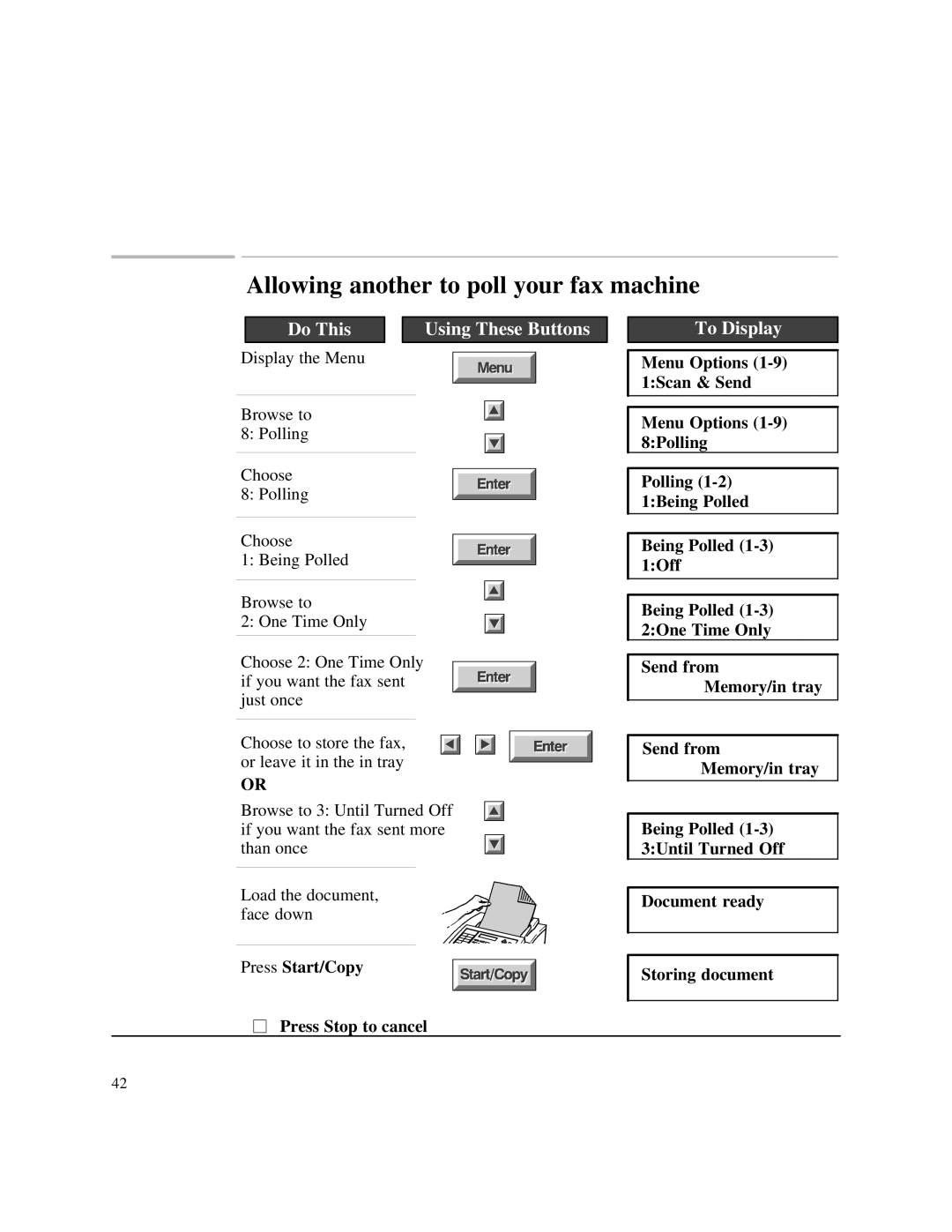Allowing another to poll your fax machine
Do This |
| Using These Buttons |
|
|
|
Display the Menu
Browse to 8: Polling
Choose
8: Polling
Choose
1: Being Polled
Browse to
2: One Time Only
Choose 2: One Time Only if you want the fax sent just once
Choose to store the fax, or leave it in the in tray
OR
Browse to 3: Until Turned Off if you want the fax sent more than once
Load the document, face down
To Display
Menu Options
Menu Options
Polling
Being Polled
Being Polled
Send from Memory/in tray
Send from Memory/in tray
Being Polled
Document ready
Press2Start/Copy
Storing document
Press Stop to cancel
42