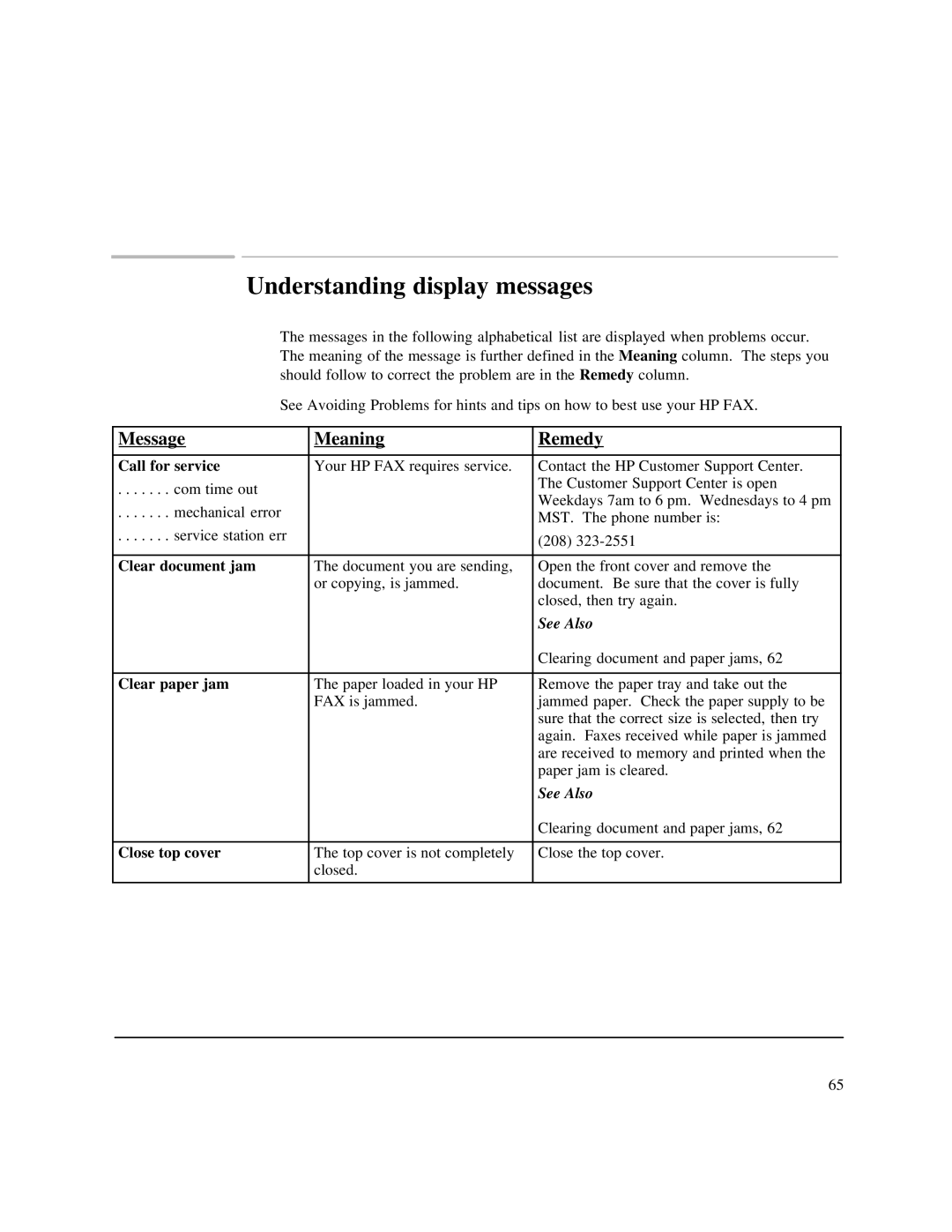Understanding display messages
The messages in the following alphabetical list are displayed when problems occur. The meaning of the message is further defined in the Meaning column. The steps you should follow to correct the problem are in the Remedy column.
See Avoiding Problems for hints and tips on how to best use your HP FAX.
Message | Meaning | Remedy |
|
|
|
Call for service | Your HP FAX requires service. | Contact the HP Customer Support Center. |
. . . . . . . com time out |
| The Customer Support Center is open |
| Weekdays 7am to 6 pm. Wednesdays to 4 pm | |
. . . . . . . mechanical error |
| |
| MST. The phone number is: | |
|
| |
. . . . . . . service station err |
| (208) |
|
| |
|
|
|
Clear document jam | The document you are sending, | Open the front cover and remove the |
| or copying, is jammed. | document. Be sure that the cover is fully |
|
| closed, then try again. |
|
| See Also |
|
| Clearing document and paper jams, 62 |
|
|
|
Clear paper jam | The paper loaded in your HP | Remove the paper tray and take out the |
| FAX is jammed. | jammed paper. Check the paper supply to be |
|
| sure that the correct size is selected, then try |
|
| again. Faxes received while paper is jammed |
|
| are received to memory and printed when the |
|
| paper jam is cleared. |
|
| See Also |
|
| Clearing document and paper jams, 62 |
|
|
|
Close top cover | The top cover is not completely | Close the top cover. |
| closed. |
|
|
|
|
65