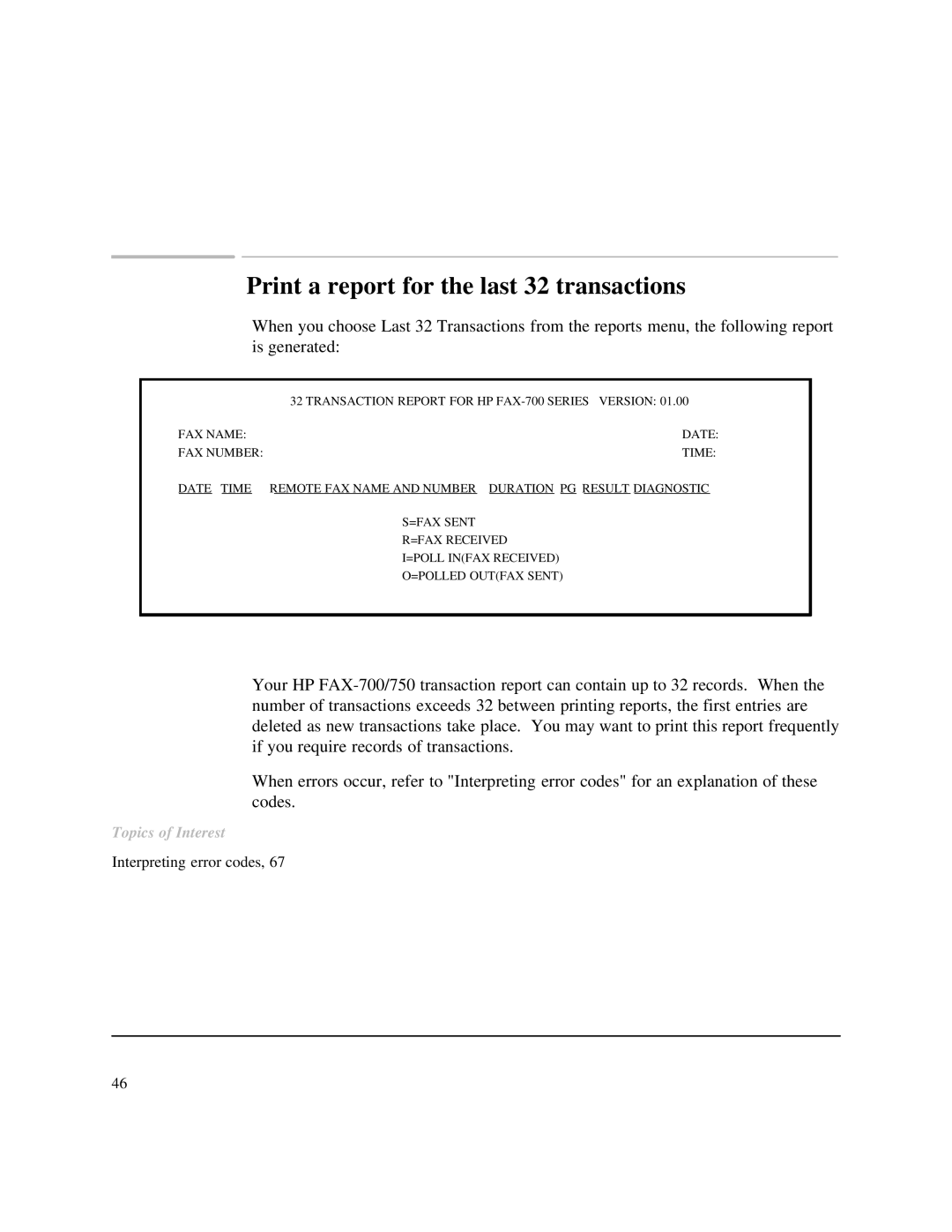Print a report for the last 32 transactions
When you choose Last 32 Transactions from the reports menu, the following report is generated:
| 32 TRANSACTION REPORT FOR HP |
FAX NAME: | DATE: |
FAX NUMBER: | TIME: |
DATE TIME | REMOTE FAX NAME AND NUMBER DURATION PG RESULT DIAGNOSTIC |
| S=FAX SENT |
| R=FAX RECEIVED |
| I=POLL IN(FAX RECEIVED) |
| O=POLLED OUT(FAX SENT) |
|
|
Your HP
When errors occur, refer to "Interpreting error codes" for an explanation of these codes.
Topics of Interest
Interpreting error codes, 67
46