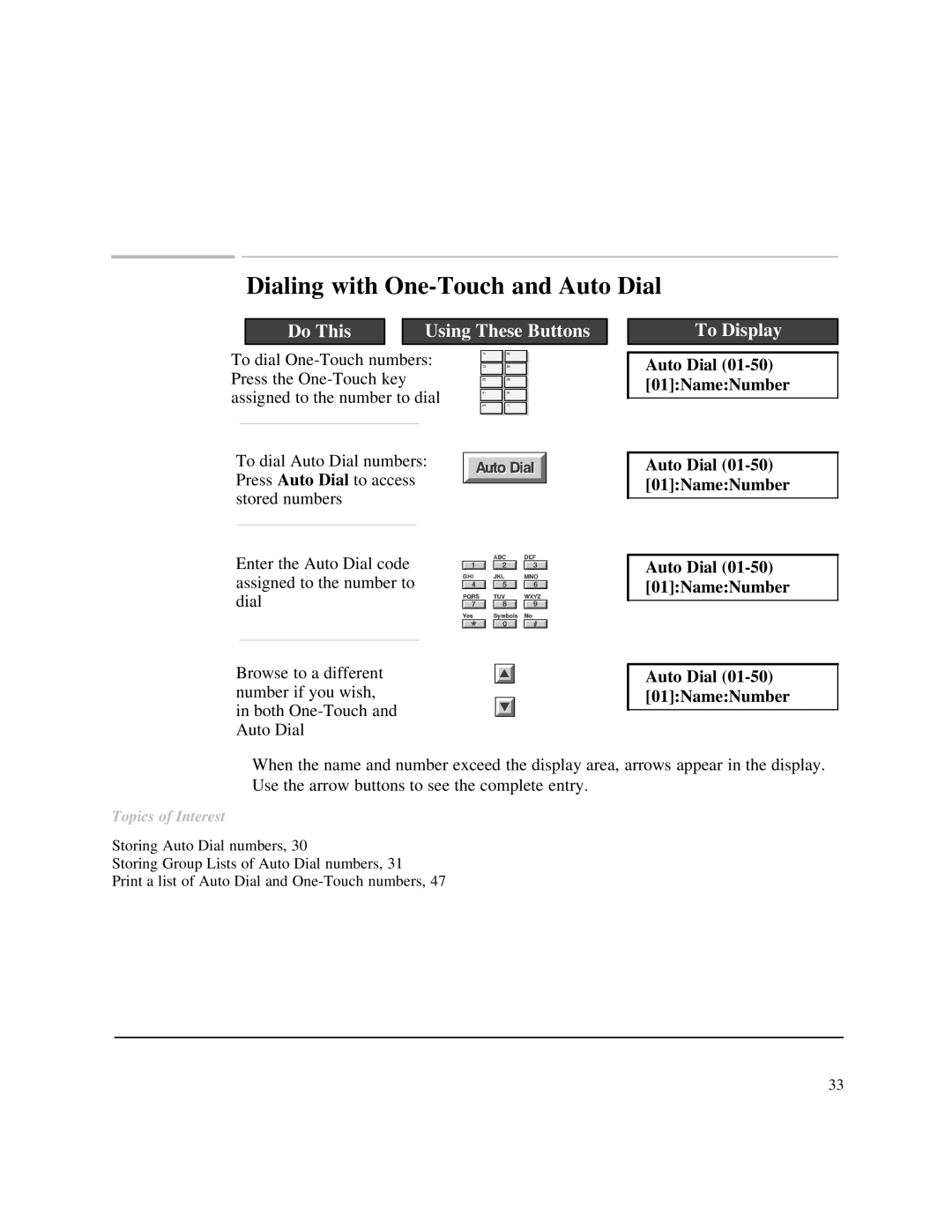Dialing with One-Touch and Auto Dial
Do This |
| Using These Buttons |
|
|
|
To dial
To dial Auto Dial numbers: Press Auto Dial to access stored numbers
Enter the Auto Dial code assigned to the number to dial
Browse to a different number if you wish, in both
To Display
Auto Dial (01-50) [01]:Name:Number
Auto Dial
Auto Dial
Auto Dial
When the name and number exceed the display area, arrows appear in the display. Use the arrow buttons to see the complete entry.
Topics of Interest
Storing Auto Dial numbers, 30
Storing Group Lists of Auto Dial numbers, 31
Print a list of Auto Dial and
33