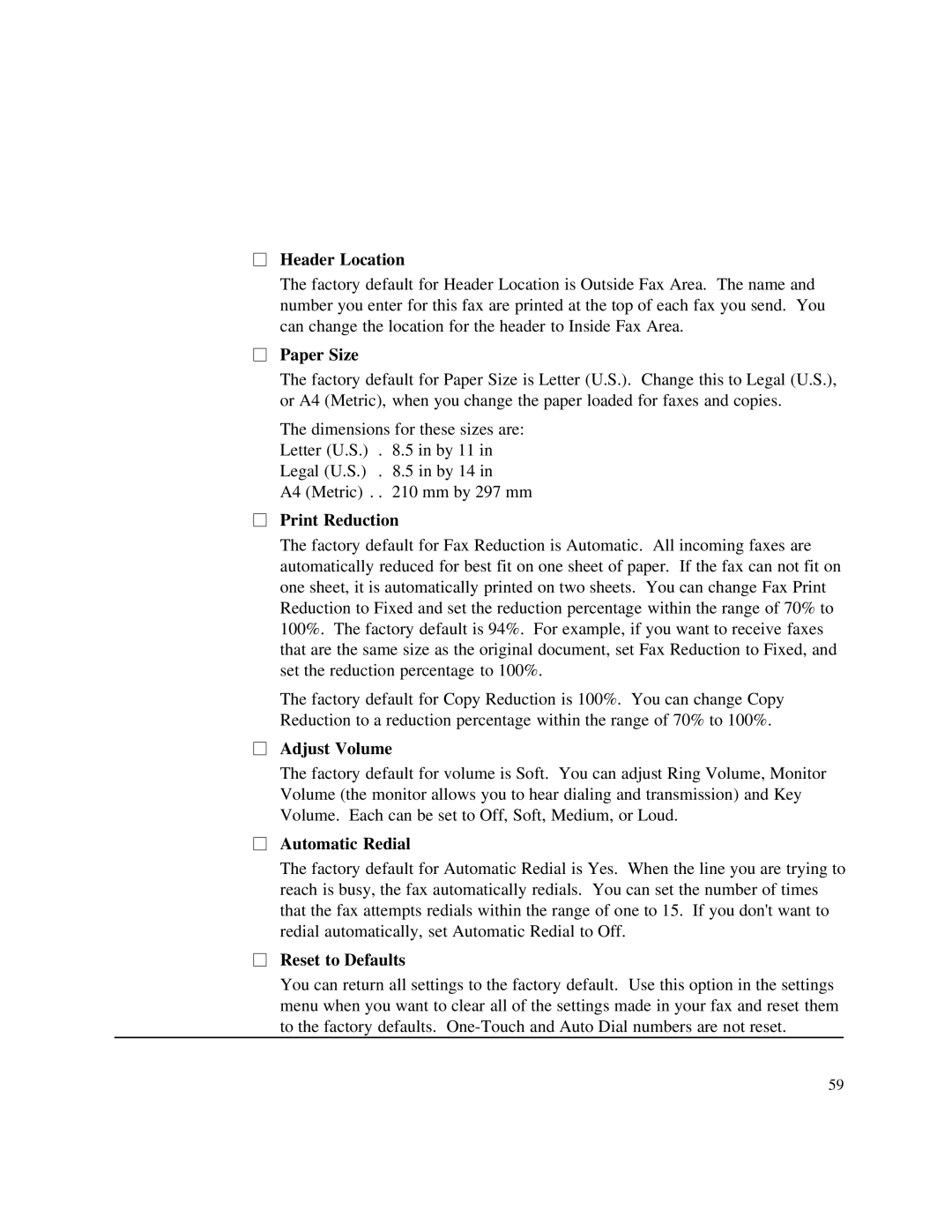2Header Location
The factory default for Header Location is Outside Fax Area. The name and number you enter for this fax are printed at the top of each fax you send. You
2can change the location for the header to Inside Fax Area.
Paper Size
The factory default for Paper Size is Letter (U.S.). Change this to Legal (U.S.), or A4 (Metric), when you change the paper loaded for faxes and copies.
The dimensions for these sizes are: Letter (U.S.) . 8.5 in by 11 in Legal (U.S.) . 8.5 in by 14 in
2A4 (Metric) . . 210 mm by 297 mm
Print Reduction
The factory default for Fax Reduction is Automatic. All incoming faxes are automatically reduced for best fit on one sheet of paper. If the fax can not fit on one sheet, it is automatically printed on two sheets. You can change Fax Print Reduction to Fixed and set the reduction percentage within the range of 70% to 100%. The factory default is 94%. For example, if you want to receive faxes that are the same size as the original document, set Fax Reduction to Fixed, and set the reduction percentage to 100%.
The factory default for Copy Reduction is 100%. You can change Copy
2Reduction to a reduction percentage within the range of 70% to 100%.
Adjust Volume
The factory default for volume is Soft. You can adjust Ring Volume, Monitor Volume (the monitor allows you to hear dialing and transmission) and Key
2Volume. Each can be set to Off, Soft, Medium, or Loud.
Automatic Redial
The factory default for Automatic Redial is Yes. When the line you are trying to reach is busy, the fax automatically redials. You can set the number of times that the fax attempts redials within the range of one to 15. If you don't want to
2redial automatically, set Automatic Redial to Off.
Reset to Defaults
You can return all settings to the factory default. Use this option in the settings menu when you want to clear all of the settings made in your fax and reset them to the factory defaults.
59