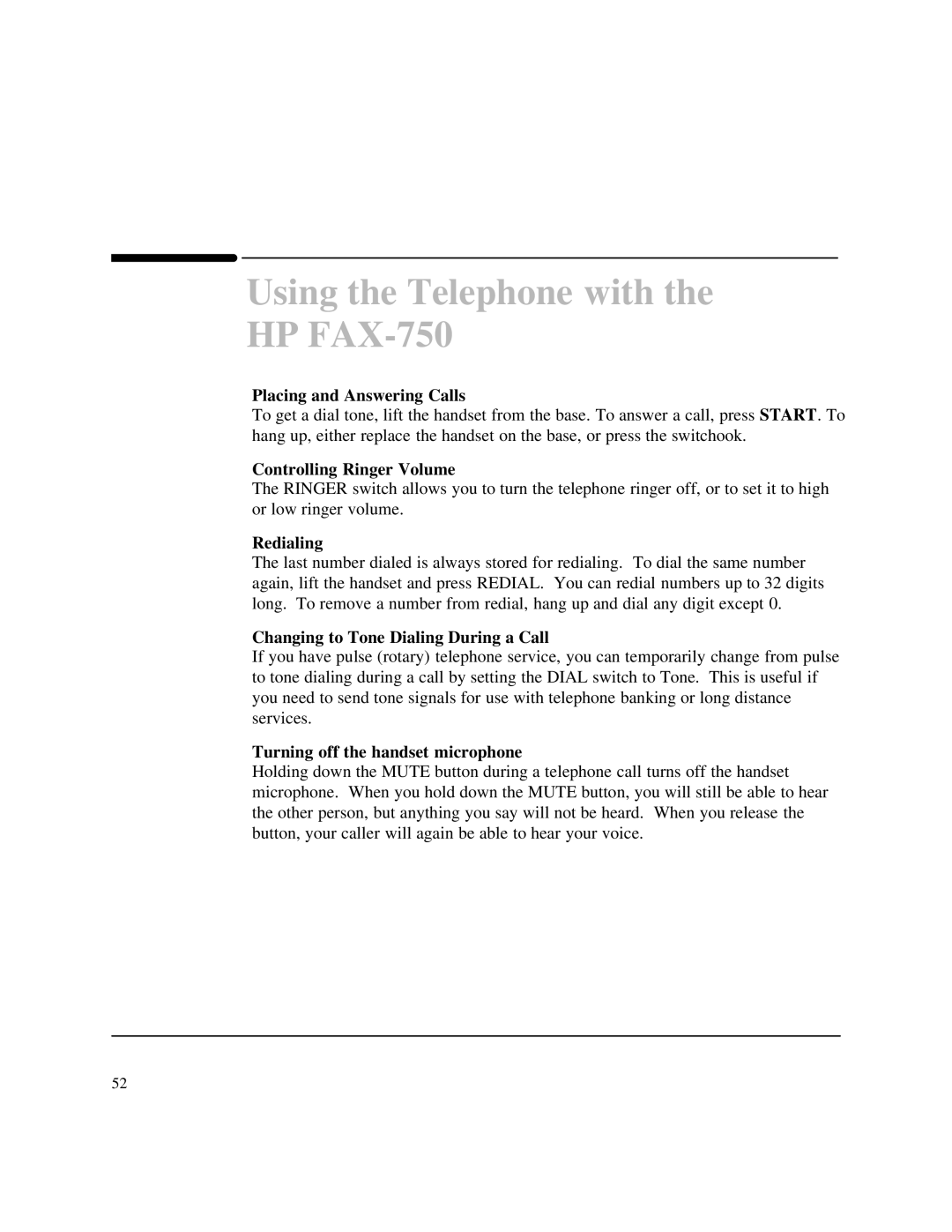Using the Telephone with the HP FAX-750
Placing and Answering Calls
To get a dial tone, lift the handset from the base. To answer a call, press START. To hang up, either replace the handset on the base, or press the switchook.
Controlling Ringer Volume
The RINGER switch allows you to turn the telephone ringer off, or to set it to high or low ringer volume.
Redialing
The last number dialed is always stored for redialing. To dial the same number again, lift the handset and press REDIAL. You can redial numbers up to 32 digits long. To remove a number from redial, hang up and dial any digit except 0.
Changing to Tone Dialing During a Call
If you have pulse (rotary) telephone service, you can temporarily change from pulse to tone dialing during a call by setting the DIAL switch to Tone. This is useful if you need to send tone signals for use with telephone banking or long distance services.
Turning off the handset microphone
Holding down the MUTE button during a telephone call turns off the handset microphone. When you hold down the MUTE button, you will still be able to hear the other person, but anything you say will not be heard. When you release the button, your caller will again be able to hear your voice.
52