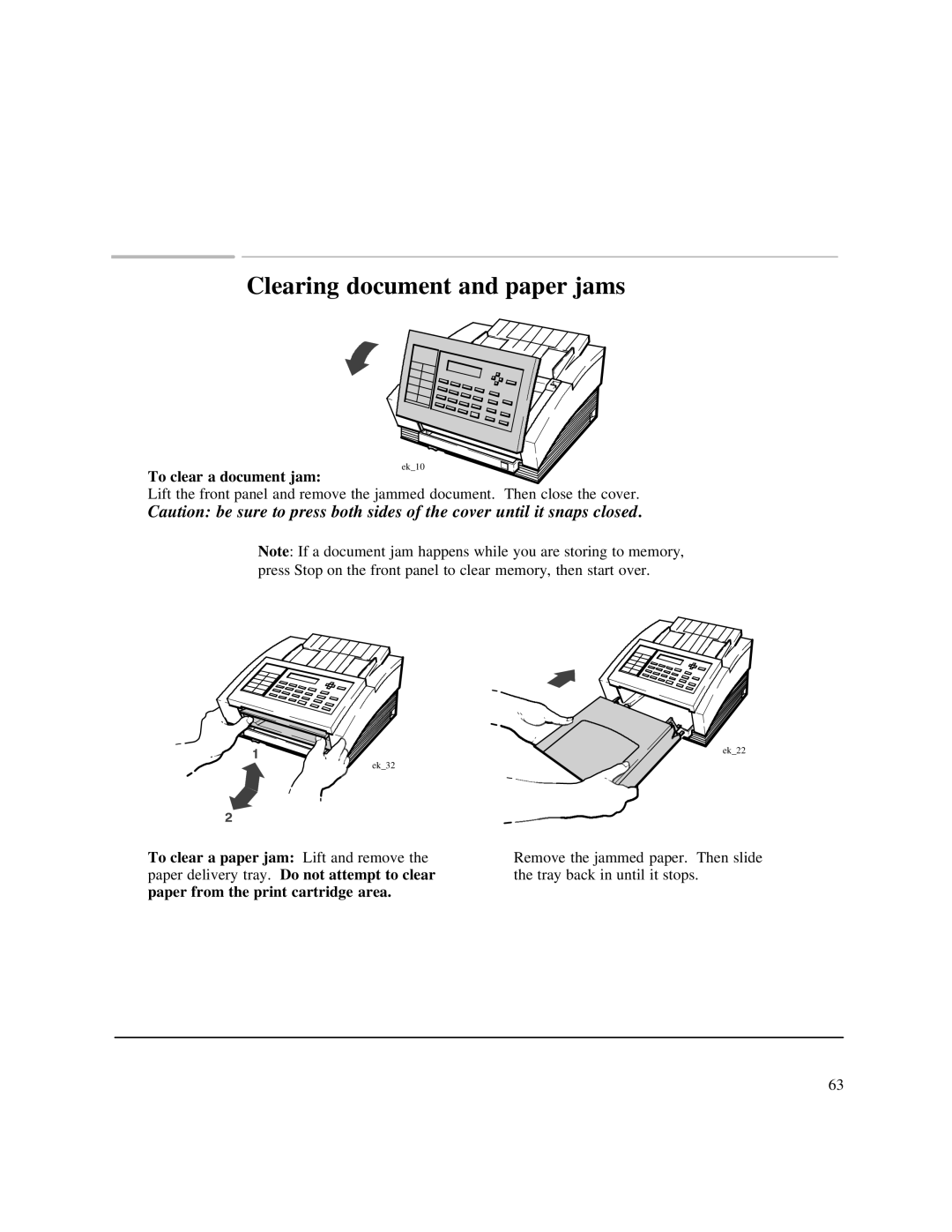Clearing document and paper jams
ek_10
To clear a document jam:
Lift the front panel and remove the jammed document. Then close the cover.
Caution: be sure to press both sides of the cover until it snaps closed.
Note: If a document jam happens while you are storing to memory, press Stop on the front panel to clear memory, then start over.
ek_22
ek_32 |
To clear a paper jam: Lift and remove the paper delivery tray. Do not attempt to clear paper from the print cartridge area.
Remove the jammed paper. Then slide the tray back in until it stops.
63