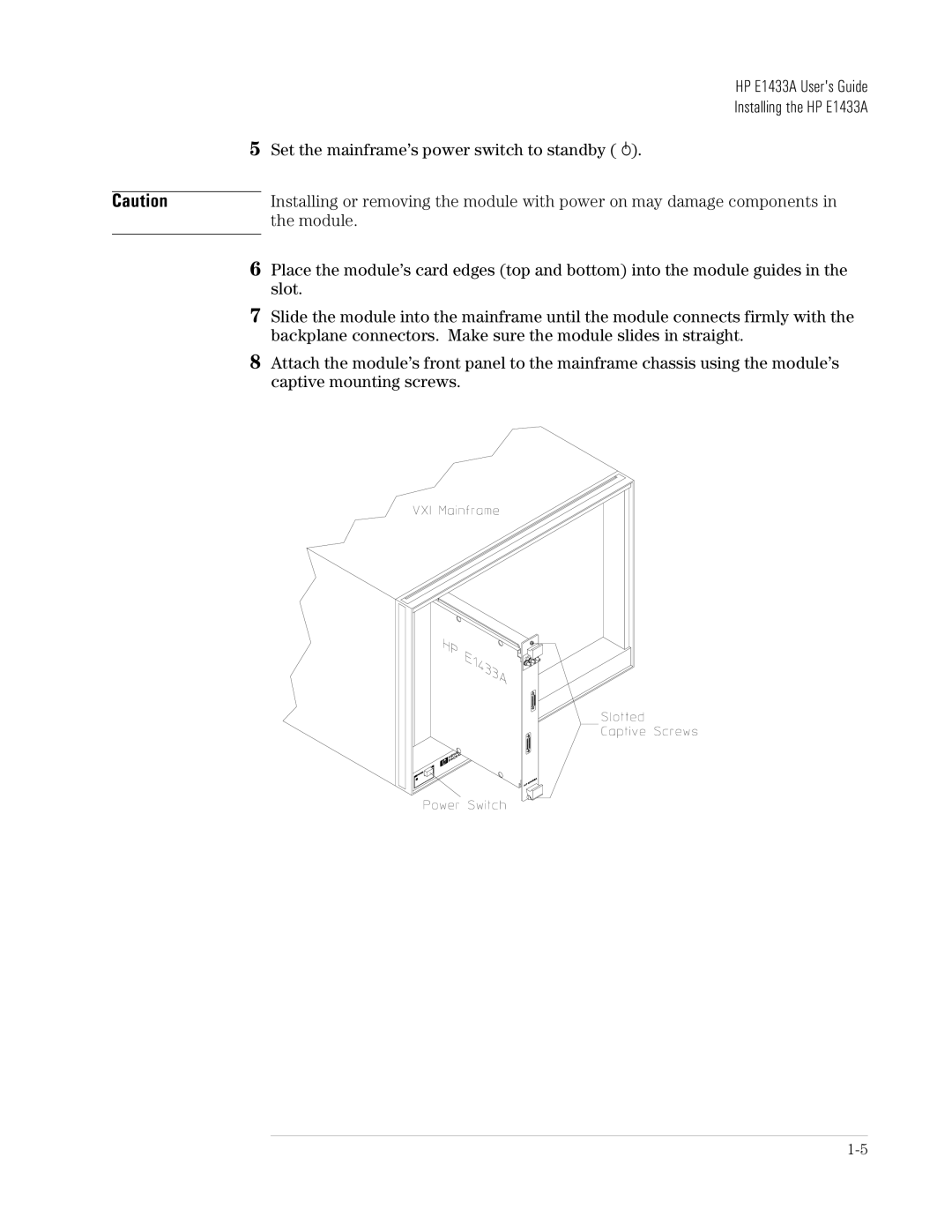|
| I | HP E1433A User's Guide |
5 | Installing the HP E1433A | ||
Set the mainframe’s power switch to standby ( O). |
| ||
|
|
| |
Caution | Installing or removing the module with power on may damage components in | ||
|
| the module. |
|
|
|
|
|
6Place the module’s card edges (top and bottom) into the module guides in the slot.
7Slide the module into the mainframe until the module connects firmly with the backplane connectors. Make sure the module slides in straight.
8Attach the module’s front panel to the mainframe chassis using the module’s captive mounting screws.