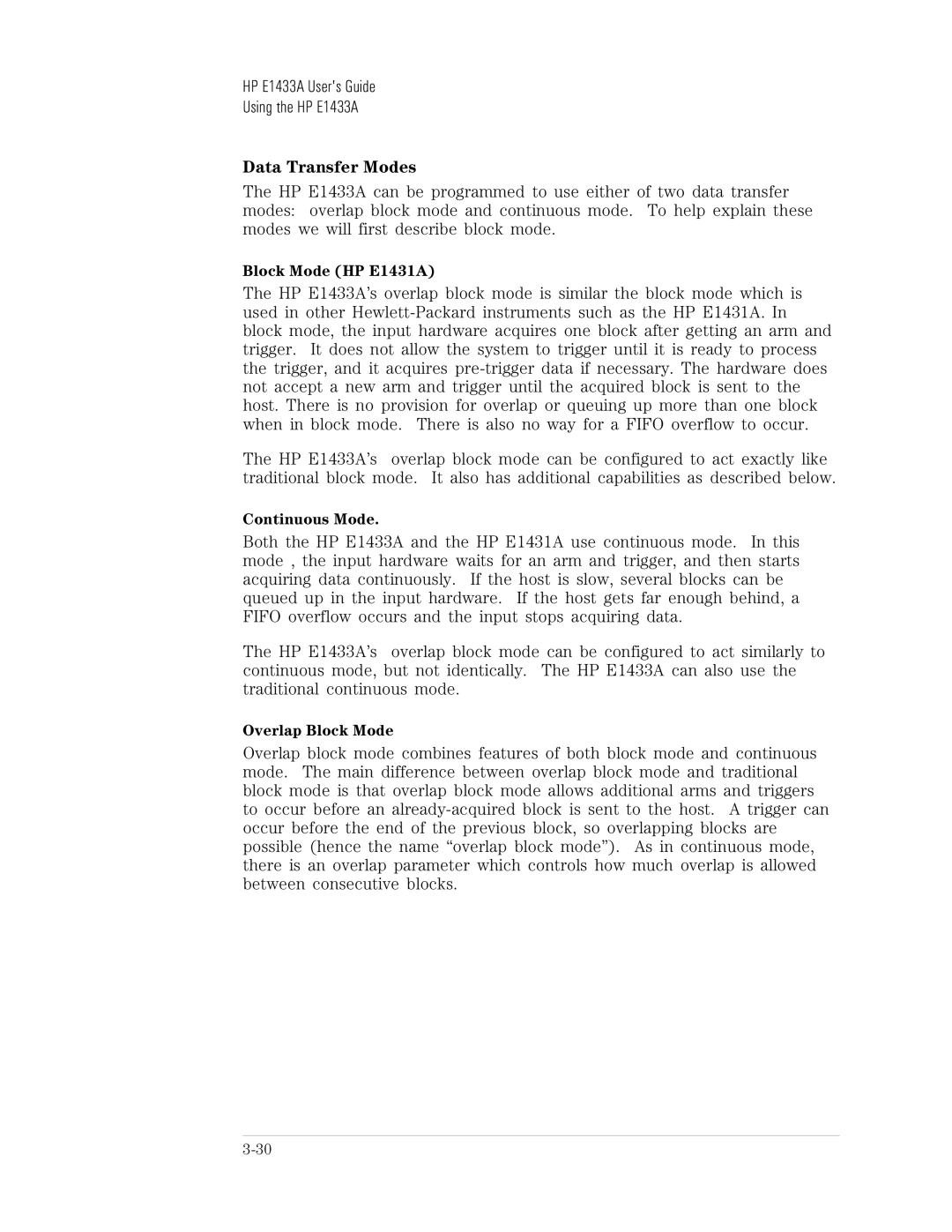HP E1433A User's Guide
Using the HP E1433A
Data Transfer Modes
The HP E1433A can be programmed to use either of two data transfer modes: overlap block mode and continuous mode. To help explain these modes we will first describe block mode.
Block Mode (HP E1431A)
The HP E1433A’s overlap block mode is similar the block mode which is used in other
The HP E1433A’s overlap block mode can be configured to act exactly like traditional block mode. It also has additional capabilities as described below.
Continuous Mode.
Both the HP E1433A and the HP E1431A use continuous mode. In this mode , the input hardware waits for an arm and trigger, and then starts acquiring data continuously. If the host is slow, several blocks can be queued up in the input hardware. If the host gets far enough behind, a FIFO overflow occurs and the input stops acquiring data.
The HP E1433A’s overlap block mode can be configured to act similarly to continuous mode, but not identically. The HP E1433A can also use the traditional continuous mode.
Overlap Block Mode
Overlap block mode combines features of both block mode and continuous mode. The main difference between overlap block mode and traditional block mode is that overlap block mode allows additional arms and triggers to occur before an