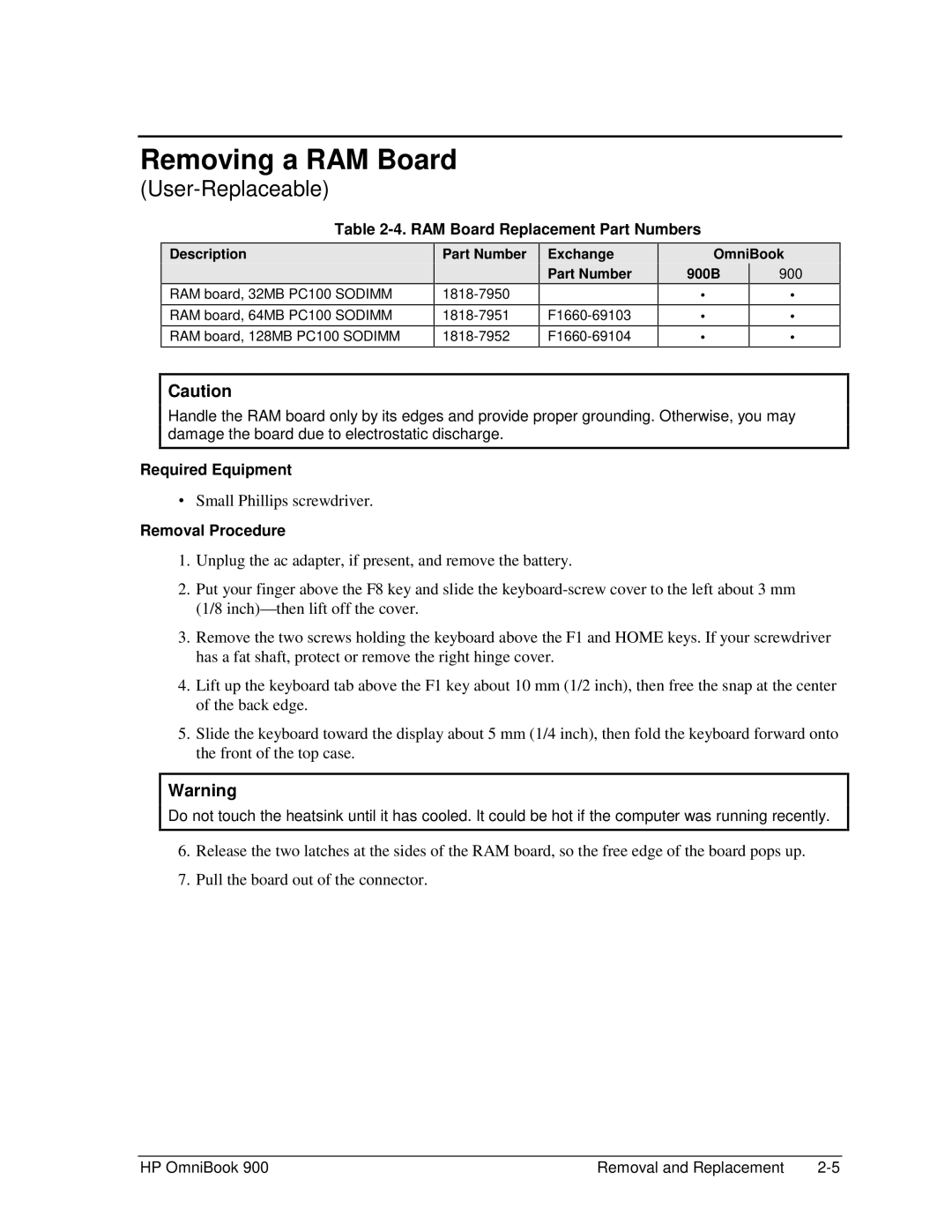Removing a RAM Board
(User-Replaceable)
Table 2-4. RAM Board Replacement Part Numbers
Description
RAM board, 32MB PC100 SODIMM
RAM board, 64MB PC100 SODIMM
RAM board, 128MB PC100 SODIMM
Part Number
Exchange
Part Number
OmniBook
900B | 900† |
∙ | ∙ |
∙ | ∙ |
∙ | ∙ |
Caution
Handle the RAM board only by its edges and provide proper grounding. Otherwise, you may damage the board due to electrostatic discharge.
Required Equipment
∙Small Phillips screwdriver.
Removal Procedure
1.Unplug the ac adapter, if present, and remove the battery.
2.Put your finger above the F8 key and slide the
3.Remove the two screws holding the keyboard above the F1 and HOME keys. If your screwdriver has a fat shaft, protect or remove the right hinge cover.
4.Lift up the keyboard tab above the F1 key about 10 mm (1/2 inch), then free the snap at the center of the back edge.
5.Slide the keyboard toward the display about 5 mm (1/4 inch), then fold the keyboard forward onto the front of the top case.
Warning
Do not touch the heatsink until it has cooled. It could be hot if the computer was running recently.
6.Release the two latches at the sides of the RAM board, so the free edge of the board pops up.
7.Pull the board out of the connector.
HP OmniBook 900 | Removal and Replacement |