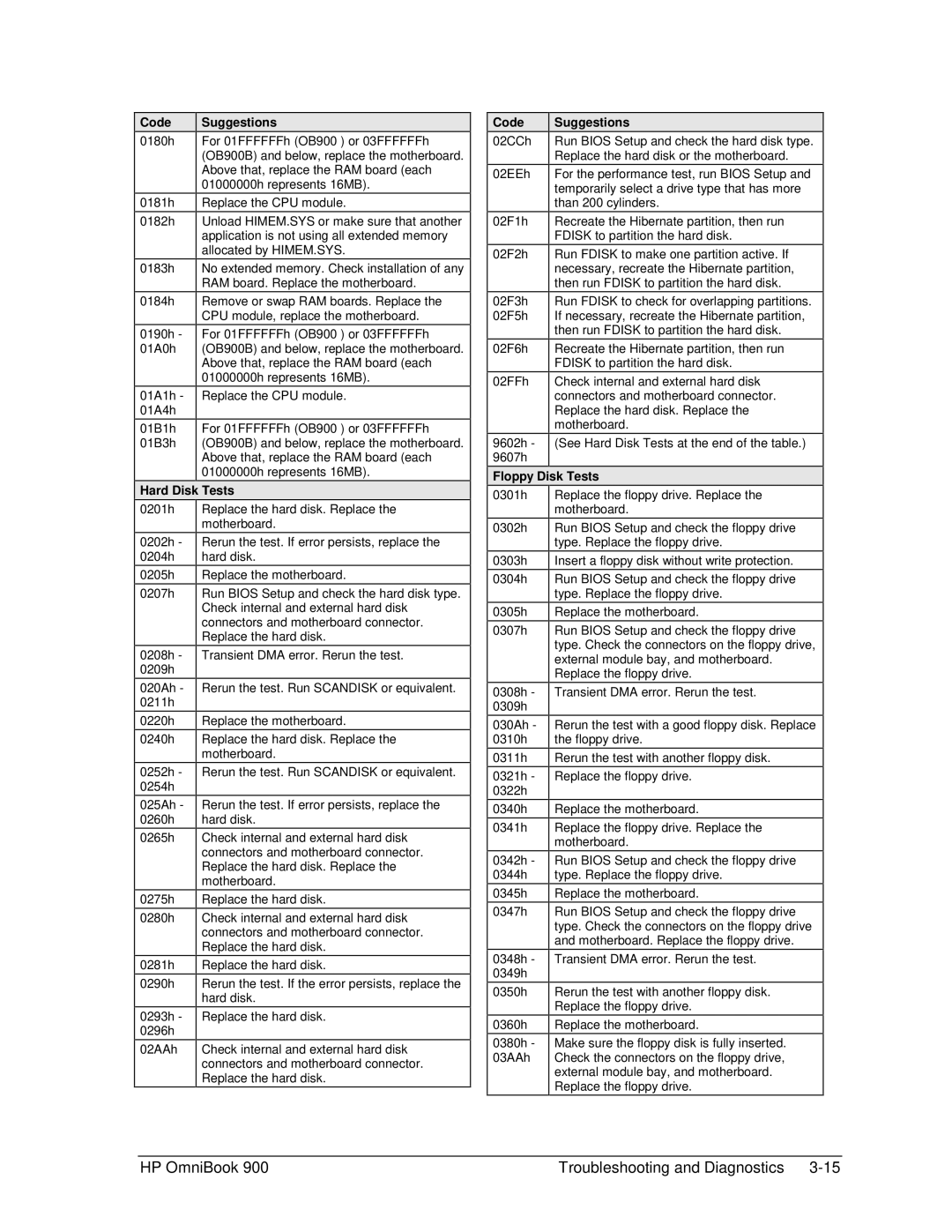Code | Suggestions |
0180h | For 01FFFFFFh (OB900†) or 03FFFFFFh |
| (OB900B) and below, replace the motherboard. |
| Above that, replace the RAM board (each |
| 01000000h represents 16MB). |
0181h | Replace the CPU module. |
0182h | Unload HIMEM.SYS or make sure that another |
| application is not using all extended memory |
| allocated by HIMEM.SYS. |
0183h | No extended memory. Check installation of any |
| RAM board. Replace the motherboard. |
0184h | Remove or swap RAM boards. Replace the |
| CPU module, replace the motherboard. |
0190h - | For 01FFFFFFh (OB900†) or 03FFFFFFh |
01A0h | (OB900B) and below, replace the motherboard. |
| Above that, replace the RAM board (each |
| 01000000h represents 16MB). |
01A1h - | Replace the CPU module. |
01A4h |
|
01B1h – | For 01FFFFFFh (OB900†) or 03FFFFFFh |
01B3h | (OB900B) and below, replace the motherboard. |
| Above that, replace the RAM board (each |
| 01000000h represents 16MB). |
Hard Disk Tests | |
0201h | Replace the hard disk. Replace the |
| motherboard. |
0202h - | Rerun the test. If error persists, replace the |
0204h | hard disk. |
0205h | Replace the motherboard. |
0207h | Run BIOS Setup and check the hard disk type. |
| Check internal and external hard disk |
| connectors and motherboard connector. |
| Replace the hard disk. |
0208h - | Transient DMA error. Rerun the test. |
0209h |
|
020Ah - | Rerun the test. Run SCANDISK or equivalent. |
0211h |
|
0220h | Replace the motherboard. |
0240h | Replace the hard disk. Replace the |
| motherboard. |
0252h - | Rerun the test. Run SCANDISK or equivalent. |
0254h |
|
025Ah - | Rerun the test. If error persists, replace the |
0260h | hard disk. |
0265h | Check internal and external hard disk |
| connectors and motherboard connector. |
| Replace the hard disk. Replace the |
| motherboard. |
0275h | Replace the hard disk. |
0280h | Check internal and external hard disk |
| connectors and motherboard connector. |
| Replace the hard disk. |
0281h | Replace the hard disk. |
0290h | Rerun the test. If the error persists, replace the |
| hard disk. |
0293h - | Replace the hard disk. |
0296h |
|
02AAh | Check internal and external hard disk |
| connectors and motherboard connector. |
| Replace the hard disk. |
Code | Suggestions |
02CCh | Run BIOS Setup and check the hard disk type. |
| Replace the hard disk or the motherboard. |
02EEh | For the performance test, run BIOS Setup and |
| temporarily select a drive type that has more |
| than 200 cylinders. |
02F1h | Recreate the Hibernate partition, then run |
| FDISK to partition the hard disk. |
02F2h | Run FDISK to make one partition active. If |
| necessary, recreate the Hibernate partition, |
| then run FDISK to partition the hard disk. |
02F3h – | Run FDISK to check for overlapping partitions. |
02F5h | If necessary, recreate the Hibernate partition, |
| then run FDISK to partition the hard disk. |
02F6h | Recreate the Hibernate partition, then run |
| FDISK to partition the hard disk. |
02FFh | Check internal and external hard disk |
| connectors and motherboard connector. |
| Replace the hard disk. Replace the |
| motherboard. |
9602h - | (See Hard Disk Tests at the end of the table.) |
9607h |
|
Floppy Disk Tests | |
0301h | Replace the floppy drive. Replace the |
| motherboard. |
0302h | Run BIOS Setup and check the floppy drive |
| type. Replace the floppy drive. |
0303h | Insert a floppy disk without write protection. |
0304h | Run BIOS Setup and check the floppy drive |
| type. Replace the floppy drive. |
0305h | Replace the motherboard. |
0307h | Run BIOS Setup and check the floppy drive |
| type. Check the connectors on the floppy drive, |
| external module bay, and motherboard. |
| Replace the floppy drive. |
0308h - | Transient DMA error. Rerun the test. |
0309h |
|
030Ah - | Rerun the test with a good floppy disk. Replace |
0310h | the floppy drive. |
0311h | Rerun the test with another floppy disk. |
0321h - | Replace the floppy drive. |
0322h |
|
0340h | Replace the motherboard. |
0341h | Replace the floppy drive. Replace the |
| motherboard. |
0342h - | Run BIOS Setup and check the floppy drive |
0344h | type. Replace the floppy drive. |
0345h | Replace the motherboard. |
0347h | Run BIOS Setup and check the floppy drive |
| type. Check the connectors on the floppy drive |
| and motherboard. Replace the floppy drive. |
0348h - | Transient DMA error. Rerun the test. |
0349h |
|
0350h | Rerun the test with another floppy disk. |
| Replace the floppy drive. |
0360h | Replace the motherboard. |
0380h - | Make sure the floppy disk is fully inserted. |
03AAh | Check the connectors on the floppy drive, |
| external module bay, and motherboard. |
| Replace the floppy drive. |
HP OmniBook 900 | Troubleshooting and Diagnostics |