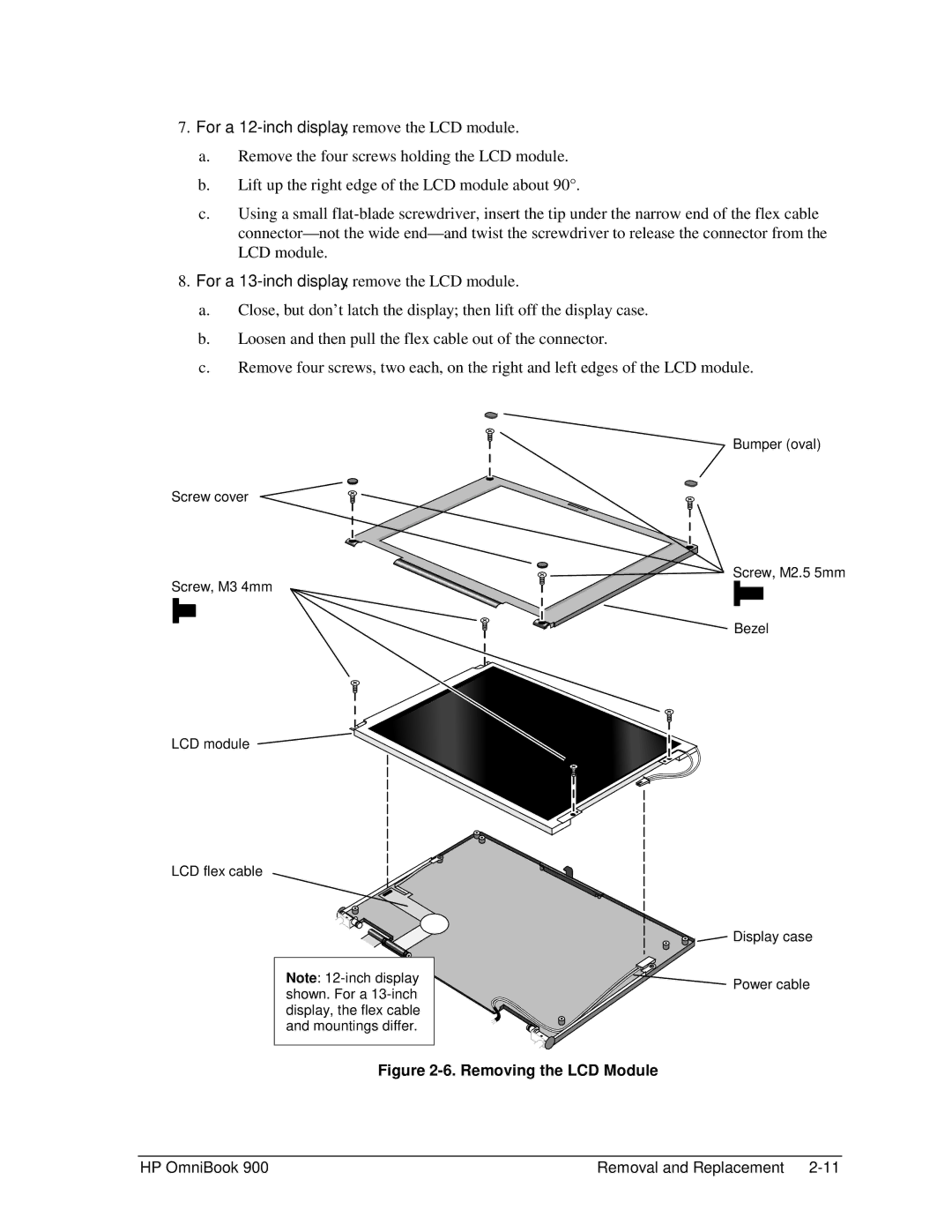7.For a
a.Remove the four screws holding the LCD module.
b.Lift up the right edge of the LCD module about 90°.
c.Using a small
8.For a
a.Close, but don’t latch the display; then lift off the display case.
b.Loosen and then pull the flex cable out of the connector.
c.Remove four screws, two each, on the right and left edges of the LCD module.
Screw cover
Screw, M3×4mm
LCD module
LCD flex cable
Note:
Bumper (oval)
Screw, M2.5×5mm
![]() Bezel
Bezel
Display case
Power cable
Figure 2-6. Removing the LCD Module
HP OmniBook 900 | Removal and Replacement |