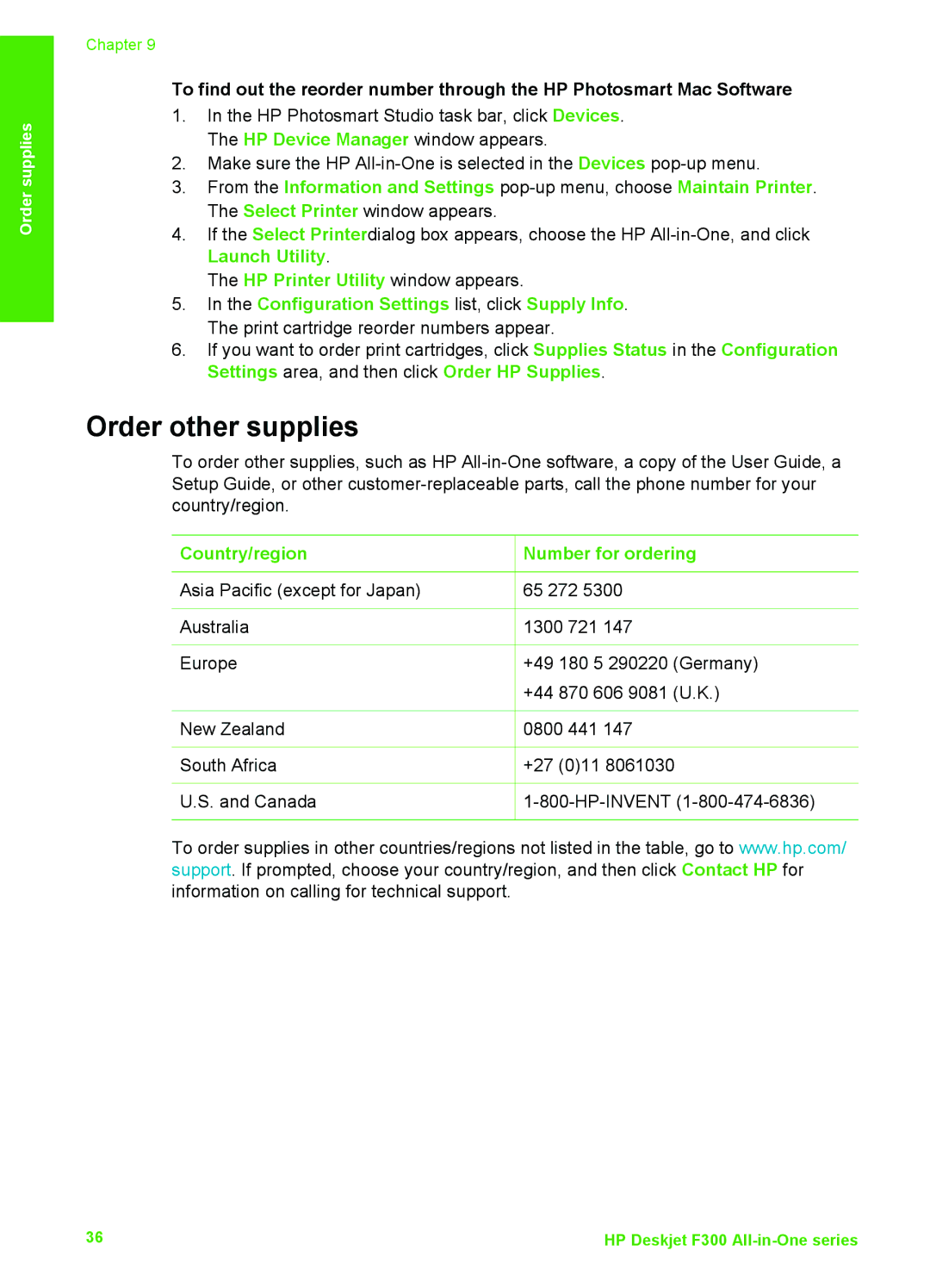Order supplies
Chapter 9
To find out the reorder number through the HP Photosmart Mac Software
1.In the HP Photosmart Studio task bar, click Devices. The HP Device Manager window appears.
2.Make sure the HP
3.From the Information and Settings
4.If the Select Printerdialog box appears, choose the HP
The HP Printer Utility window appears.
5.In the Configuration Settings list, click Supply Info. The print cartridge reorder numbers appear.
6.If you want to order print cartridges, click Supplies Status in the Configuration Settings area, and then click Order HP Supplies.
Order other supplies
To order other supplies, such as HP
Country/region | Number for ordering | |
Asia Pacific (except for Japan) | 65 272 5300 | |
Australia | 1300 721 147 | |
Europe | +49 | 180 5 290220 (Germany) |
| +44 | 870 606 9081 (U.K.) |
New Zealand | 0800 441 147 | |
South Africa | +27 | (0)11 8061030 |
U.S. and Canada | ||
To order supplies in other countries/regions not listed in the table, go to www.hp.com/ support. If prompted, choose your country/region, and then click Contact HP for information on calling for technical support.
36 | HP Deskjet F300 |