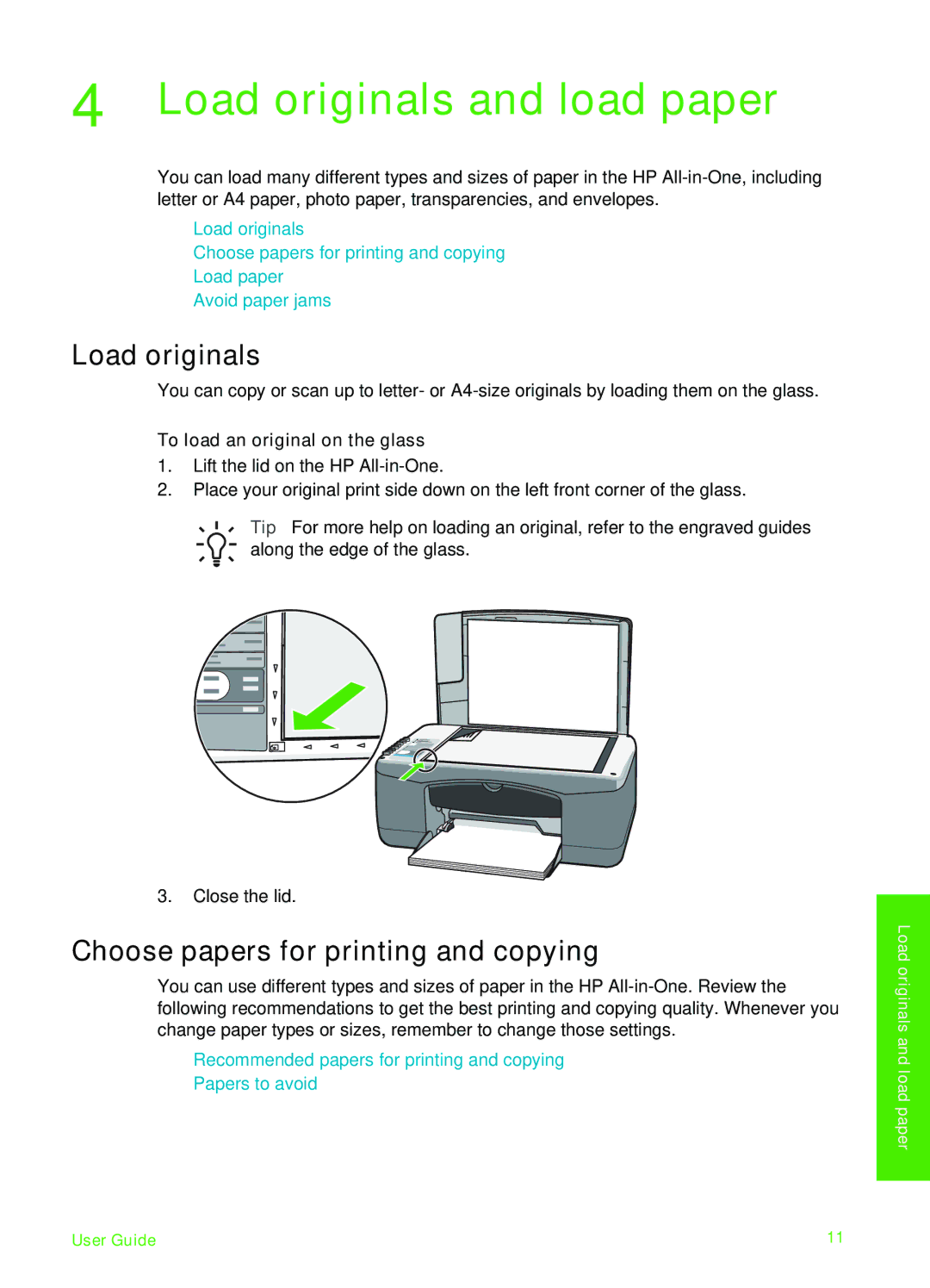4 Load originals and load paper
You can load many different types and sizes of paper in the HP
●Load originals
●Choose papers for printing and copying
●Load paper
●Avoid paper jams
Load originals
You can copy or scan up to letter- or
To load an original on the glass
1.Lift the lid on the HP
2.Place your original print side down on the left front corner of the glass.
Tip For more help on loading an original, refer to the engraved guides along the edge of the glass.
3.Close the lid.
Choose papers for printing and copying
You can use different types and sizes of paper in the HP
●Recommended papers for printing and copying
●Papers to avoid
Load originals and load paper
User Guide | 11 |