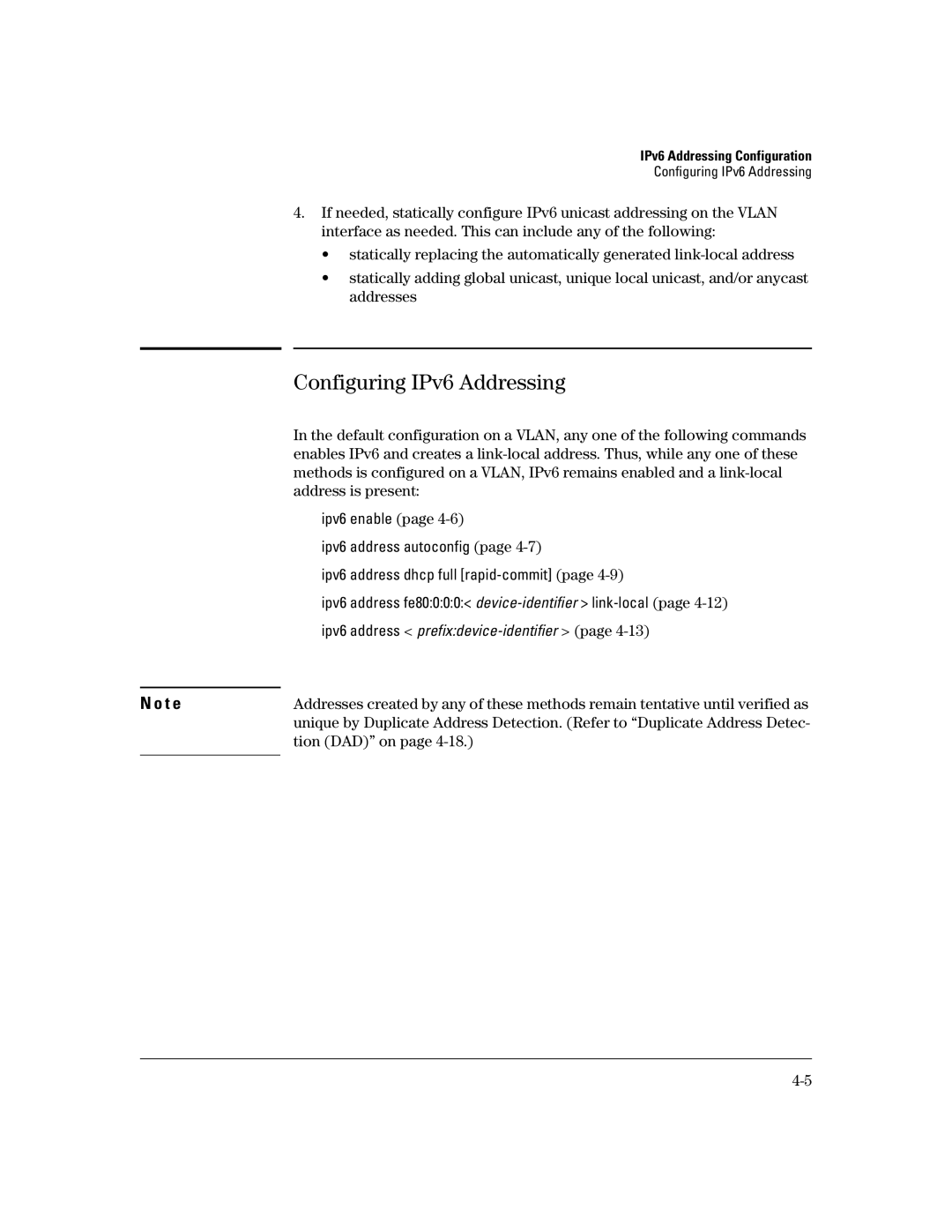ProCurve Switches
Page
IPv6 Configuration Guide
Publication Number
Contents
Information Sources for Tunneling IPv6 Over IPv4
IPv6 Addressing
Operating Notes
IPv6 Addressing Configuration
Vii
Contents Introduction
IP Preserve for IPv6
Contents IPv6 Management Security
Secure Copy and Secure FTP for IPv6
Terminology
Page
Printed Publications
About Your Switch Manual Set
Electronic Publications
Page
Mands covered in this guide
IPv6 Command Index
Example
Index begins on the next
Copy
Xii
Xiii
Command Min. Level IPv6 Management
Xiv
Getting Started
Introduction
Command Syntax Statements
Conventions
Configuration and Operation Examples
Command Prompts
Screen Simulations
Keys
Refer to the switch publications listed in this section
13.01, and includes an IPv6 command index on
Sources for More Information
Vrrp
PIM SM and DM IP routing
Online Help
Getting Documentation From the Web
Menu Interface
Web Browser Interface
Command Line Interface
To Set Up and Install the Switch in Your Network
Introduction to IPv6
Introduction to IPv6
Migrating to IPv6
Dual-Stack Operation
IPv6 Propagation
Individual IPv4 and IPv6 devices ignore each others traffic
Over IPv4 tunneling
Tunneling
Connecting to Devices Supporting IPv6 Over IPv4
Information Sources for Tunneling IPv6 Over IPv4
Adding IPv6 Capability
Use Model
Supported IPv6 Operation in Release K.13.01
Management Features
Configuration and Management
Slaac Stateless Automatic Address Configuration
IPv6 Addressing
Static Address Configuration
DHCPv6 Stateful Address Configuration
Default IPv6 Gateway
Neighbor Discovery ND in IPv6
IPv6 Time Configuration
IPv6 Management Features
TFTPv6 Transfers
Telnet6
SSHv2 on IPv6
Configurable IPv6 Security
IP Preserve
Multicast Listener Discovery MLD
IP Authorized Managers
Icmp Rate-Limiting
Diagnostic and Troubleshooting
Ping6
Traceroute6
IPv6 Neighbor Discovery ND Controls
Domain Name System DNS Resolution
Event Log
Loopback Address
IPv6 Scalability
Debug/Syslog Enhancements
Path MTU Pmtu Discovery
IPv6 Addressing
Loopback Address Unspecified Address
Address Format
IPv6 Address Structure and Format
Address Notation
2001db8a921560fffe7aadc0 2001db8260021201b4
Interface Device Identifier
Network Prefix
IPv6 Address Sources
IPv6 Addressing Options
General IPv6 Address Types
Related Information
IPv6 Address Sources
Stateless Address Autoconfiguration Slaac
Applications
DHCPv6 addressing must be enabled per-VLAN on the switch
Stateful DHCPv6 Address Configuration
Router
Refer to Configuring a Static IPv6 Address on a Vlan on
Static Address Configuration
Address Types
Address Types and Scope
Unicast Address Prefixes
Address Scope
Fe80000000000000021560fffe7aadc0/64 Fe8021560fffe7aasc0/64
IPv6 Addressing
Link-Local Unicast Address
Autoconfiguring Link-Local Unicast Addresses
Extended Unique Identifier EUI
Configures the Vlan to send DHCPv6 requests
Fe80/64 plus a 64-bit device identifier
Generate a link-local address
Interface
Statically Configuring Link-Local Addresses
RFC 2373 IP Version 6 Addressing Architecture
Unique local addresses
Global Unicast Address
Stateless Autoconfiguration of a Global Unicast Address
Following address assignments on Vlan
Static Configuration of a Global Unicast Address
Link-local unicast fe8021560fffe7aadc0/64
Global unicast2001026021221560fffe7aadc0/64
Prefixes in Routable IPv6 Addresses
Unique Local Unicast IPv6 Address
DNS UDP
Anycast Addresses
Overview of the Multicast Operation in IPv6
Multicast Application to IPv6 Addressing
Multicast Group Identification
IPv6 Multicast Address Format
Bit Use
Solicited-Node Multicast Address Format
Loopback Address
IPv6 Address Deprecation
Unspecified Address
Preferred and Valid Address Lifetimes
Do not expire
T e s
Router Advertisements
Link-Local Address
Router Solicitations Default IPv6 Router Router Redirection
CLI
General Configuration Steps
Configuring IPv6 Addressing
Default Disabled
Implements unicast address autoconfiguration as follows
Operating Notes
Enabling DHCPv6
Default Disabled
Vlan
Configuring a Static IPv6 Address on a
Syntax no ipv6 address fe80 device-identifier link-local
Statically Configuring a Link-Local Unicast Address
Device-id Enters a user-defined device identity
Statically Configuring a Global Unicast Address
Statically Configuring An Anycast Address
Default None
Disabling IPv6 on a Vlan
Ipv6 enable
Neighbor Discovery ND
DAD Operation
Duplicate Address Detection DAD
No form of the command restores the default setting
Configuring DAD
Operating Notes
View the Current IPv6 Addressing Configuration
Address Origin
Example of Show IPv6 Command Output
IPv6 Addressing Configuration
Syntax show run
Address autoconfig
Router Advertisements
Router Access and Default Router Selection
Router Solicitations
Router Redirection
Default IPv6 Router
Nected
Viewing Gateway and IPv6 Route Information
View IPv6 Gateway, Route, and Router Neighbors
Router Address The IPv6 address of the router interface
Viewing IPv6 Router Information
Example of Show IPv6 Routers Output
Preferred Lifetime
Address Lifetimes
Valid Lifetime
Sources of IPv6 Address Lifetimes
Link-Local Permanent
IPv6 Addressing Configuration
IPv6 Management Features
Viewing and Clearing the IPv6 Neighbors Cache
Viewing the Neighbor Cache
Example of Neighbor Cache Without Specifying a Vlan
Syntax clear ipv6 neighbors
Clearing the Neighbor Cache
Outbound Telnet6 to Another Device
Telnet6 Operation
Example of Show Telnet Output with Three Sessions Active
Viewing the Current Telnet Activity on a Switch
Viewing the Current Inbound Telnet6 Configuration
Enabling or Disabling Inbound Telnet6 Access
Sntp and Timep
Configuring Enabling or Disabling the Sntp Mode
Router on a Vlan configured on the switch
Configuring an IPv6 Address for an Sntp Server
Vlan must be configured on the switch. For example
2001db821560fffe798980
Fe8021560fffe7aadc0 on Vlan 10, configured on the switch
Configuring Enabling or Disabling the Timep Mode
Configured on the switch. For example fe8011215%vlan10
Vlan configured on the switch
ProCurveconfig# ip timep manual
Tftp File Transfers over IPv6
Tftp File Transfers Over IPv6
Enabling Tftp for IPv6
For more information, see Using Auto-TFTP for IPv6 on
Menu interface Download OS screen become unavailable
Using Tftp to Copy Files over IPv6
Syntax copy source tftp ipv6-addr filename pc unix
Using Auto-TFTP for IPv6
Snmp Management for IPv6
Snmp Features Supported
Supported in the following configuration commands
Snmp Configuration Commands Supported
SNMPv1 and V2c
SNMPv3
Show snmp-server Command Output with IPv6 Address
IP Preserve for IPv6
Show snmpv3 targetaddress Command Output with IPv6 Address
IPv6 Management Features
IPv6 Management Features
IPv6 Management Features
IPv6 Management Security Features
IPv6 Management Security
Usage Notes
Authorized IP Managers for IPv6
IPv6 Management Security Features
Using a Mask to Configure Authorized Management Stations
Configuring Authorized IP Managers for Switch Access
Configuring Single Station Access
Mask and is applied in a different manner
T e s
Configuring Multiple Station Access
Hexadecimal Mask Values and Binary Equivalents
FFFFFFFFFFFFFFF8FFFFFFFFFFFFFFFC
1st 2nd 3rd 4th 5th 6th 7th 8th Block IPv6 Mask
Ffff FFF8
Binary Equivalents of Authorized Subnet IDs in Hexadecimal
Granted access
Authorized to access the switch for example
11. Default IPv6 Mask
IPv6 Management Security Features
Secure Shell for IPv6
Configuring SSH for IPv6
T e
Inactive
Displaying an SSH Configuration
Mands and software utilities to use
Secure Copy and Secure FTP for IPv6
Message
Multicast Listener Discovery MLD Snooping
Overview
Introduction to MLD Snooping
Without MLD, multicast traffic is flooded to all ports
Multicast Listener Discovery MLD Snooping
Multicast Listener Discovery MLD Snooping
Multicast Listener Discovery MLD Snooping
For example, to enable MLD snooping on Vlan
Configuring MLD
To disable MLD snooping on Vlan
Enabling or Disabling MLD Snooping on a Vlan
Vlan Name VLAN8
Configuring Per-Port MLD Traffic Filters
Configuring Fast Leave
Configuring the Querier
To enable the switch to act as querier on Vlan
For example, to disable fast leave on ports in Vlan
Configuring Forced Fast Leave
To enable fast leave on ports in Vlan
For example, to enable forced fast leave on ports in Vlan
Current MLD Status
Displaying MLD Status Configuration
Continuation of Figure
Multicast Listener Discovery MLD Snooping
Following information, for all MLD-enabled VLANs, is shown
Current MLD Configuration
Example of an MLD Configuration for a Specific Vlan
Specific form of the command might look like this
Vlan ID
Ports Currently Joined
Shows MLD statistics for the specified Vlan vid-VLAN ID
Statistics
Example of MLD Statistics for All VLANs Configured
For example, the general form of the command
Displays MLD counters for the specified Vlan vid-VLAN ID
Counters
Following information is shown
Multicast Listener Discovery MLD Snooping
IPv6 Diagnostic and Troubleshooting
Icmp Rate-Limiting
Default 10 Range 1
Ping for IPv6 Ping6
Examples of IPv6 Ping Tests
Traceroute for IPv6
Syntax traceroute6 ipv6-address hostname
Examples of IPv6 Traceroute Probes
DNS Resolver for IPv6
DNS Configuration
Domain suffix mygroup.procurve.net
Operating Notes
Viewing the Current Configuration
Debug/Syslog for IPv6
Configuring Debug and Event Log Messaging
Severity level System module
Debug Command
Ip rip database event trigger
Configuring Debug Destinations
Logging Command
Terminology
Terminology
Index
Index
DAD
Icmp
Lldp
SCP
Sntp
Vlan
Page
5992-3067