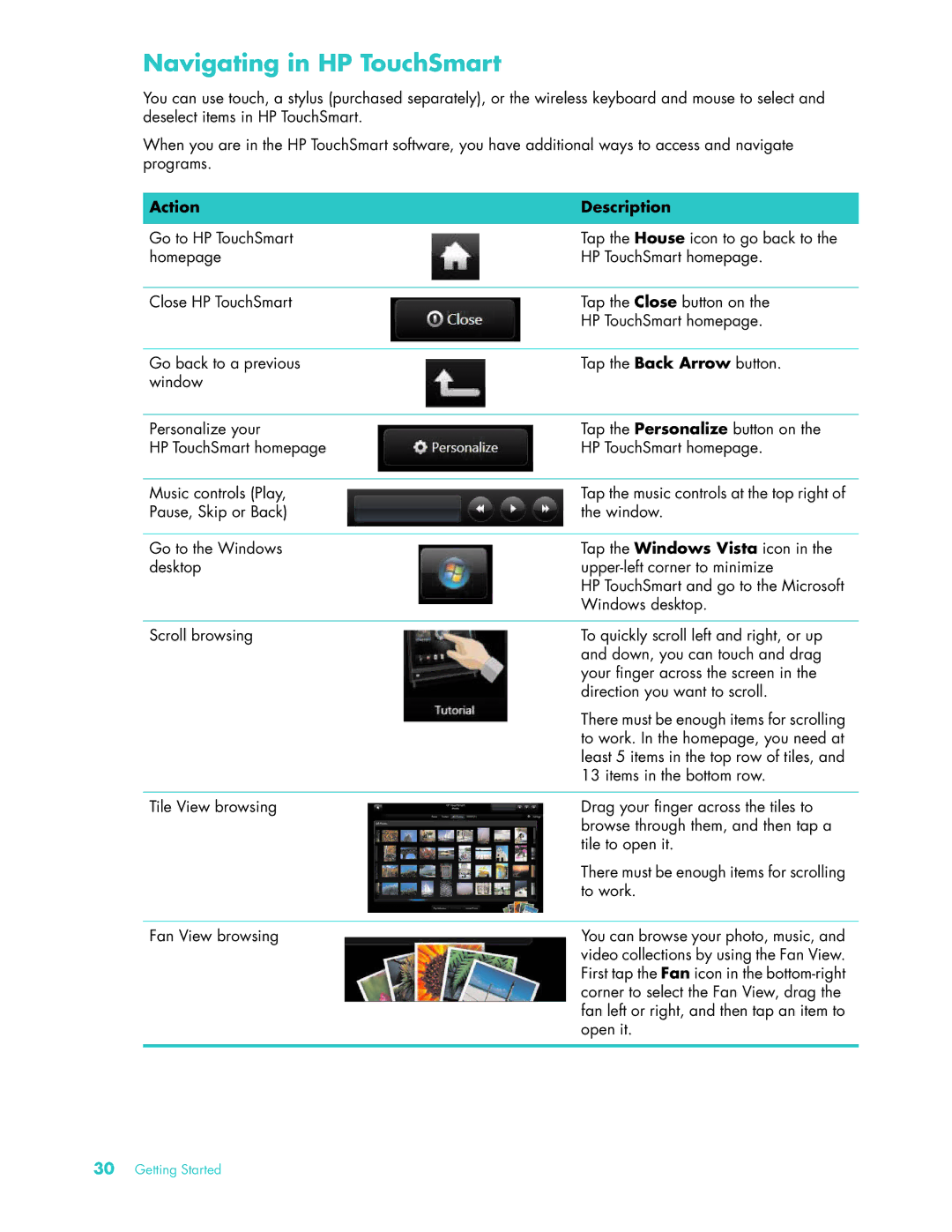Navigating in HP TouchSmart
You can use touch, a stylus (purchased separately), or the wireless keyboard and mouse to select and deselect items in HP TouchSmart.
When you are in the HP TouchSmart software, you have additional ways to access and navigate programs.
Action | Description |
|
|
Go to HP TouchSmart | Tap the House icon to go back to the |
homepage | HP TouchSmart homepage. |
|
|
Close HP TouchSmart | Tap the Close button on the |
| HP TouchSmart homepage. |
Go back to a previous window
Tap the Back Arrow button.
Personalize your | Tap the Personalize button on the |
HP TouchSmart homepage | HP TouchSmart homepage. |
|
|
Music controls (Play, | Tap the music controls at the top right of |
Pause, Skip or Back) | the window. |
|
|
Go to the Windows | Tap the Windows Vista icon in the |
desktop | |
| HP TouchSmart and go to the Microsoft |
| Windows desktop. |
|
|
Scroll browsing | To quickly scroll left and right, or up |
| and down, you can touch and drag |
| your finger across the screen in the |
| direction you want to scroll. |
| There must be enough items for scrolling |
| to work. In the homepage, you need at |
| least 5 items in the top row of tiles, and |
| 13 items in the bottom row. |
|
|
Tile View browsing | Drag your finger across the tiles to |
| browse through them, and then tap a |
| tile to open it. |
| There must be enough items for scrolling |
| to work. |
|
|
Fan View browsing | You can browse your photo, music, and |
| video collections by using the Fan View. |
| First tap the Fan icon in the |
| corner to select the Fan View, drag the |
| fan left or right, and then tap an item to |
| open it. |
|
|
30Getting Started