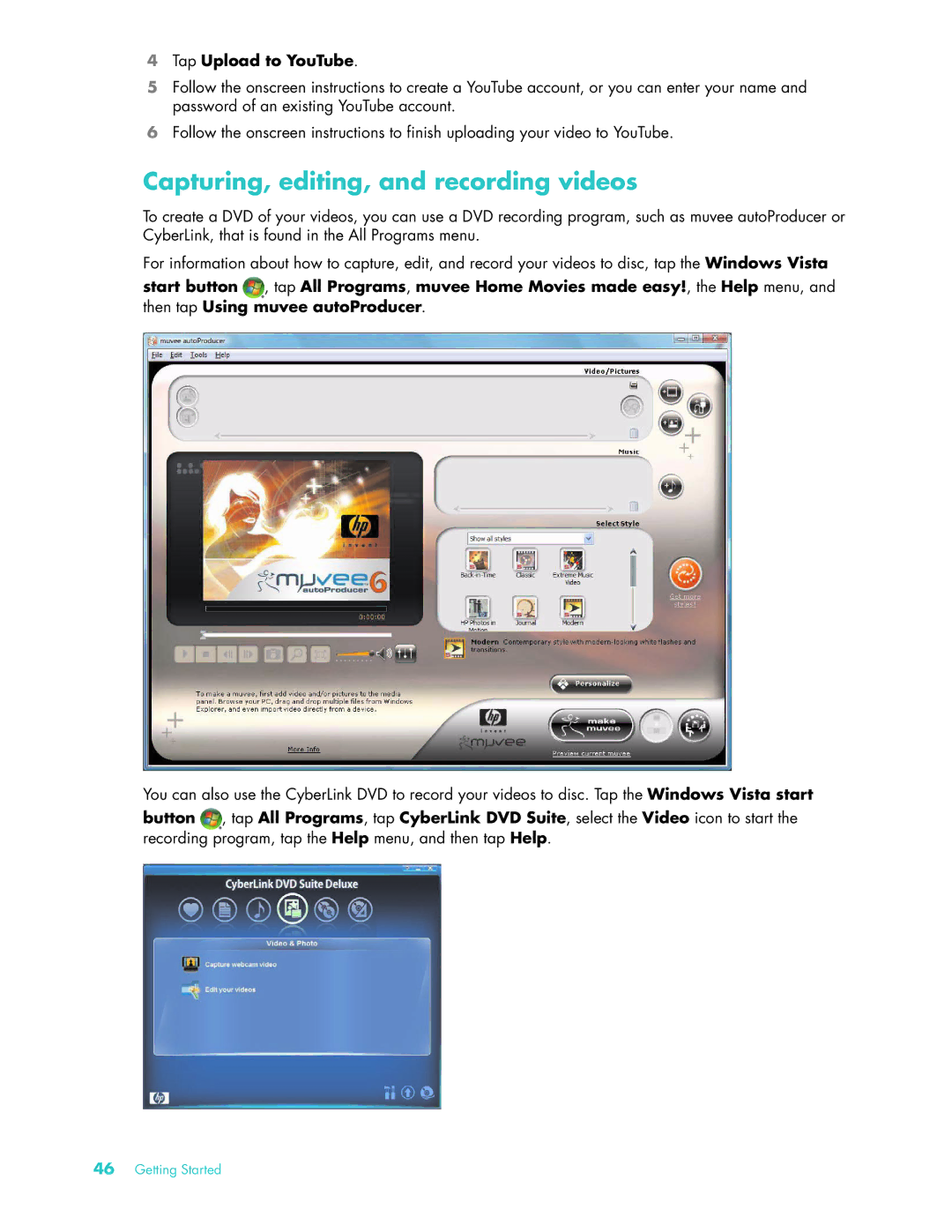4Tap Upload to YouTube.
5Follow the onscreen instructions to create a YouTube account, or you can enter your name and password of an existing YouTube account.
6Follow the onscreen instructions to finish uploading your video to YouTube.
Capturing, editing, and recording videos
To create a DVD of your videos, you can use a DVD recording program, such as muvee autoProducer or CyberLink, that is found in the All Programs menu.
For information about how to capture, edit, and record your videos to disc, tap the Windows Vista
start button ![]() , tap All Programs, muvee Home Movies made easy!, the Help menu, and then tap Using muvee autoProducer.
, tap All Programs, muvee Home Movies made easy!, the Help menu, and then tap Using muvee autoProducer.
You can also use the CyberLink DVD to record your videos to disc. Tap the Windows Vista start button ![]() , tap All Programs, tap CyberLink DVD Suite, select the Video icon to start the recording program, tap the Help menu, and then tap Help.
, tap All Programs, tap CyberLink DVD Suite, select the Video icon to start the recording program, tap the Help menu, and then tap Help.
46Getting Started