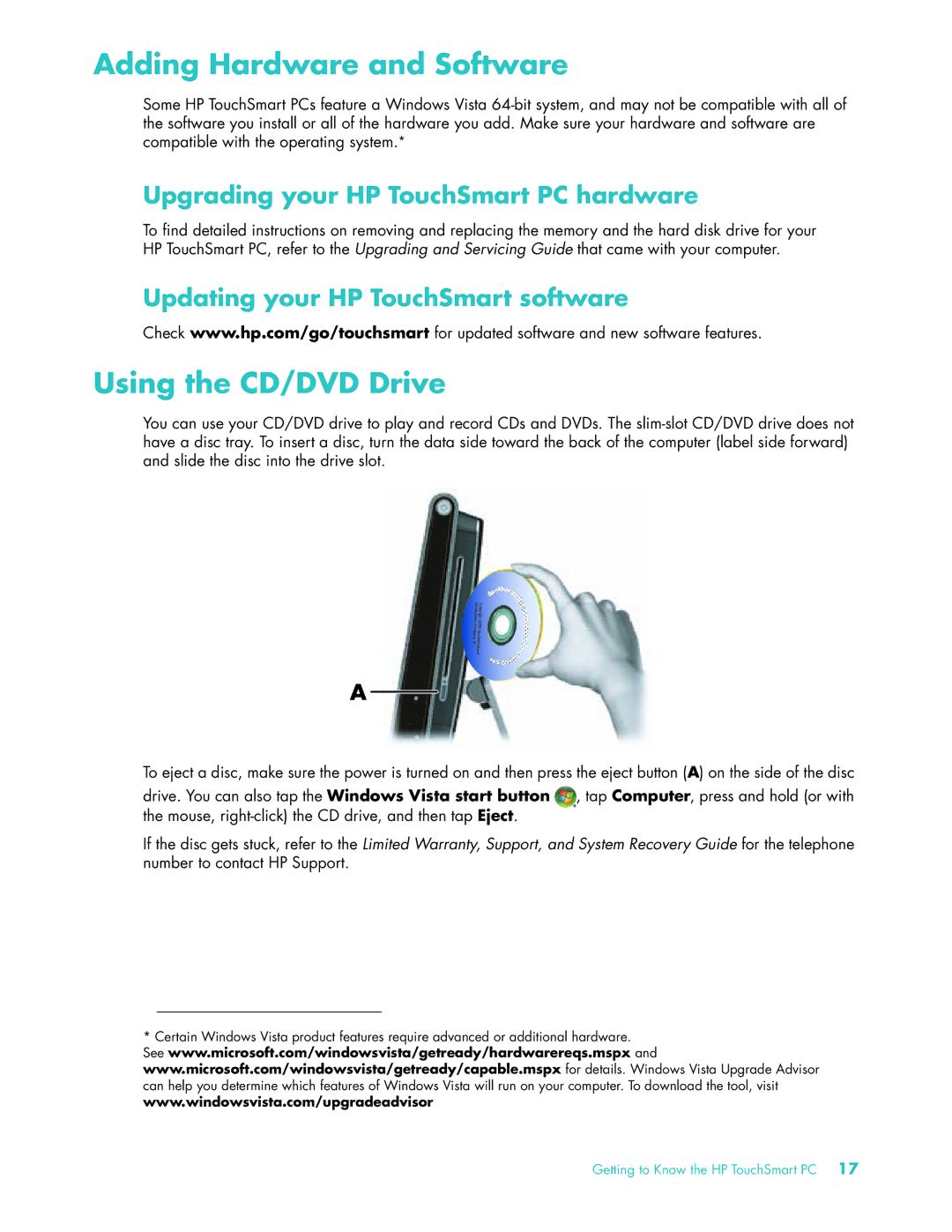Adding Hardware and Software
Some HP TouchSmart PCs feature a Windows Vista
Upgrading your HP TouchSmart PC hardware
To find detailed instructions on removing and replacing the memory and the hard disk drive for your HP TouchSmart PC, refer to the Upgrading and Servicing Guide that came with your computer.
Updating your HP TouchSmart software
Check www.hp.com/go/touchsmart for updated software and new software features.
Using the CD/DVD Drive
You can use your CD/DVD drive to play and record CDs and DVDs. The
A
To eject a disc, make sure the power is turned on and then press the eject button (A) on the side of the disc drive. You can also tap the Windows Vista start button ![]() , tap Computer, press and hold (or with the mouse,
, tap Computer, press and hold (or with the mouse,
If the disc gets stuck, refer to the Limited Warranty, Support, and System Recovery Guide for the telephone number to contact HP Support.
*Certain Windows Vista product features require advanced or additional hardware. See www.microsoft.com/windowsvista/getready/hardwarereqs.mspx and www.microsoft.com/windowsvista/getready/capable.mspx for details. Windows Vista Upgrade Advisor can help you determine which features of Windows Vista will run on your computer. To download the tool, visit www.windowsvista.com/upgradeadvisor