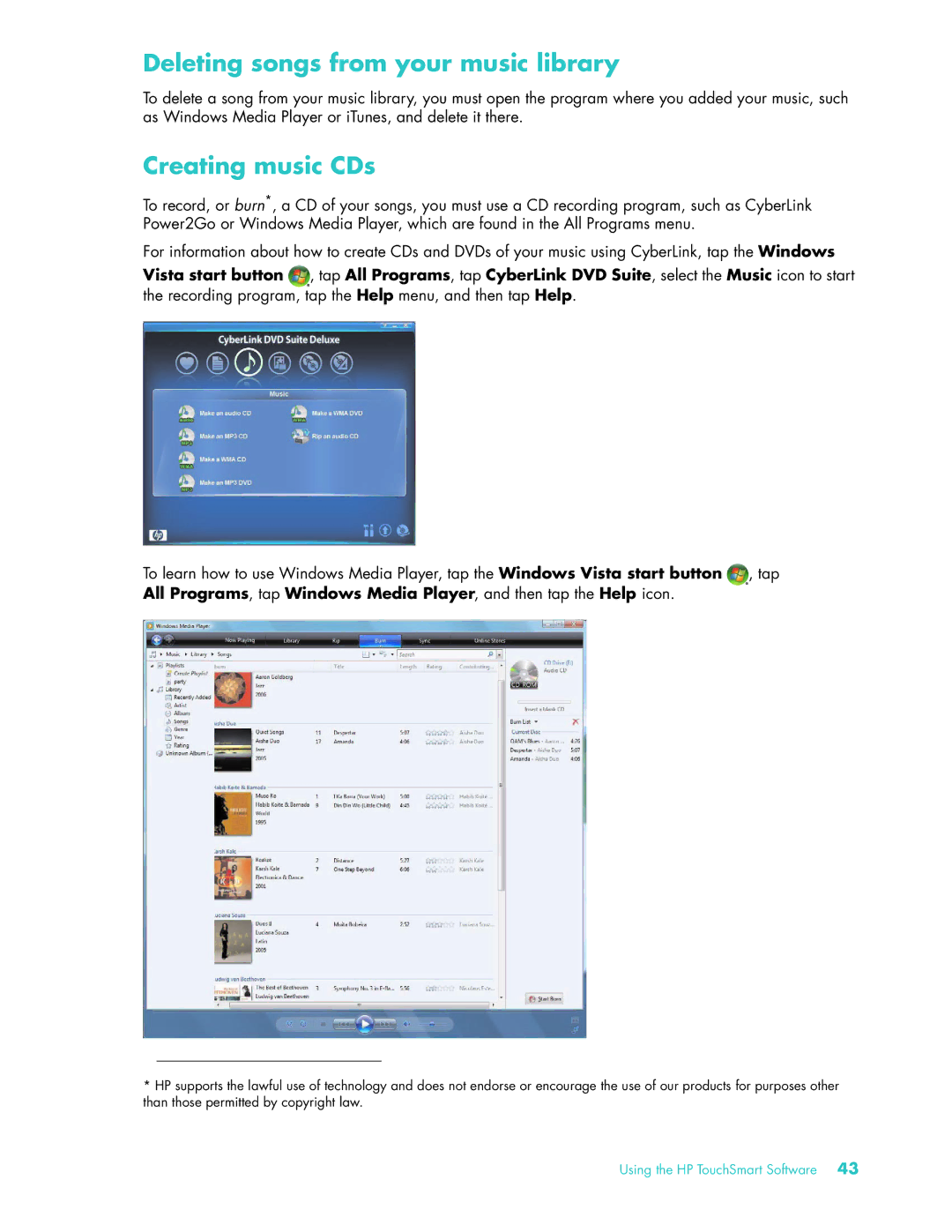Deleting songs from your music library
To delete a song from your music library, you must open the program where you added your music, such as Windows Media Player or iTunes, and delete it there.
Creating music CDs
To record, or burn*, a CD of your songs, you must use a CD recording program, such as CyberLink Power2Go or Windows Media Player, which are found in the All Programs menu.
For information about how to create CDs and DVDs of your music using CyberLink, tap the Windows Vista start button ![]() , tap All Programs, tap CyberLink DVD Suite, select the Music icon to start the recording program, tap the Help menu, and then tap Help.
, tap All Programs, tap CyberLink DVD Suite, select the Music icon to start the recording program, tap the Help menu, and then tap Help.
To learn how to use Windows Media Player, tap the Windows Vista start button ![]() , tap All Programs, tap Windows Media Player, and then tap the Help icon.
, tap All Programs, tap Windows Media Player, and then tap the Help icon.
*HP supports the lawful use of technology and does not endorse or encourage the use of our products for purposes other than those permitted by copyright law.
Using the HP TouchSmart Software 43