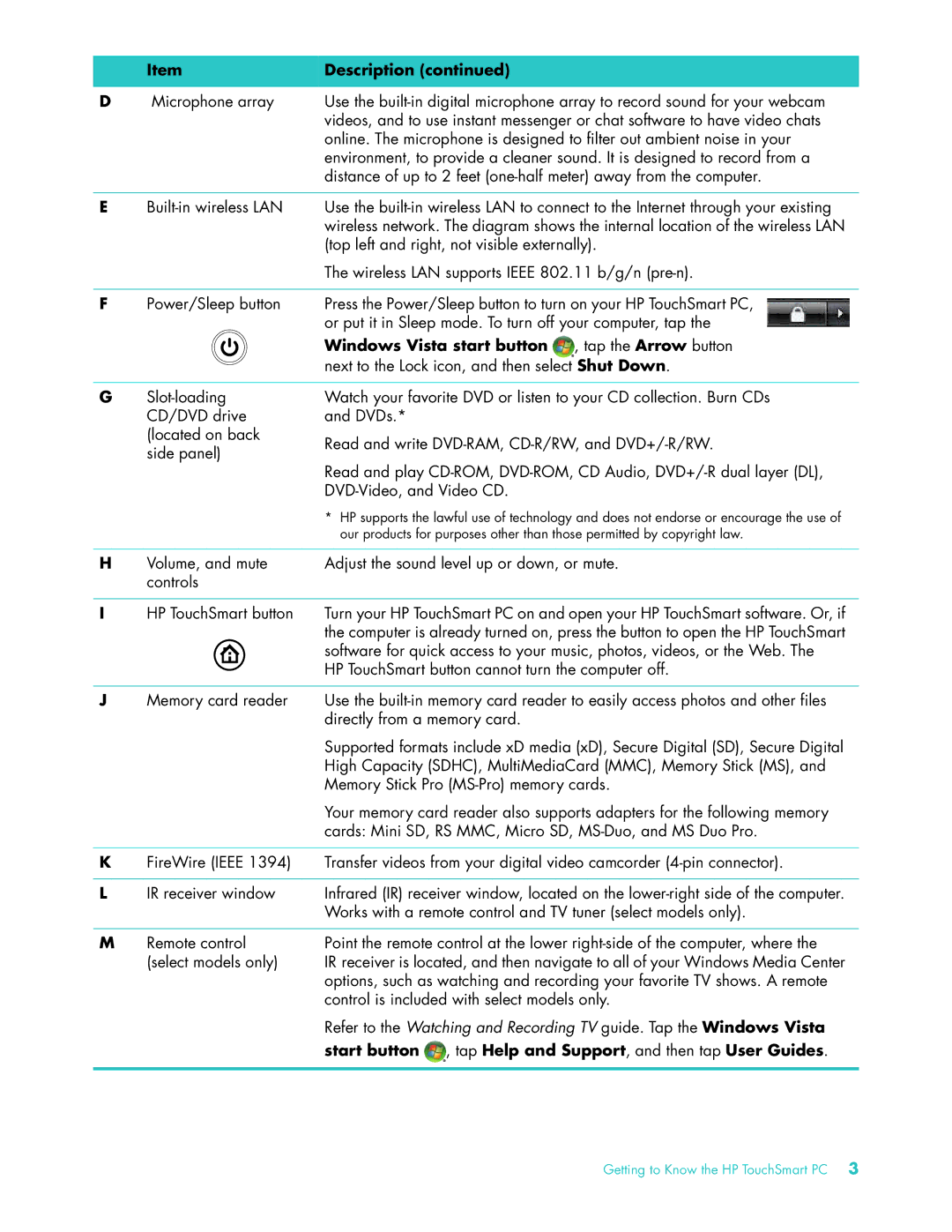| Item | Description (continued) | |
|
|
|
|
D | Microphone array | Use the | |
|
|
| videos, and to use instant messenger or chat software to have video chats |
|
|
| online. The microphone is designed to filter out ambient noise in your |
|
|
| environment, to provide a cleaner sound. It is designed to record from a |
|
|
| distance of up to 2 feet |
|
|
|
|
E | Use the | ||
|
|
| wireless network. The diagram shows the internal location of the wireless LAN |
|
|
| (top left and right, not visible externally). |
|
|
| The wireless LAN supports IEEE 802.11 b/g/n |
|
|
|
|
F | Power/Sleep button | Press the Power/Sleep button to turn on your HP TouchSmart PC, | |
|
|
| or put it in Sleep mode. To turn off your computer, tap the |
|
|
| Windows Vista start button , tap the Arrow button |
|
|
| next to the Lock icon, and then select Shut Down. |
|
|
|
|
G | Watch your favorite DVD or listen to your CD collection. Burn CDs | ||
| CD/DVD drive | and DVDs.* | |
| (located on back | Read and write | |
| side panel) | ||
| Read and play | ||
|
|
| |
|
|
| |
|
|
| * HP supports the lawful use of technology and does not endorse or encourage the use of |
|
|
| our products for purposes other than those permitted by copyright law. |
|
|
|
|
H | Volume, and mute | Adjust the sound level up or down, or mute. | |
| controls |
| |
|
|
|
|
I | HP TouchSmart button | Turn your HP TouchSmart PC on and open your HP TouchSmart software. Or, if | |
|
|
| the computer is already turned on, press the button to open the HP TouchSmart |
|
|
| software for quick access to your music, photos, videos, or the Web. The |
|
|
| |
|
|
| HP TouchSmart button cannot turn the computer off. |
|
|
|
|
J | Memory card reader | Use the | |
|
|
| directly from a memory card. |
|
|
| Supported formats include xD media (xD), Secure Digital (SD), Secure Digital |
|
|
| High Capacity (SDHC), MultiMediaCard (MMC), Memory Stick (MS), and |
|
|
| Memory Stick Pro |
|
|
| Your memory card reader also supports adapters for the following memory |
|
|
| cards: Mini SD, RS MMC, Micro SD, |
KFireWire (IEEE 1394) Transfer videos from your digital video camcorder
L | IR receiver window | Infrared (IR) receiver window, located on the |
|
| Works with a remote control and TV tuner (select models only). |
|
|
|
M | Remote control | Point the remote control at the lower |
| (select models only) | IR receiver is located, and then navigate to all of your Windows Media Center |
|
| options, such as watching and recording your favorite TV shows. A remote |
|
| control is included with select models only. |
|
| Refer to the Watching and Recording TV guide. Tap the Windows Vista |
|
| start button , tap Help and Support, and then tap User Guides. |
|
|
|
Getting to Know the HP TouchSmart PC 3