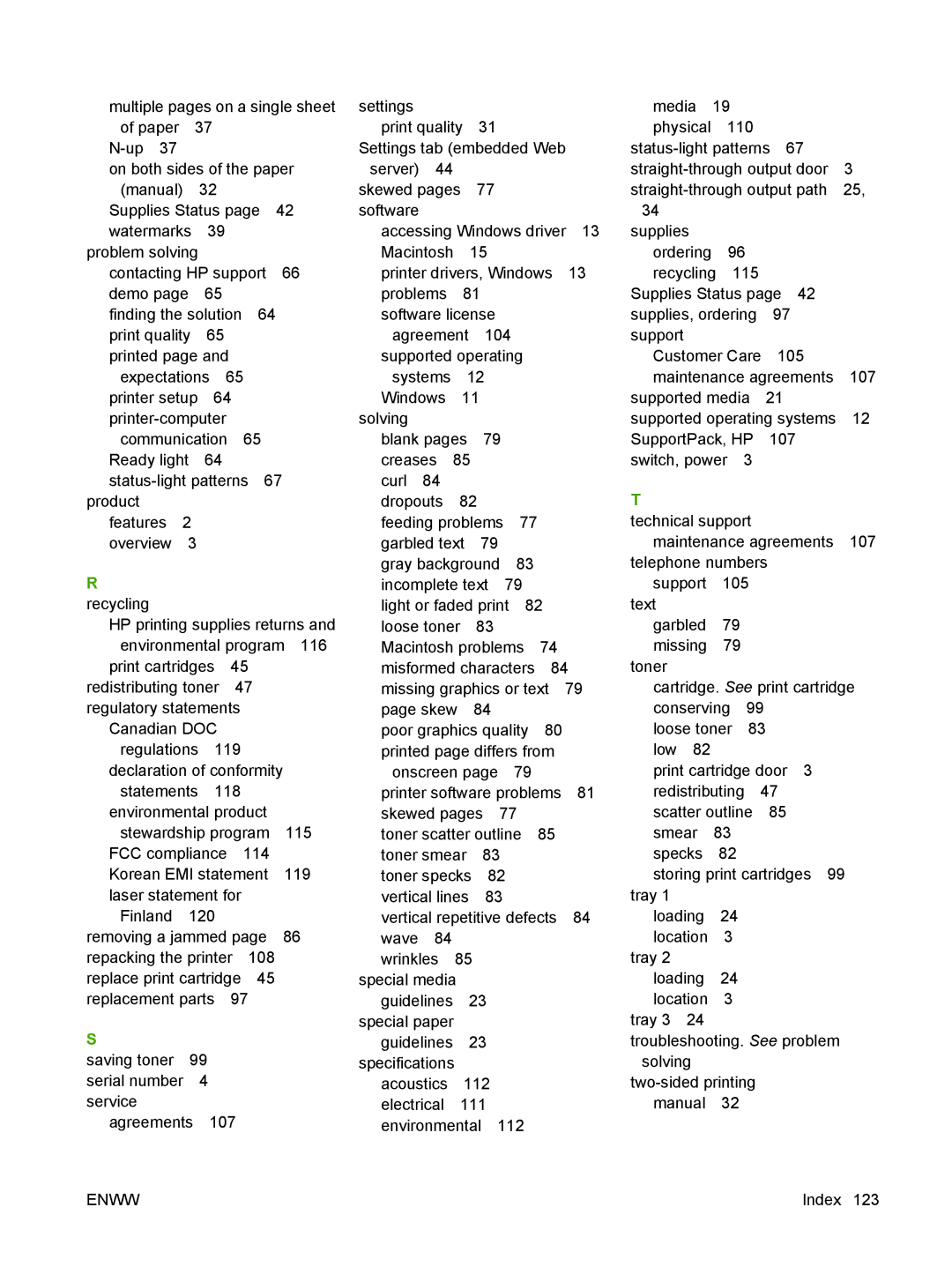multiple pages on a single sheet of paper 37
on both sides of the paper
(manual) | 32 |
|
| |
Supplies Status page | 42 | |||
watermarks | 39 |
|
| |
problem solving |
|
|
| |
contacting HP support | 66 | |||
demo page | 65 |
|
| |
finding the solution | 64 |
| ||
print quality | 65 |
|
| |
printed page and |
|
| ||
expectations 65 |
|
| ||
printer setup | 64 |
|
| |
|
| |||
communication 65 |
| |||
Ready light | 64 |
|
| |
67 | ||||
product |
|
|
|
|
features | 2 |
|
|
|
overview | 3 |
|
|
|
R recycling
HP printing supplies returns and | |||||
environmental program 116 | |||||
print cartridges | 45 |
| |||
redistributing toner | 47 |
| |||
regulatory statements |
|
| |||
Canadian DOC |
|
|
| ||
regulations | 119 |
|
| ||
declaration of conformity |
| ||||
statements | 118 |
|
| ||
environmental product |
| ||||
stewardship program | 115 | ||||
FCC compliance |
| 114 |
| ||
Korean EMI statement | 119 | ||||
laser statement for |
|
| |||
Finland | 120 |
|
|
| |
removing a jammed page | 86 | ||||
repacking the printer | 108 |
| |||
replace print cartridge | 45 |
| |||
replacement parts | 97 |
| |||
S |
|
|
|
|
|
saving toner | 99 |
|
|
| |
serial number |
| 4 |
|
|
|
service |
|
|
|
|
|
agreements | 107 |
|
| ||
settings |
|
|
|
|
|
|
|
print quality | 31 |
|
|
|
| ||
Settings tab (embedded Web |
| ||||||
server) | 44 |
|
|
|
|
|
|
skewed pages | 77 |
|
|
|
| ||
software |
|
|
|
|
|
|
|
accessing Windows driver | 13 | ||||||
Macintosh | 15 |
|
|
|
| ||
printer drivers, Windows | 13 | ||||||
problems | 81 |
|
|
|
| ||
software license |
|
|
|
| |||
agreement | 104 |
|
|
| |||
supported operating |
|
| |||||
systems | 12 |
|
|
|
| ||
Windows | 11 |
|
|
|
| ||
solving |
|
|
|
|
|
|
|
blank pages | 79 |
|
|
| |||
creases | 85 |
|
|
|
| ||
curl | 84 |
|
|
|
|
|
|
dropouts | 82 |
|
|
|
| ||
feeding problems | 77 |
|
| ||||
garbled text | 79 |
|
|
| |||
gray background | 83 |
|
| ||||
incomplete text | 79 |
|
| ||||
light or faded print | 82 |
| |||||
loose toner | 83 |
|
|
|
| ||
Macintosh problems | 74 |
| |||||
misformed characters | 84 |
| |||||
missing graphics or text 79 | |||||||
page skew | 84 |
|
|
|
| ||
poor graphics quality | 80 |
| |||||
printed page differs from |
| ||||||
onscreen page | 79 |
|
| ||||
printer software problems | 81 | ||||||
skewed pages | 77 |
|
| ||||
toner scatter outline | 85 |
| |||||
toner smear | 83 |
|
|
| |||
toner specks 82 |
|
|
| ||||
vertical lines | 83 |
|
|
| |||
vertical repetitive defects | 84 | ||||||
wave | 84 |
|
|
|
|
|
|
wrinkles | 85 |
|
|
|
| ||
special media |
|
|
|
|
| ||
guidelines |
| 23 |
|
|
|
| |
special paper |
|
|
|
|
| ||
guidelines |
| 23 |
|
|
|
| |
specifications |
|
|
|
|
| ||
acoustics | 112 |
|
|
|
| ||
electrical | 111 |
|
|
|
| ||
environmental | 112 |
|
| ||||
media 19 |
|
|
| |
physical | 110 |
|
|
|
67 |
| |||
3 | ||||
25, | ||||
34 |
|
|
|
|
supplies |
|
|
|
|
ordering | 96 |
|
|
|
recycling | 115 |
|
|
|
Supplies Status page | 42 |
| ||
supplies, ordering | 97 |
| ||
support |
|
|
|
|
Customer Care | 105 |
| ||
maintenance agreements | 107 | |||
supported media | 21 |
|
| |
supported operating systems | 12 | |||
SupportPack, HP | 107 |
| ||
switch, power 3 |
|
|
| |
T |
|
|
|
|
technical support |
|
|
| |
maintenance agreements | 107 | |||
telephone numbers |
|
| ||
support | 105 |
|
|
|
text |
|
|
|
|
garbled | 79 |
|
|
|
missing | 79 |
|
|
|
toner |
|
|
|
|
cartridge. See print cartridge
conserving | 99 | ||
loose toner | 83 | ||
low | 82 |
|
|
print cartridge door 3 | |||
redistributing | 47 | ||
scatter outline 85 | |||
smear | 83 |
| |
specks | 82 |
| |
storing print cartridges 99 | |||
tray 1 |
|
|
|
loading | 24 |
| |
location | 3 |
| |
tray 2 |
|
|
|
loading | 24 |
| |
location | 3 |
| |
tray 3 | 24 |
|
|
troubleshooting. See problem solving
ENWW | Index 123 |