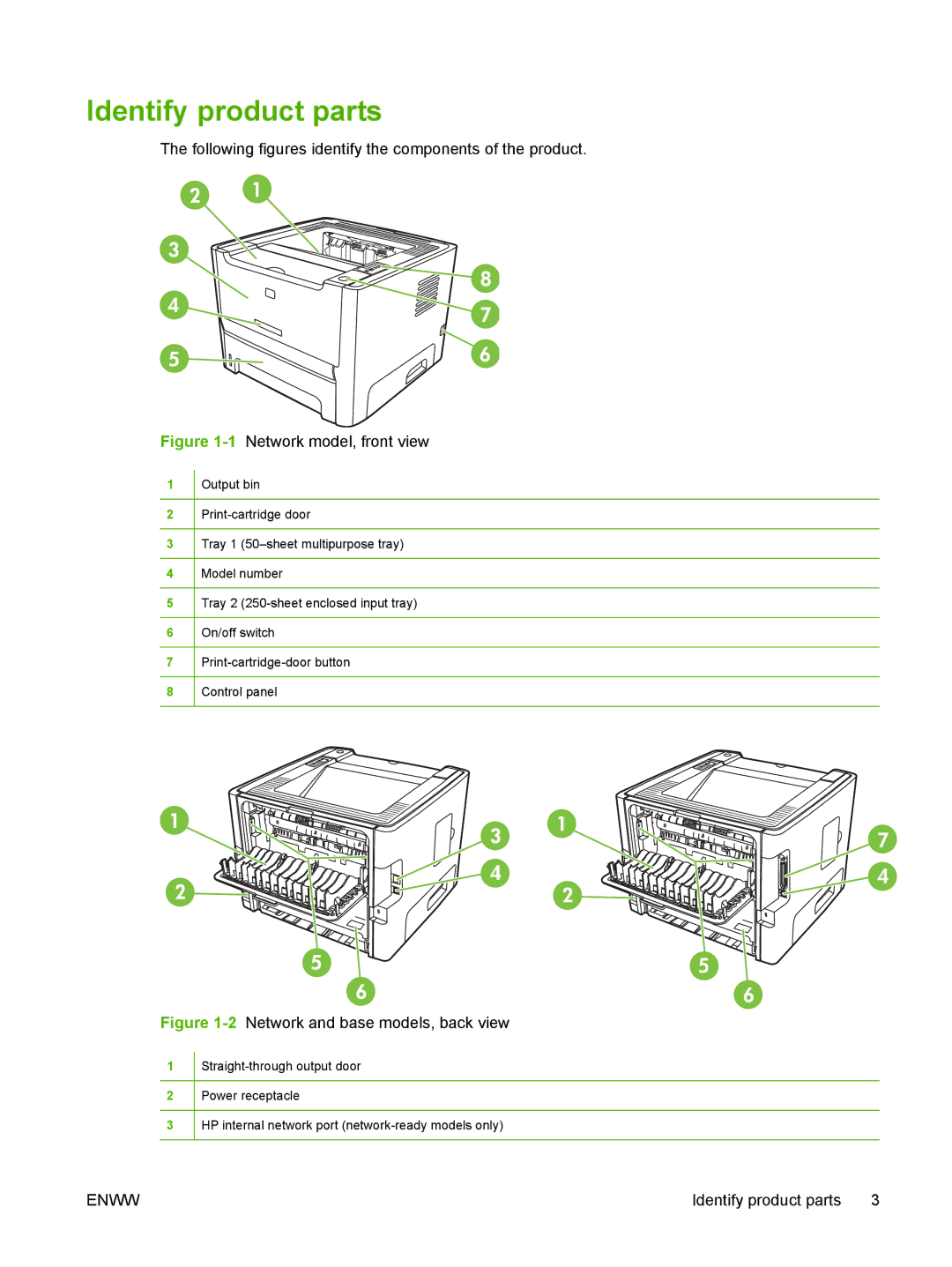Identify product parts
The following figures identify the components of the product.
Figure 1-1 Network model, front view
1
2
3
4
5
6
7
8
Output bin
Tray 1
Model number
Tray 2
On/off switch
Control panel
Figure 1-2 Network and base models, back view
1
2
3
Power receptacle
HP internal network port
ENWW | Identify product parts 3 |